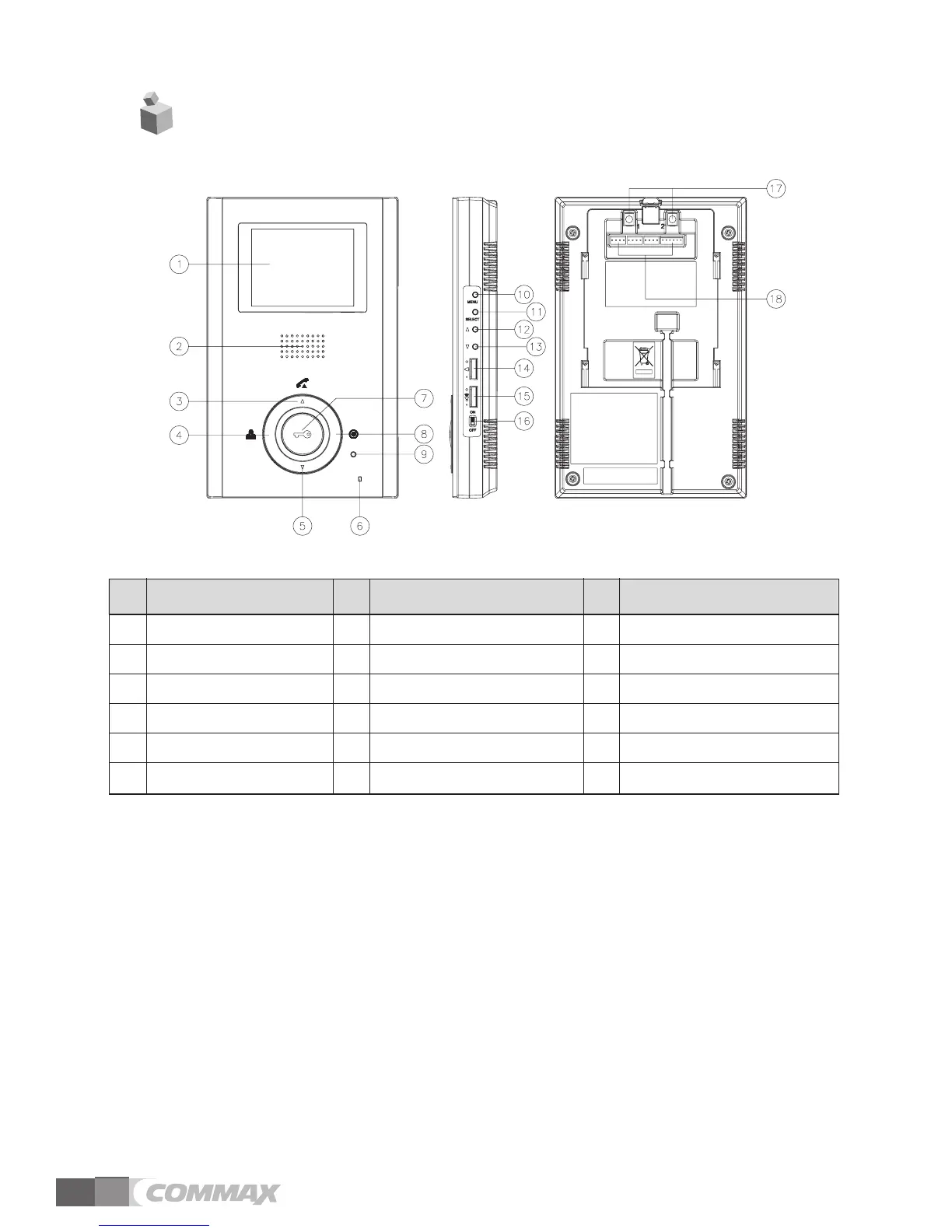4
3. Part names and functions
No. Part Name No. Part Name No. Part Name
1 Monitor 7 Door Open Button 13 DOWN Button
2 Speaker 8 Interphone Button 14 Calling volume Adjustment
3 Talk Button 9 Power Indicator (LED) 15 Talking volume Adjustment
4 Monitoring Button 10 Menu Button 16 Power Switch
5 No function 11 Select Button 17 No function
6 Microphone 12 UP Button 18 External Connection Terminal
* Calling Volume Adjustment : Use to adjust calling sound from door unit.
* Talking Volume Adjustment : Use to adjust talking volume with door unit.
* You can adjust brightness, contrast, color of display with menu, select buttons.
* Camera setting : Possible to use 2 cameras, by pulling out the jumper on back of monitor.
* Note : Monitor is set to use 1 camera when it is manufactured.
☞ This product is designed only for connecting with color door cameras.
In case of connecting with B/W door cameras, malfunction could occur as well as delayed reaction time.