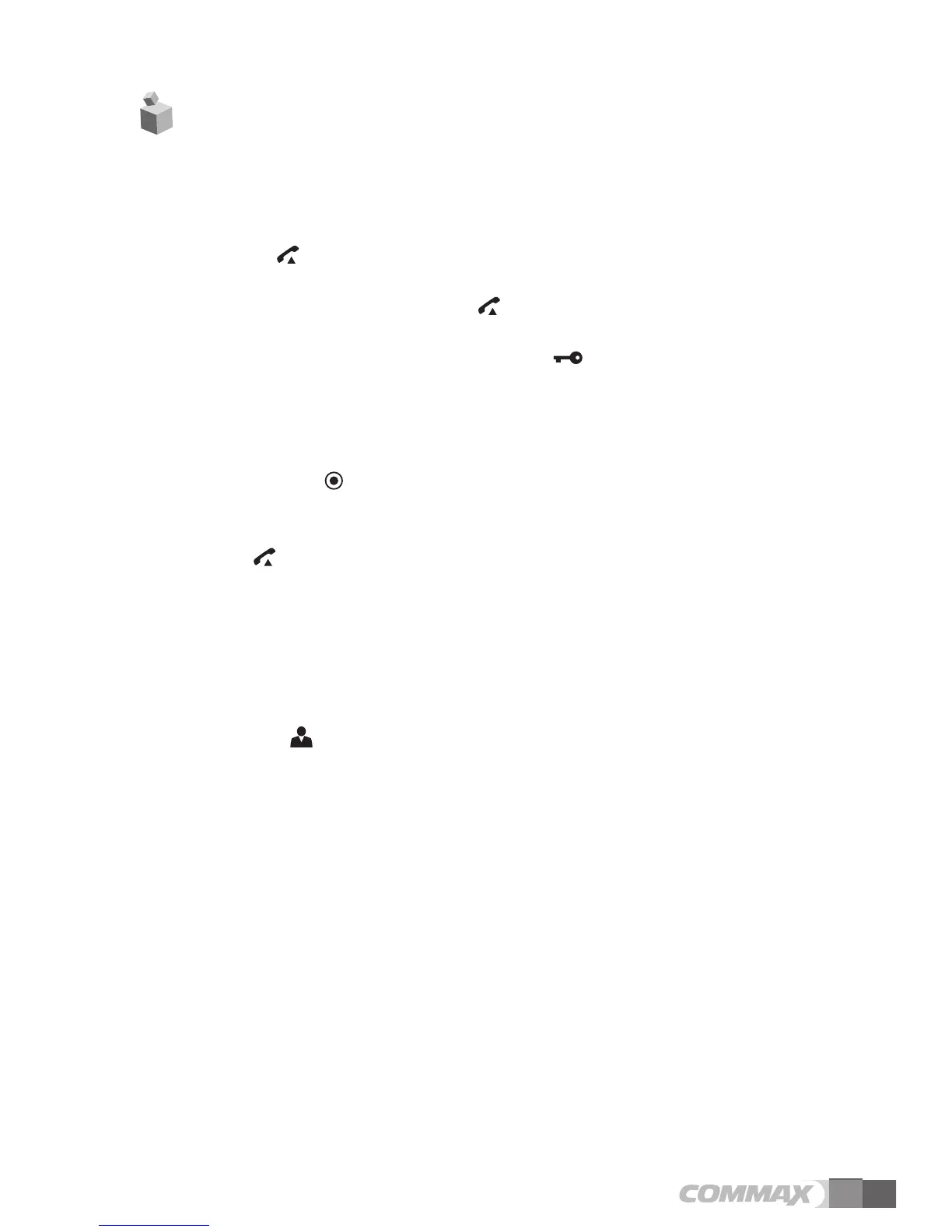Visitor calls
1. When a visitor presses the talk button on the camera, the monitor emits the chime melody and shows
the visitor’ s image on the screen.
2. Press the TALK( ) button to talk with the visitor.
(Maximum 60 seconds are given to talk with the visitor.)
3. To finish talking with a visitor, press TALK( ) button to turn off the screen and quit the talk
mode(return to stand-by mode).
4. While you are talking with the visitor, press DOOR OPEN( ) button to open the door.
When the door is opened, you will hear beep sound.
Talking with interphone.
1. Press TALK button in stand-by status. You will hear beeping sound
Press INTERPHONE( ) button to call interphone. You are able to talk after the interphone is
picked up. (Maximum 60 seconds are given to talk with interphone.)
2. In the case that the interphone calls the monitor, electronic melody sounds from the monitor.
Press TALK( ) button to talk with interphone.
3. When you receive a call from door camera while the monitor and interphone are in calling, the monitor
shows the visitor’ s image, and it is available to talk between monitor, interphone and door camera.
Note : When you finished to talk with visitor or interphone, you must press the TALK button to
turn off the talking mode.
Monitoring
1. Press MONITOR( ) button to see image from the door camera.
(Monitoring is continued for 30 seconds. )
2. You may connect up to 2 cameras, and when you press MONITOR button, the monitor shows Camera
#1 ⇨ Camera #2 ⇨ Turned-off screen in sequence.
Adjustment of the brightness or color on the screen.
While on the talking or monitoring mode, you can adjust the display using buttons on right side of the
monitor.
1. Press MENU button to see the main menu display.
2. Press UP/DOWN button to move and press SELECT button to enter to the menu.
3. Press UP/DOWN button to adjust the volume.
4. Press SELECT button to save and return to main menu.
5. Press MENU button to quit from menu mode
5
4. Operation
