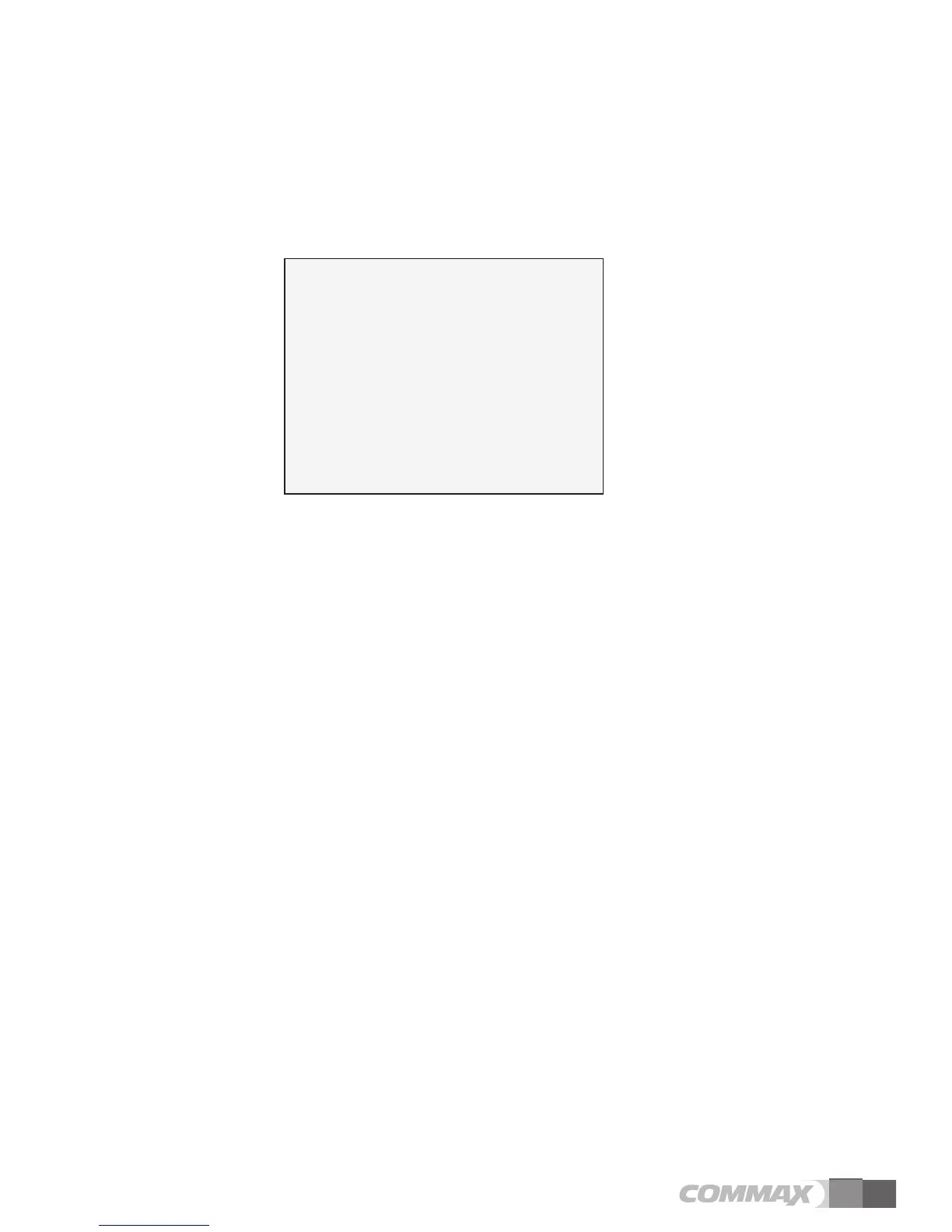7
MENU Function.
1. TIME : Time setting function
a. Press the MENU button in standby status to enter the MENU screen.
b. Move to TIME section with UP/DOWN buttons and press the SELECT button.
c. Choose YEAR, MONTH, DAY, HOUR and MINUTE using UP/DOWN buttons and press the
SELECT button to enter into subsection setting mode.
d. Set the time of each section on the menu with UP/DOWN buttons and press the SELECT button
to end the setting.
e. After completion of time setting, press the MENU button to end time setting menu and return to
previous MENU screen.
2. DELETE ALL : Function for erasing all saved video/images
a. Press the MENU button in standby status to enter the MENU screen.
b. Move to DELETE ALL section with UP/DOWN buttons and press the SELECT button.
c. After entering DELETE ALL menu, YES/NO menu shall be shown to confirm your decision.
Press the SELECT button to confirm your order after selecting it with UP/DOWN buttons.
d. It will return to main MENU automatically after completion of selection.
3. AUTO SAVE : Function to save visitor’ s image automatically
a. Press the MENU button in standby status to enter the MENU screen.
b. Move to AUTO SAVE section with UP/DOWN buttons and press the SELECT button.
c. After entering AUTO SAVE mode, choose the one among CAPTURE/RECORD/NONE with
UP/DOWN buttons and press the SELECT button.
d. It will return to main MENU automatically after completion of selection.
- CAPTURE : Take a picture and save it automatically when there is a call from the door camera unit.
- RECORD : Save video image for 5 seconds when there is a call from the door camera
- NONE : Turn off CAPTURE and RECORD functions.
TIME
DELETE ALL
AUTO SAVE
LANGUAGE
FACTORY SET
EXIT
[MENU]