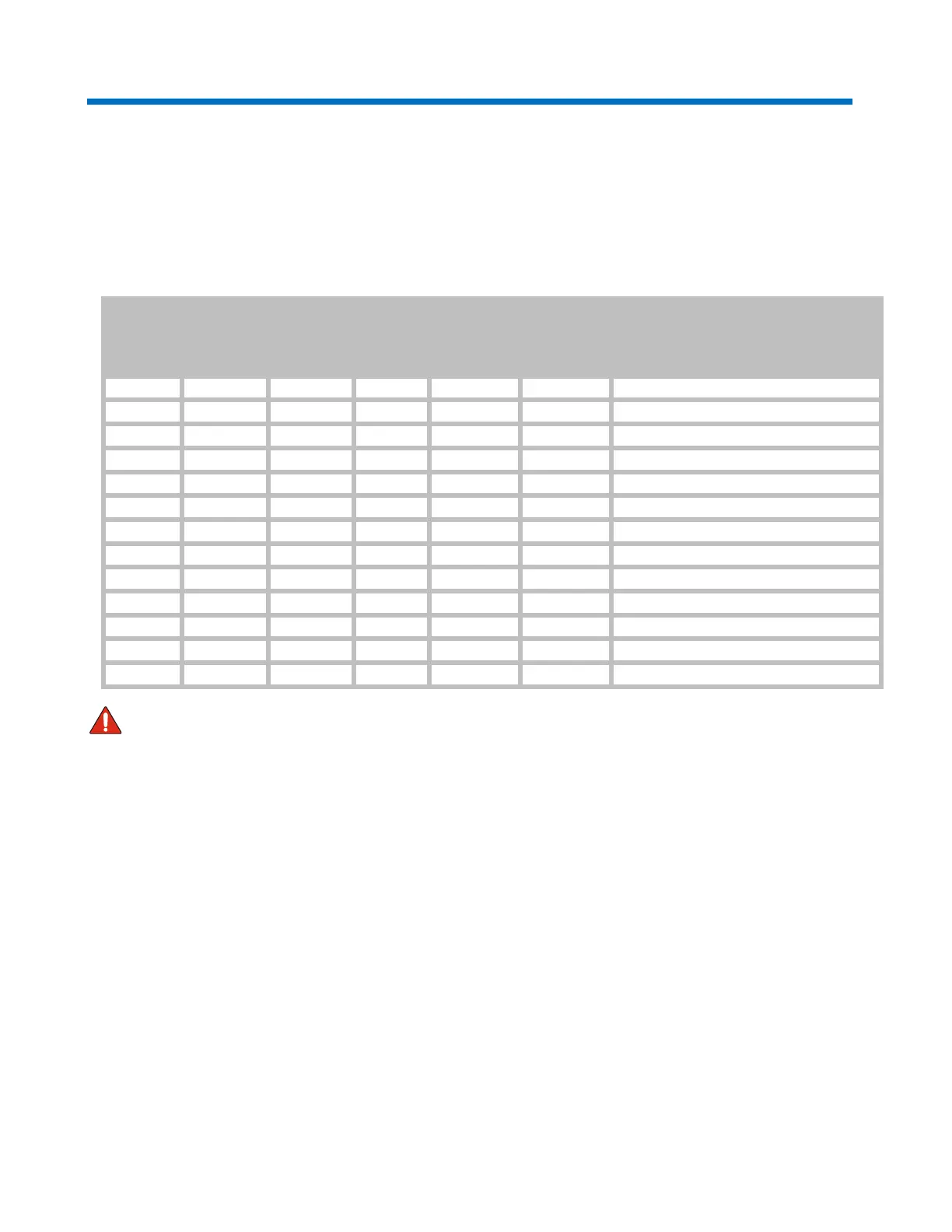Instruction sheet
Page 3 of 8
Tools Required
• Phillips head screwdriver
• Flat blade screwdriver, max 2.9mm dia.
Parts List
Verify parts against parts list below:
Description
Flat Panel
Flat Panel
Ang Panel
Ang
R-Ang Panel
R-Ang Panel
24-port recessed angled panel
48-port recessed angled panel
P12-24 x ½” mounting screws *
Adhesive label (5 per strip)
Hex nut with lock washer **
WARNING – Important Safety Instructions
When using this product, the following basic safety precautions should be followed to reduce the risk of fire, electric
shock, and injury to persons:
1. Never install communications wiring in wet locations unless it is designed for wet locations.
2. Never install this product during a lightning storm. There is a remote risk of electric shock.
3. Never touch uninsulated communication wiring or terminals unless the communication circuit has been
disconnected at the network interface.
4. Caution: All wiring that connects to this equipment must meet applicable local and national building codes
and network wiring standards for communication cable.
* Netconnect Panels do not include 12-24 mounting screws.
** Hex nut and washer only included in shielded panels.
