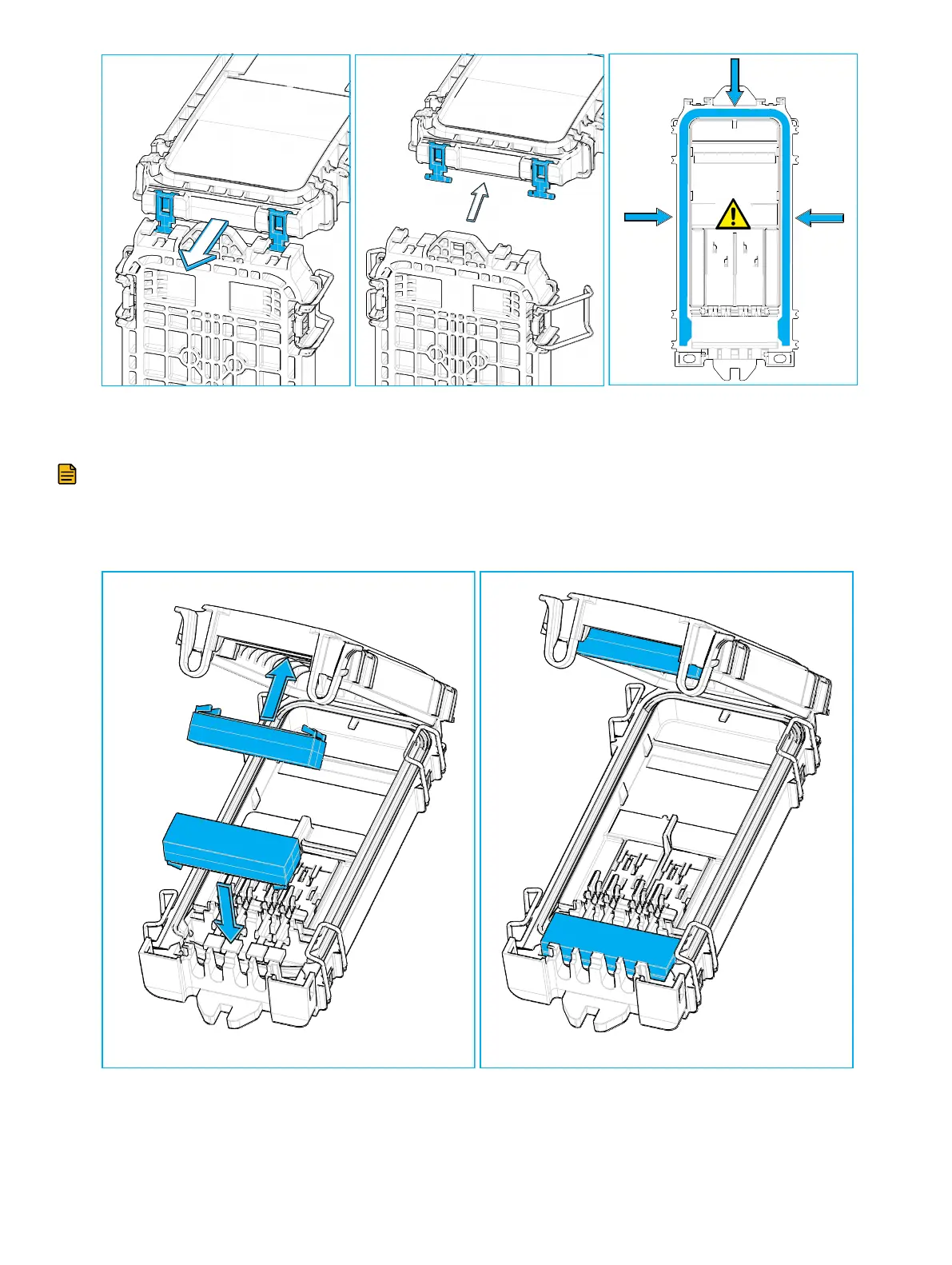4 Move the cover and hinges to the back of the closure.
5 Remove the cover.
6 Verify the long seal remains correctly seated within the closure cavity.
Note: In case the hinges are not installed yet, please check chapter Install the hinges before closing the closure.
6.2 Install the Octopus
™
Gel Blocks
One Octopus
™
gel block must be installed in the cover, another in the base.
1 Install the Octopus
™
gel block with the plastic support of the gel block down. Push on the gel block until it is
secured by the attachment points on the housing.
page 5 / 11
© 2022 CommScope, Inc. All Rights Reserved