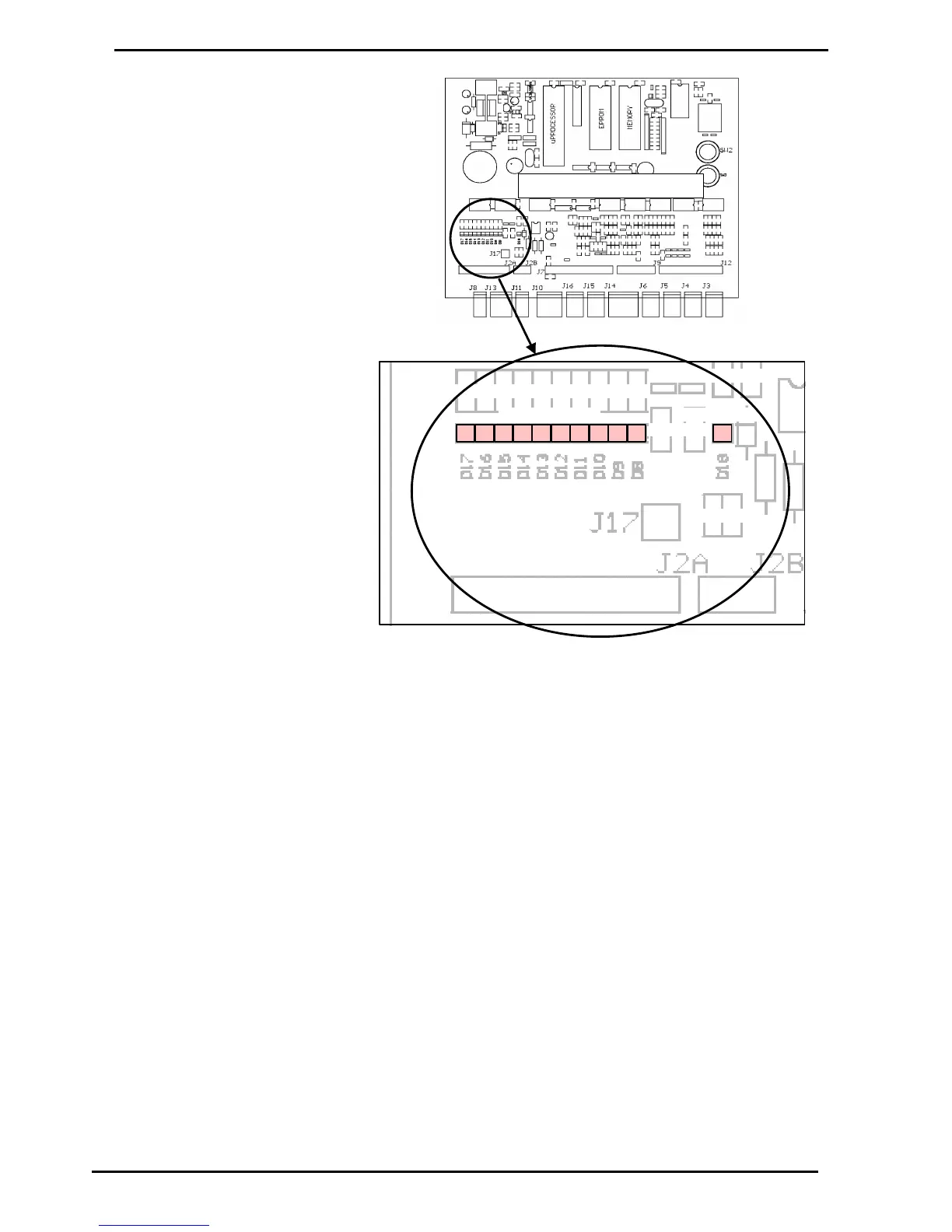The ten Output LEDs (refer Figure 6) indicate which triac outputs are being
switched on. D8-D17 corresponds to the output triacs T1-T10 (refer Figure
7).
The Diagnostic LED Figure 6) flashes in three different states when the
processor is working properly:
When the pump is idle and in 'stand-alone' mode, the LED flashes
slowly and consistently.
When the pump is idle and communicating with a controller the LED
flashes slowly but erratically.
When the nozzle is lifted from its holster, the LED flashes quickly.