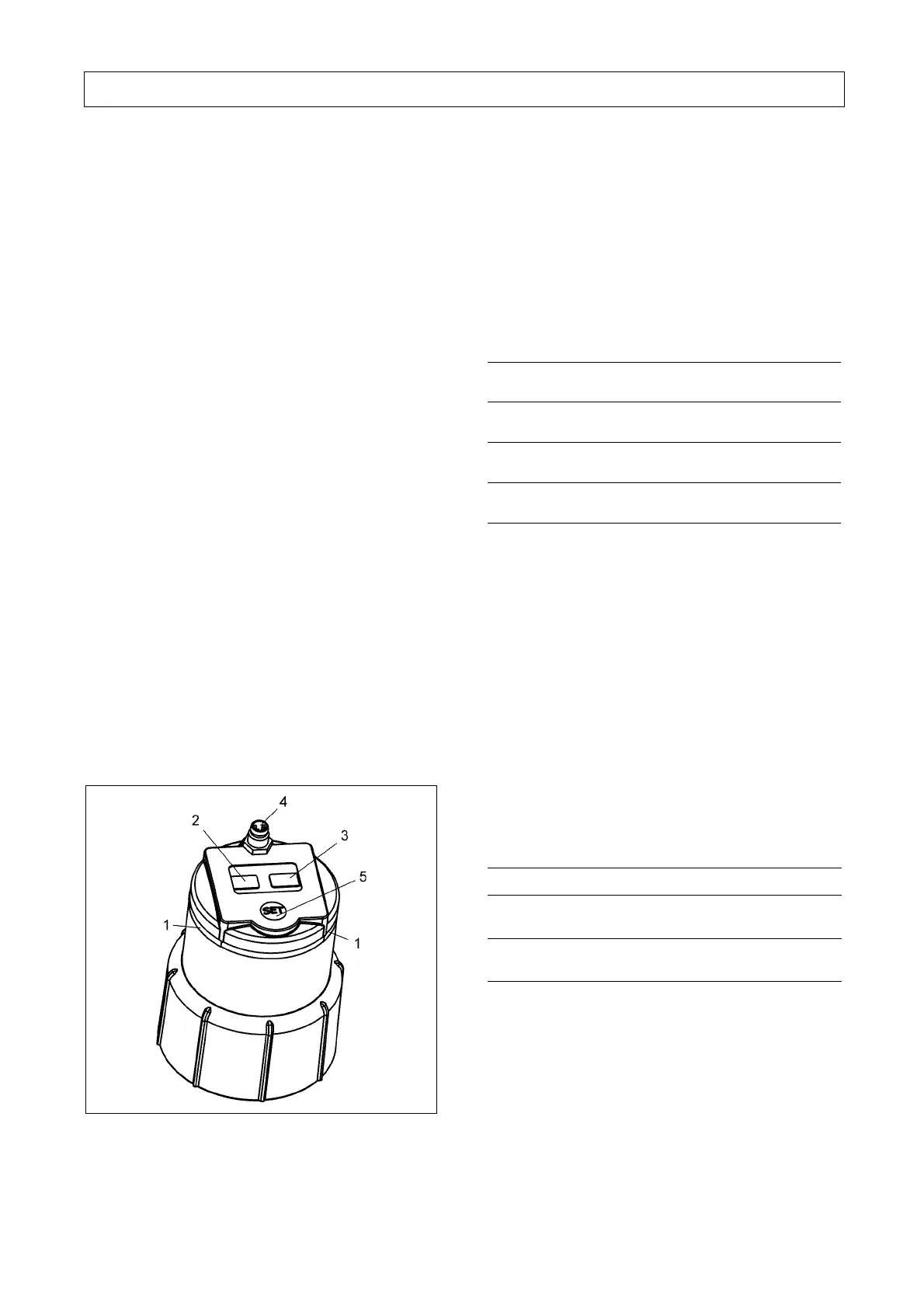9. Service and maintenance
40
Procedure for changing the LC unit
* Unscrew the plug from the lubrication system and
remove it.
* Unscrew lubricator (LC unit with drive and cover)
from the lubrication point.
* Unscrew the drive from the LC unit and remove it.
* Check setting of regreasing interval.
* Place drive on new LC unit until the gears mesh.
Only use completely filled genuine CompAir
MLS 120 LC units.
* Screw down drive to LC unit (hand tight).
* Remove seal plug from LC unit.
* Screw lubricators into lubrication point (hand tight).
* Reconnect plug in drive and screw down.
* After a reset, the lubrication system starts the
applicable pause time.
* Check function: A green LED indicates a continuous
signal if the screw air compressor unitʼs drive motor
is running.
* The lubricant in one LC unit MLS 120 is sufficient for
approx. 4000 operating hours (this figure doesnʼt
include compressor downtimes).
9.2.4 Special lubrication
If you press the SET button for 10 seconds, special
lubrication is carried out, e.g. for prefilling or rinsing a
dirty lubrication point.
9.2.5 Function display on lubricator
If you press the SET button for 10 seconds, special
lubrication is carried out, e.g. for prefilling or rinsing a
dirty lubrication point.
Fig. 18
1 Function display (LED)
2 Min. lubricating period from changing the container
and the counting display of the last 100 operating
hours of the lubricant vessel.
3 Lubricant quantity for 100 operating hours
4 Plug connection
5 "SET" button
The function display is only active if the screw air
compressor unitʼs drive motor is running.
The lubricators are fitted with one red and one green
LED. These LEDs signal the following operating modes
or faults to the operator.
1) When the lubricator issues this signal, the following
message is output on the compressor control:
[Warning: Mot.lubr. sys] (also refer to the operating
instructions for the compressor control DELCOS XL).
If the lubricant line becomes blocked, the drive unit
increases the pressure to up to 6 bar. If the max.
pressure is reached, the lubricator switches to a special
program and attempts to open the lubrication channel
with three further lubrications within 48 hours. If this
proves unsuccessful, the unit reports an error.
9.2.6 Lubricator operating parameters
The following setting applies to the screw air
compressor range L55-L140 / 50Hz + 60 Hz with a
standard electric motor:
