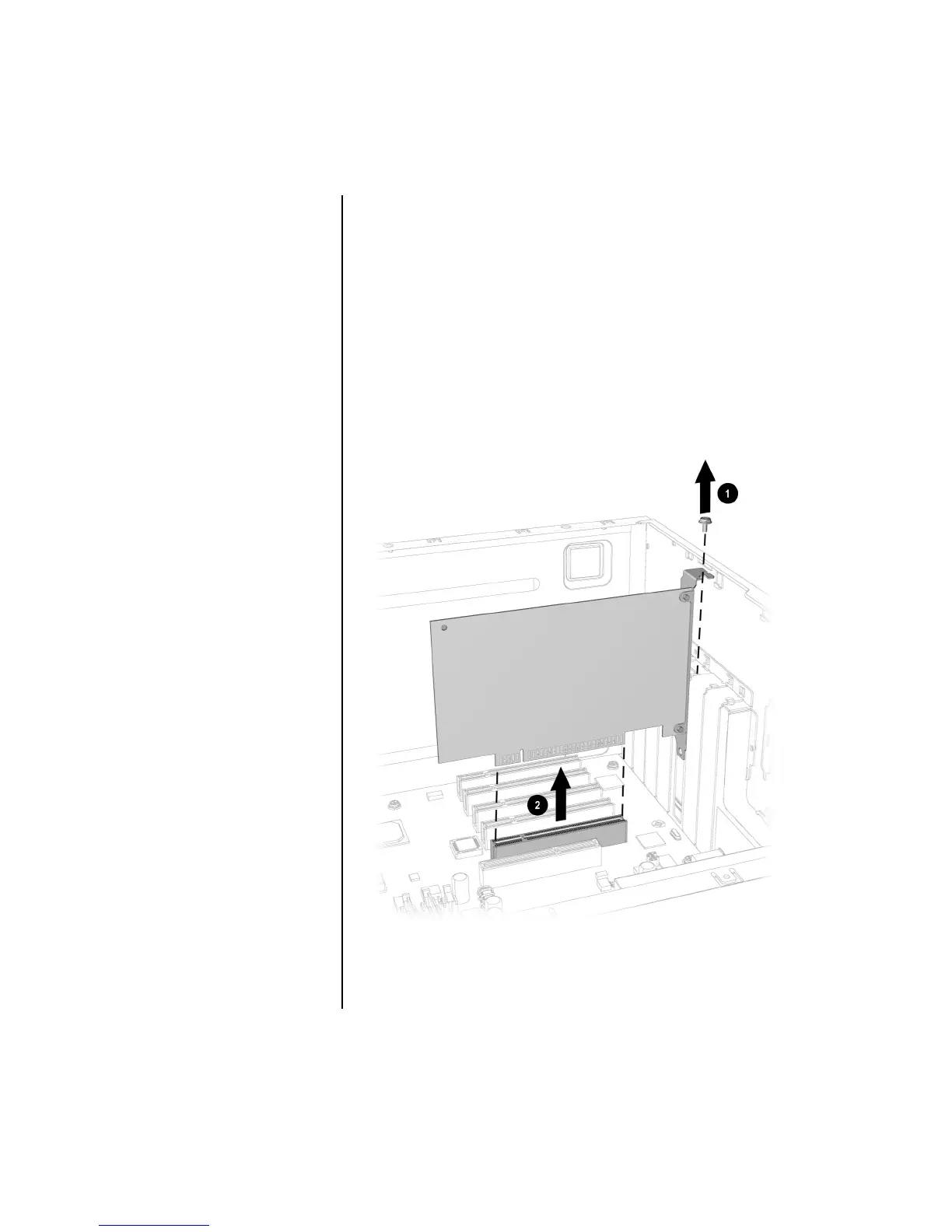8 R
EPLACING AN
E
XPANSION
C
ARD
IV. Removing the Expansion Card
1. Turn the computer on its side (open side facing up) and
locate the expansion card(s) (see Figure 4-1).
2. Remove the screw 1 securing the expansion card and save
it for your replacement card (see Figure 4-1).
Important: Keep the screw that secured the defective card to the
chassis. You will need it for your replacement card.
3. Pull the expansion card using a gentle rocking motion from
the PCI slot 2 on the system board (see Figure 4-1).
Figure 4-1