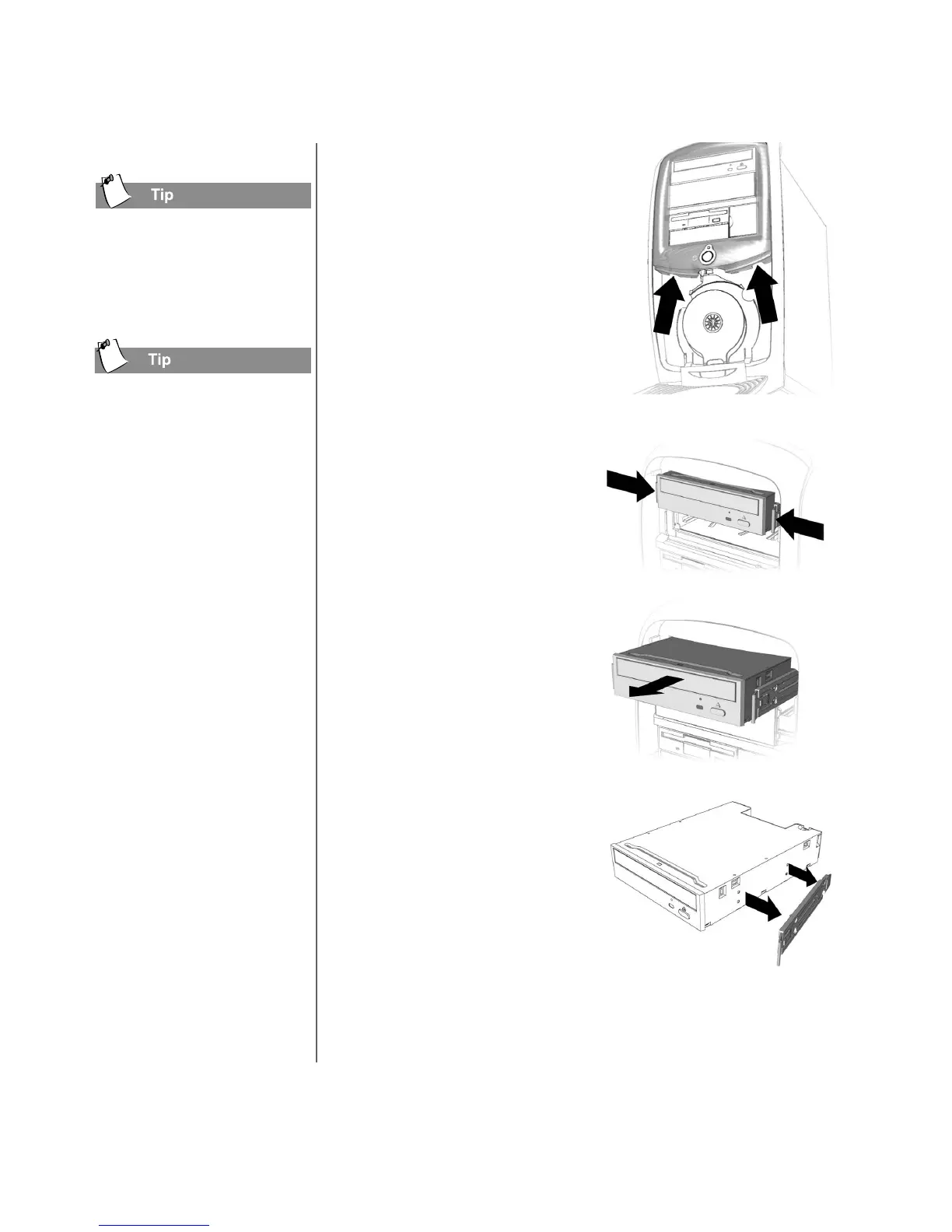C
OMPAQ
H
ARDWARE
G
UIDE
7
6. With the index fingers of
both hands, grasp the finger
holes under the upper front
panel and pull this hard
towards you.
7. Push the plastic flaps on both
sides of the drive inwards
and pull towards you.
8. Pull the drive from the front
of the computer.
9. Remove the drive rails from
each side of the drive and
place the rails on the new
drive. Slide the new drive
back into the empty drive
slot.
The upper front panel door
was designed with finger
holes to make opening the
door easy.
The drive data cable has a
colour pull tab to help you
identify the cable.
T