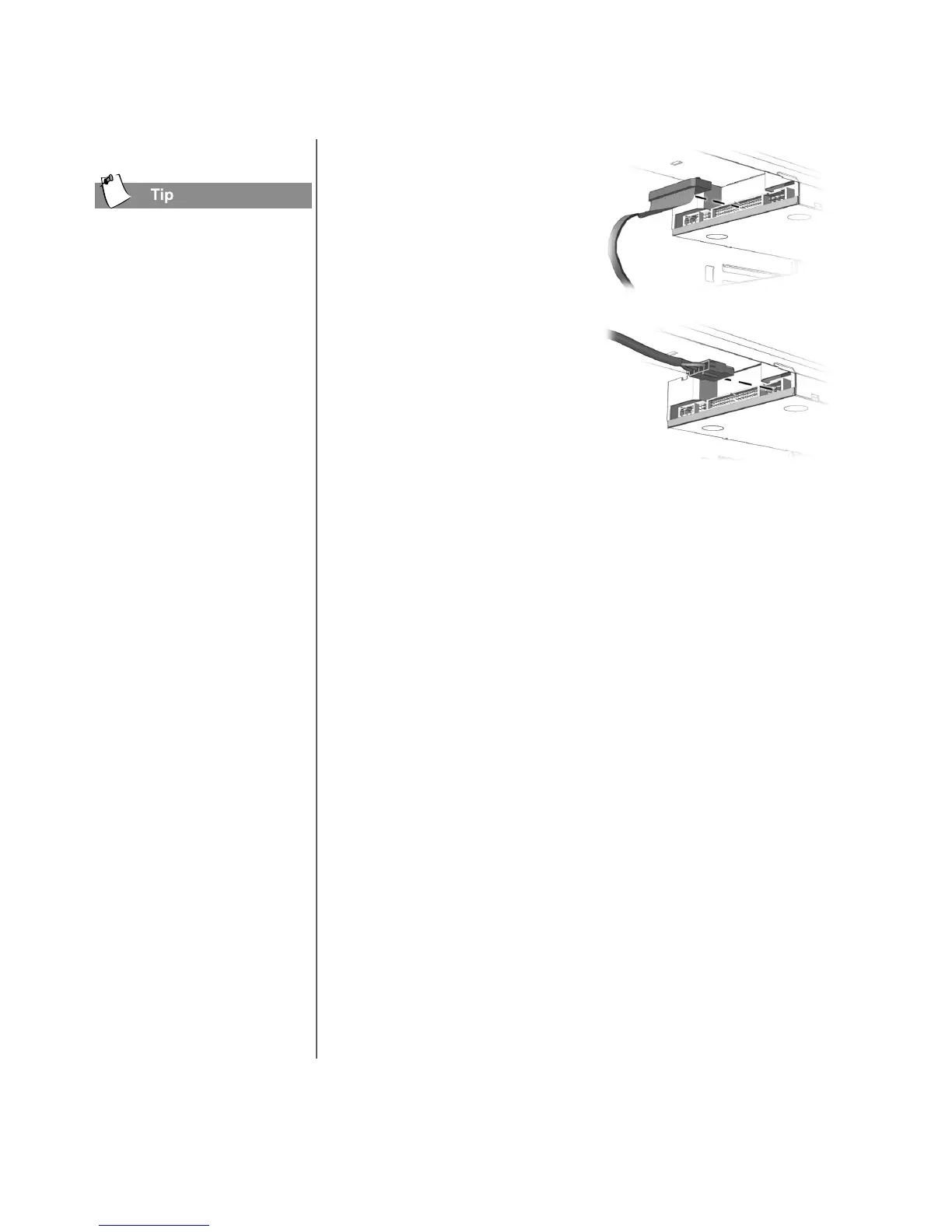8 C
OMPAQ
H
ARDWARE
G
UIDE
10. Connect the data cable to the
drive.
11. Connect the power cable to
the drive.
12. Replace the top panel and close the CD bezel.
13. Flip up the lock on the front panel.
The drive rails snap on and
off the drive(s). Save the
drive rails that came with
your computer. They will be
used on your new drive(s).
