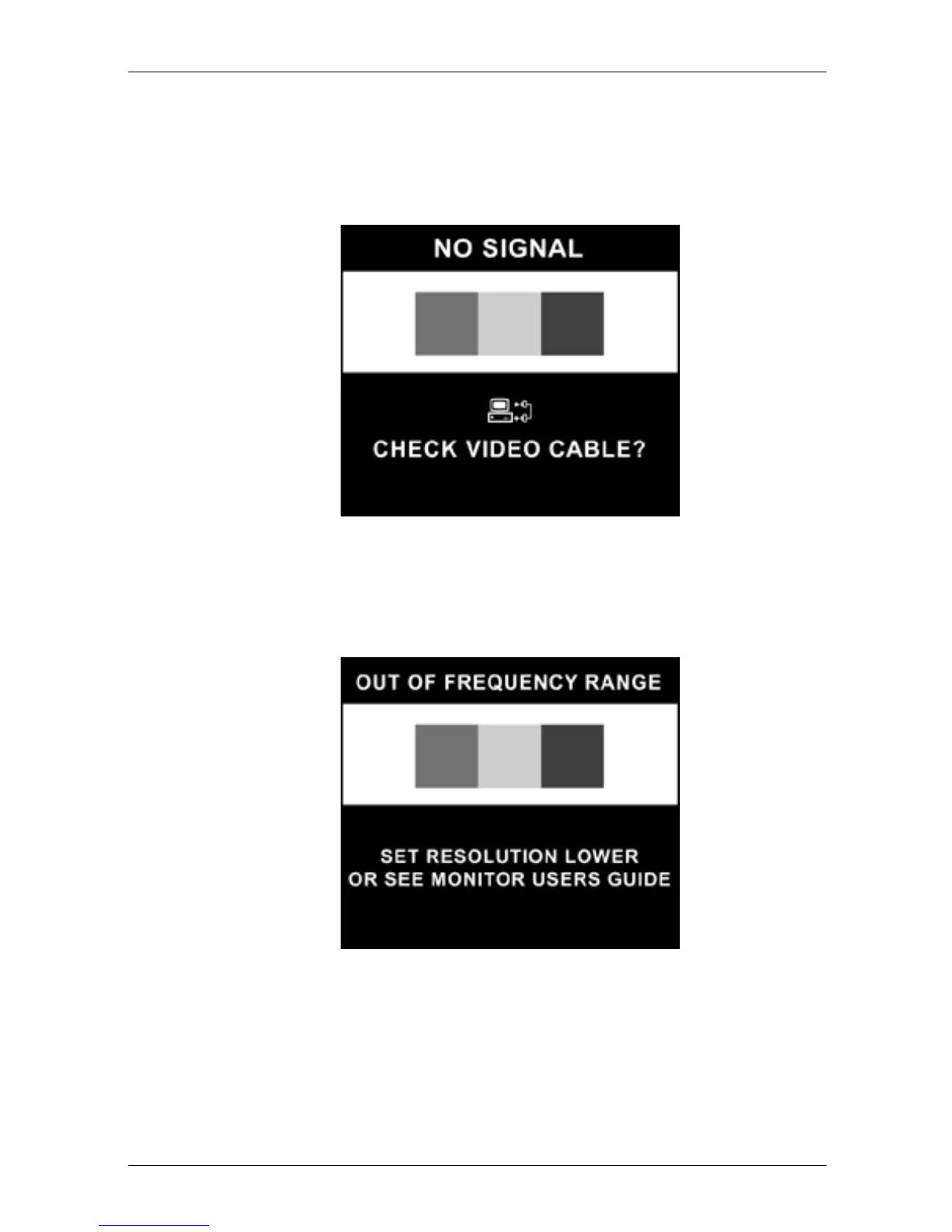Reference Guide 4–5
Operation
Monitor Messages
No Signal Message
If a No Signal message displays on your monitor, check to be sure your video cable is
properly connected and ensure that your computer is powered on.
Out of Frequency Range Message
If an Out of Frequency Range message displays on your monitor, your video resolution
and/or refresh rate are set higher than the levels your monitor supports.
To change the video resolution or refresh rate on your monitor, follow these steps:
1. Restart your computer.
2. Enter Safe Mode on your computer. Refer to your computer’s operating system Help for
instructions on entering Safe Mode.
