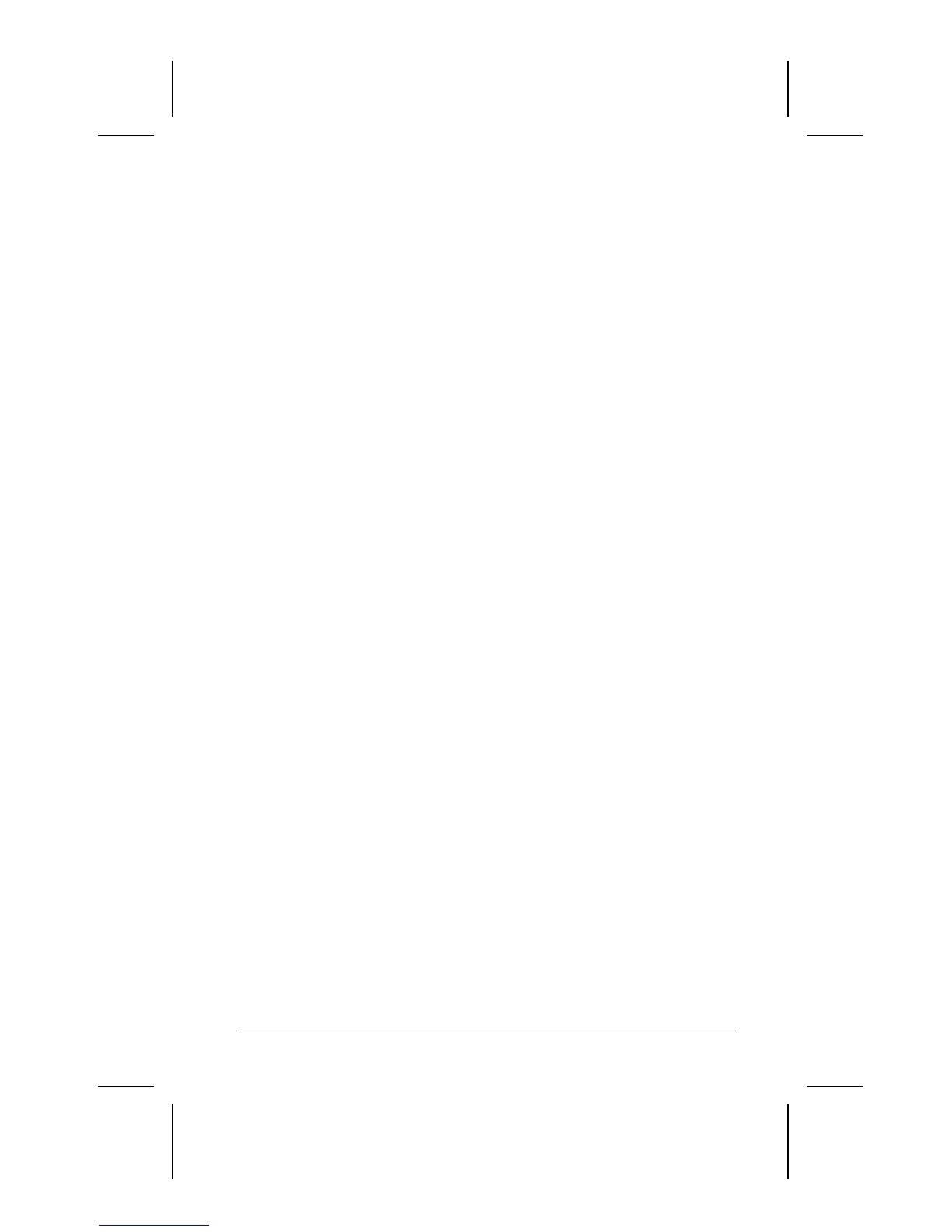Contents v
COMPAQ CONFIDENTIAL - NEED TO KNOW REQUIRED
Writer: J Abercrombie Saved by: J Abercrombie Saved date: 12/08/98 10:17 AM
Pages: 8 Template: c:\templates\ref\ref-toc.dot
Part Number: 310296-002 File name: Toc.doc
C
ONTENTS
preface
U
SING
T
HIS
G
UIDE
chapter 1
G
ETTING
S
TARTED
Setting Up the Computer..................................................................1-1
Charging the Battery Pack for the First Time .............................1-1
Connecting the Power Cord.........................................................1-2
Opening the Computer.................................................................1-3
Turning On the Computer............................................................1-3
Setting Up the Software ...................................................................1-3
Operating the Computer During Setup........................................1-3
Choosing a Language...................................................................1-4
Removing the Operating System.................................................1-4
Restoring Your Operating System and
Software Preinstalled by Compaq ...............................................1-4
Completing Setup.............................................................................1-5
Registering the Computer............................................................1-5
Locating Online Resources..........................................................1-5
chapter 2
T
AKING A
L
OOK AT THE
C
OMPUTER
Front Components............................................................................2-1
Left Side Components......................................................................2-2
Right Side Components....................................................................2-3
Rear Components.............................................................................2-4
Bottom Components.........................................................................2-5
Status Indicator Lights .....................................................................2-6
chapter 3
U
SING THE
K
EYBOARD AND
P
OINTING
D
EVICE
Keyboard Components.....................................................................3-1
Special Keys.....................................................................................3-2
Using Hotkeys..................................................................................3-4
Embedded Numeric Keypad ............................................................3-6
