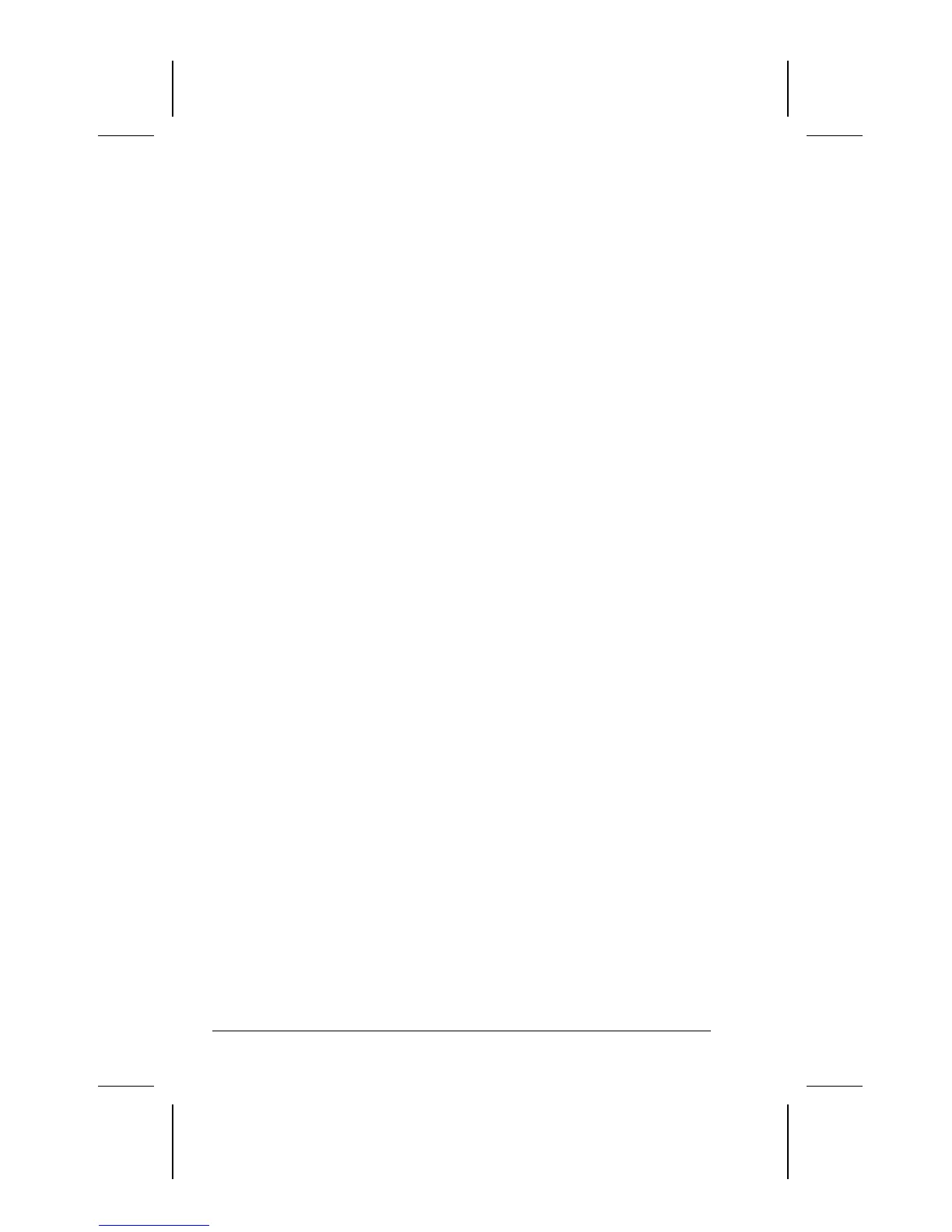vi Contents
a.
COMPAQ CONFIDENTIAL - NEED TO KNOW REQUIRED
Writer: J Abercrombie Saved by: J Abercrombie Saved date: 12/08/98 10:17 AM
Part Number: 310296-002 File name: Toc.doc
User Programmable Keys................................................................ 3-7
Assigning the User-Programmable Keys.................................... 3-8
Unassigning the User-Programmable Keys ................................ 3-9
Adding Schemes.......................................................................... 3-9
Removing Schemes ...................................................................3-10
Showing the Key Assignments in the System Tray.................. 3-10
Using the Pointing Stick................................................................ 3-11
Using Two-Dimensional Features............................................. 3-11
Using Three-Dimensional Features........................................... 3-12
Customizing the Settings........................................................... 3-12
Replacing the Pointing Device Rubber Cap .............................3-12
Customizing the Pointing Stick Controls..................................3-12
chapter 4
U
SING
B
ATTERY
P
ACKS
Learning About Batteries................................................................. 4-1
Using a New Battery Pack............................................................... 4-1
Charging Battery Packs ................................................................... 4-2
Using the Battery Gauge.................................................................. 4-3
Ensuring Battery Gauge Accuracy .................................................. 4-3
Identifying a Low Battery Condition .............................................. 4-4
Resolving a Low Battery Condition by
Connecting the Power Cord ........................................................ 4-5
Resolving a Low Battery Condition by
Connecting the Automobile/Aircraft Adapter............................. 4-6
Resolving a Low-Battery Condition with a
Charged Battery Pack.................................................................. 4-7
Resolving a Low Battery Condition When
No Power Source Is Available .................................................... 4-7
Inserting and Removing Battery Packs ........................................... 4-8
Removing the Battery Pack from the Battery Bay...................... 4-8
Inserting the Battery Pack into the Battery Bay.......................... 4-9
Storing Battery Packs..................................................................... 4-10
Maximizing Battery Pack Life....................................................... 4-10
Recycling Used Battery Packs....................................................... 4-11
System Beeps................................................................................. 4-11
Beeps with a Blinking Battery Charge Light............................ 4-11
Beeps with a Blinking Power/Suspend Light ........................... 4-12
Turning Beeps On or Off........................................................... 4-12
