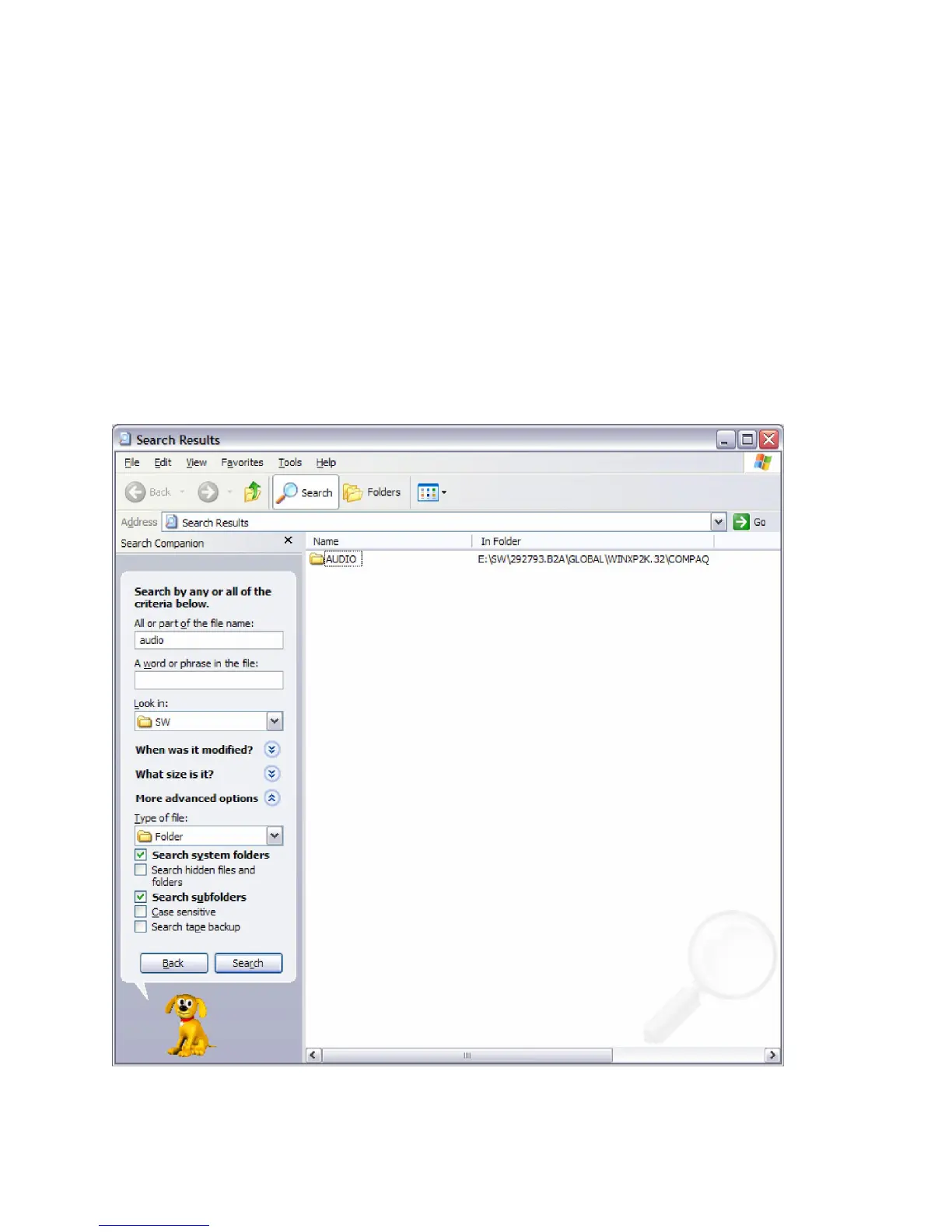Drivers used by HP will be contained in the following directories:
[CD-ROM Drive Letter]\SW\…various subdirectories*...\
Compaq\Video; Compaq\Nic; Compaq\Audio; Compaq\Modem; Compaq\Misc1; Compaq\Misc2;
Compaq\Misc3; Compaq\Misc4; Compaq\Misc5; Compaq\Network; Compaq\MSD; Compaq\Chipset;
Compaq\kbd; Compaq\usb.
Preceding the Compaq directory will be directories that describe the operating system supported as well as the
language supported. For descriptions of some of these directories, please see Appendix D.
Searching the restore CD for drivers using Windows XP
To locate drivers on the restore CD:
1. Insert the CD into the reference system and browse to the CD-ROM drive in Windows Explorer.
2. Right-click on the SW directory and click the Search button.
3. In the file name field, type one of the categories listed above when discussing the Compaq\xxxx folder
structure (for example: replacing nic, audio, video, modem, for xxxx).
4. Click on the More advanced options button.
5. In the Type of file: field, select Folder. See Figure 4.1 for an example.
Figure 4.1 Windows XP Search Options for locating drivers on restore CD
