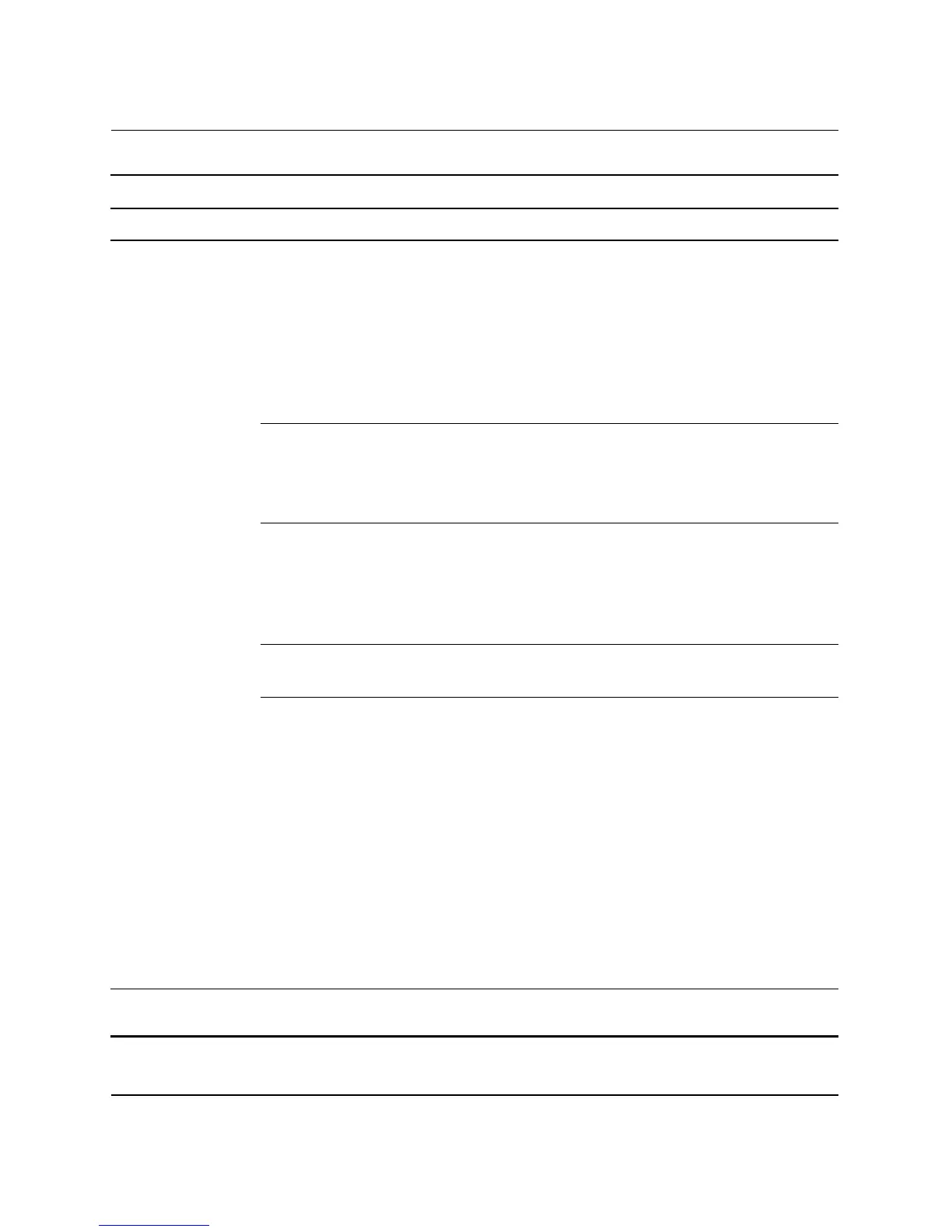12 www.hp.com Computer Setup (F10) Utility Guide
Computer Setup (F10) Utility
Security Setup Password Allows you to set and enable setup
(administrator) password.
✎
If the setup password is set, it is required
to change Computer Setup options, flash
the ROM, and make changes to certain
plug and play settings under Windows.
See the Troubleshooting Guide on the
Documentation CD for more information.
Power-On Password Allows you to set and enable power-on
password.
See the Troubleshooting Guide on the
Documentation CD for more information.
Password Options
(This selection will
appear only if a
power-on password
is set.)
Allows you to specify whether the password is
required for warm boot (CTRL+ALT+DEL).
See the Desktop Management Guide on the
Documentation CD for more information.
Pre-Boot Authorization Allows you to enable/disable the Smart Card
to be used in place of the Power-On Password.
Smart Cover Allows you to:
• Lock/unlock the Cover Lock.
• Set the Cover Removal Sensor to
Disable/Notify User/Setup Password.
✎
Notify User alerts the user that the sensor
has detected that the cover has been
removed. Setup Password requires that the
setup password be entered to boot the
computer if the sensor detects that the
cover has been removed.
This feature is supported on select models
only. See the Desktop Management Guide on
the Documentation CD for more information.
Computer Setup (Continued)
Heading Option Description
✎
Support for specific Computer Setup options may vary depending on the hardware
configuration.
