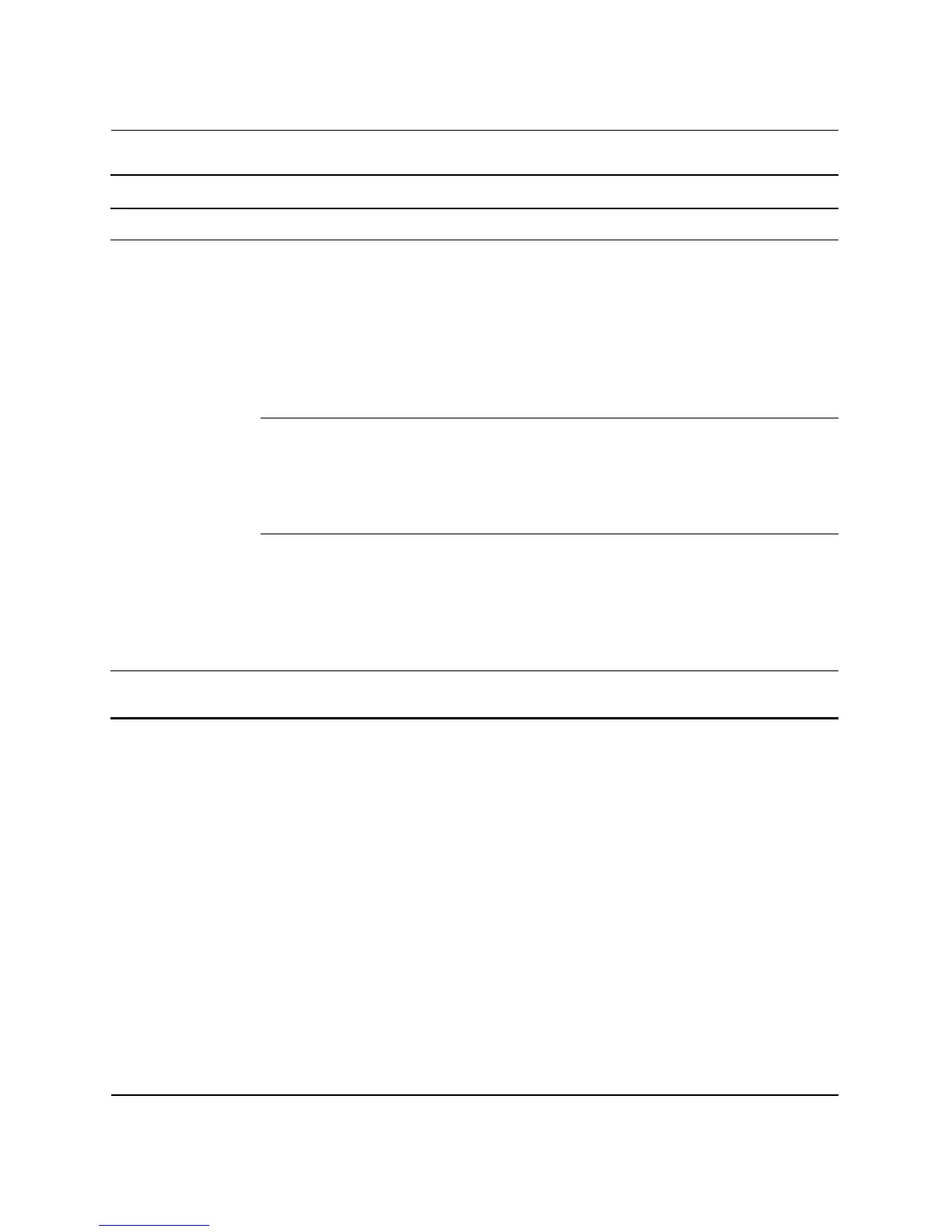Computer Setup (F10) Utility Guide www.hp.com 13
Computer Setup (F10) Utility
Security
(continued)
Embedded Security Allows you to:
• Enable/disable the Embedded Security
device.
• Reset the device to Factory Settings.
This feature is supported on select models
only. See the Desktop Management Guide on
the Documentation CD for more information.
Device Security Enables/disables serial ports, parallel port,
front USB ports, system audio, network
controllers (some models), MultiBay devices
(some models), SMBus controller (some
models), and SCSI controllers (some models).
Network Service Boot Enables/disables the computer’s ability to
boot from an operating system installed on
a network server. (Feature available on NIC
models only; the network controller must reside
on the PCI bus or be embedded on the system
board.)
Computer Setup (Continued)
Heading Option Description
✎
Support for specific Computer Setup options may vary depending on the hardware
configuration.
