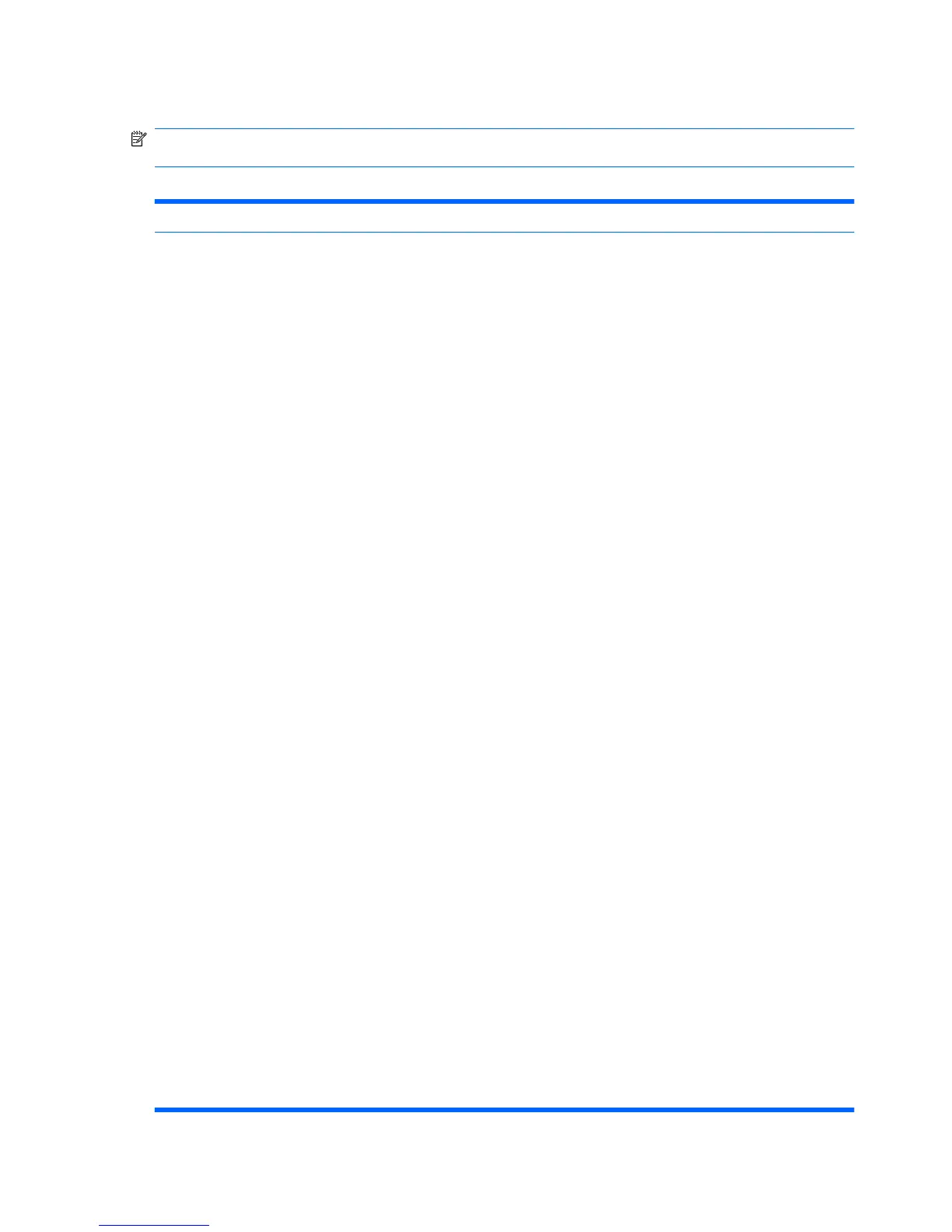Computer Setup—Storage
NOTE: Support for specific Computer Setup options may vary depending on the hardware
configuration.
Table 3 Computer Setup—Storage
Option Description
Device Configuration Lists all installed BIOS-controlled storage devices.
When a device is selected, detailed information and options are displayed. The following options
may be presented.
Diskette Type (Legacy Diskettes only)
Identifies the highest capacity media type accepted by the diskette drive. Options are 3.5" 1.44 MB
and 5.25" 1.2 MB.
Emulation Type
Allows you to select a drive emulation type for a certain storage device. (For example, a Zip drive
can be made bootable by selecting diskette emulation.)
Drive Emulation Type Options
ATAPI Zip drive:
●
None (treated as Other).
●
Diskette (treated as diskette drive).
Legacy Diskette: No emulation options available.
CD-ROM: No emulation options available.
ATAPI LS-120:
●
None (treated as Other).
●
Diskette (treated as diskette drive).
Hard Disk
●
None (prevents BIOS data accesses and disables it as a boot device).
●
Hard Disk (treated as hard disk).
Multisector Transfers (ATA disks only)
Specifies how many sectors are transferred per multi-sector PIO operation. Options (subject to
device capabilities) are Disabled, 8, and 16.
Translation Mode (ATA disks only)
Lets you select the translation mode to be used for the device. This enables the BIOS to access
disks partitioned and formatted on other systems and may be necessary for users of older versions
of UNIX (e.g., SCO UNIX version 3.2). Options are Automatic, Bit-Shift, LBA Assisted, User, and
Off.
CAUTION: Ordinarily, the translation mode selected automatically by the BIOS should not be
changed. If the selected translation mode is not compatible with the translation mode that was
active when the disk was partitioned and formatted, the data on the disk will be inaccessible.
Translation Parameters (ATA disks only)
NOTE: This feature appears only when User translation mode is selected.
4 Computer Setup (F10) Utility ENWW