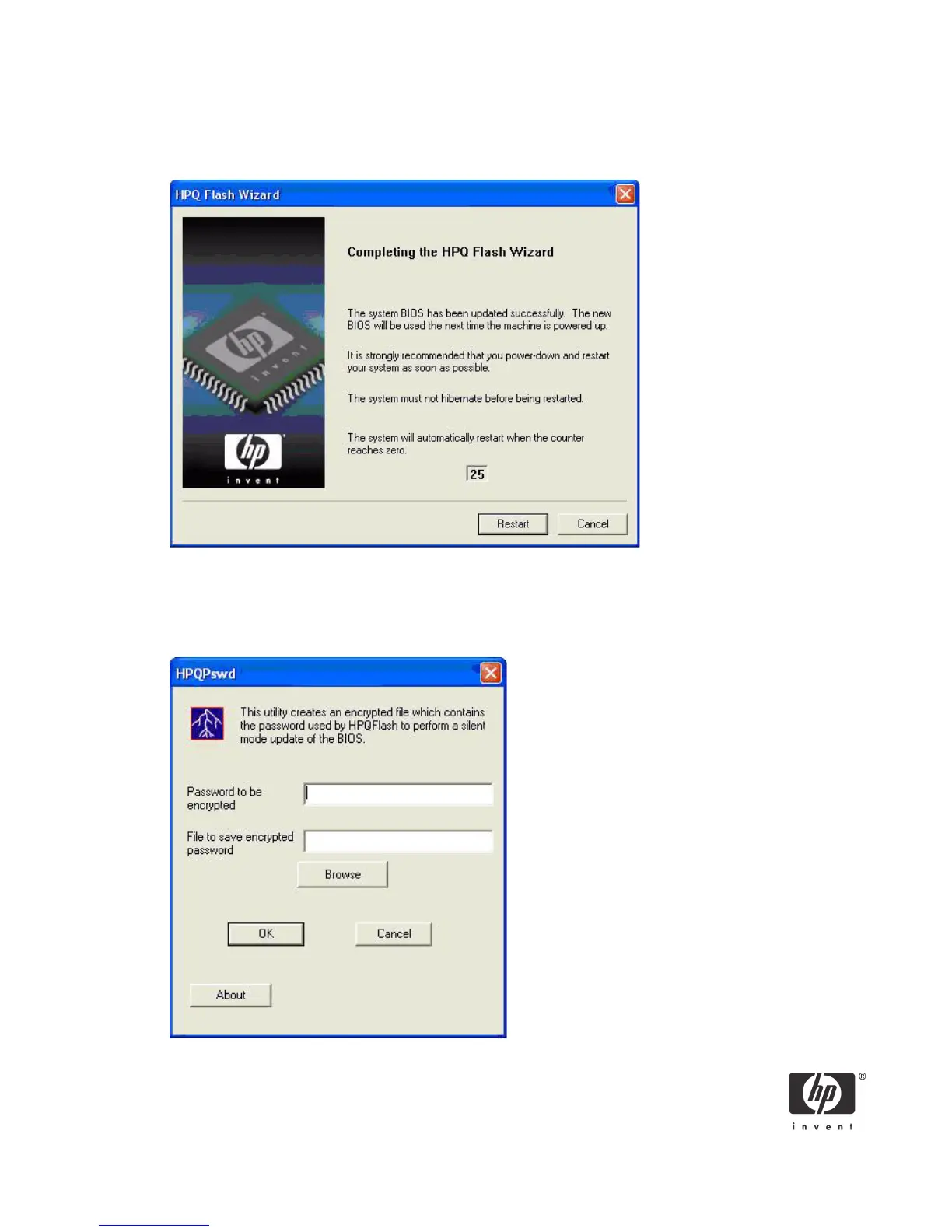14
After the flash process successfully completes, the PC restarts automatically or immediately if you click
Restart before the timer expires. You can click Cancel to avoid the restart, but this is not recommended
since the updated BIOS image will not take effect until the PC reboots.
What are the steps necessary to execute the HPQPwsd utility?
The HPQPswd application is executed in the Windows environment by selecting the HPQPswd.exe file.
The initial HPQFlash application window is presented as follows to the user or administrator.
