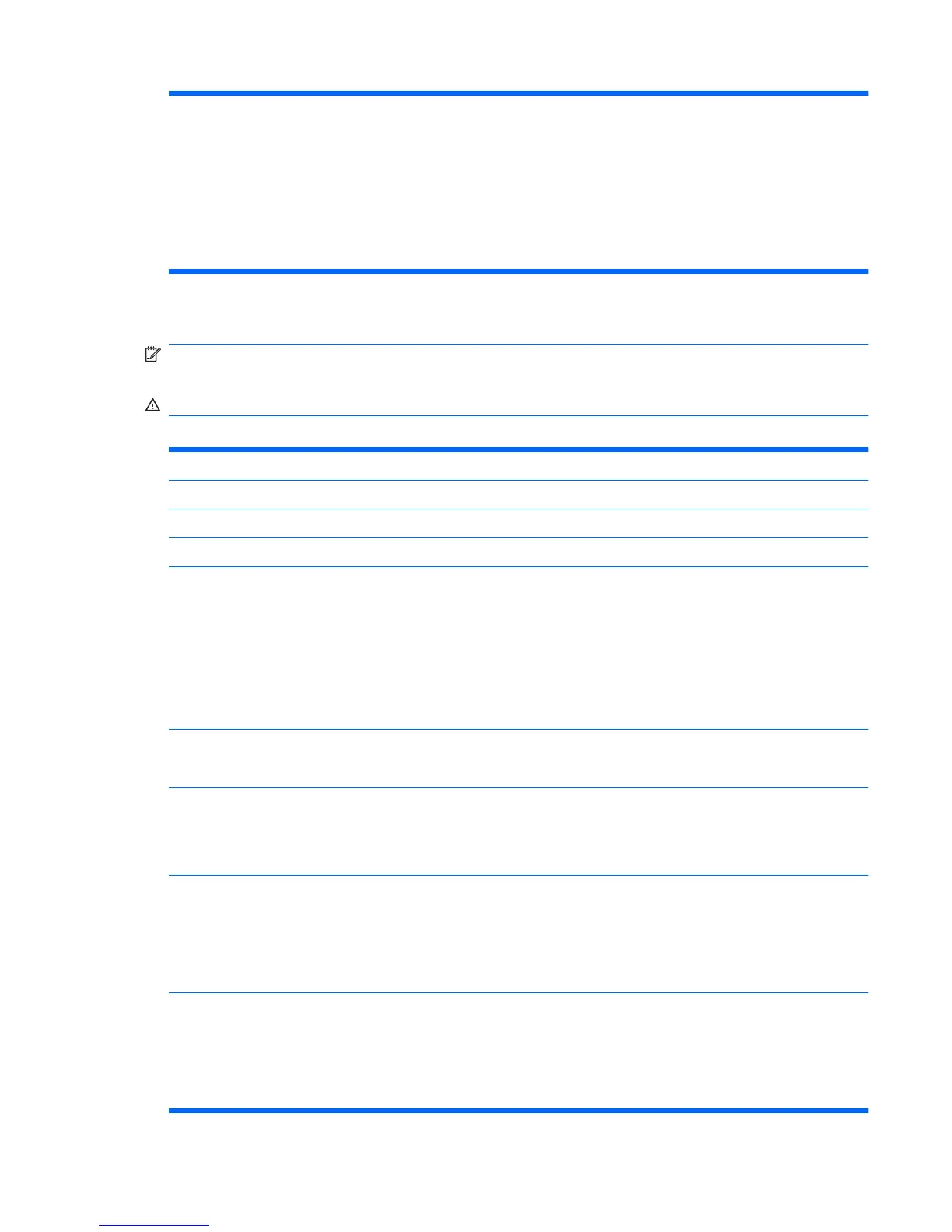●
Memory Bank 4
●
BIOS Revision
●
Core Version
●
Model Number
●
Product Number
●
Asset Tag (press Enter to change)
Computer Setup—Advanced
NOTE: Support for specific Computer Setup options may vary depending on the hardware
configuration.
WARNING! Setting items on this menu to incorrect values may cause your system to malfunction.
Table 2 Computer Setup—Advanced
Option Description
CPU Type (view only)
CPU Speed (view only)
Cache RAM (view only)
Primary Video Adapter Allows you to select the boot display device when more than 2 video options are offered by the
system:
●
Integrated (Onboard)
●
PCI
●
PCI-Ex16
●
PCI-Ex1
Onboard Video
Memory Size
●
1MB
●
8MB
DVMT Mode Select Allows you to set video memory mode to:
●
Fixed Mode
●
DVMT Mode
DVMT/Fixed Memory Allows you to set video memory size to:
●
128MB
●
256MB
●
Maximum DVMT (available for DVMT Mode only)
PS/2 Mouse Allows you to set:
●
Disabled
●
Enabled
●
Auto Detect
ENWW Computer Setup (F10) Utilities 3
