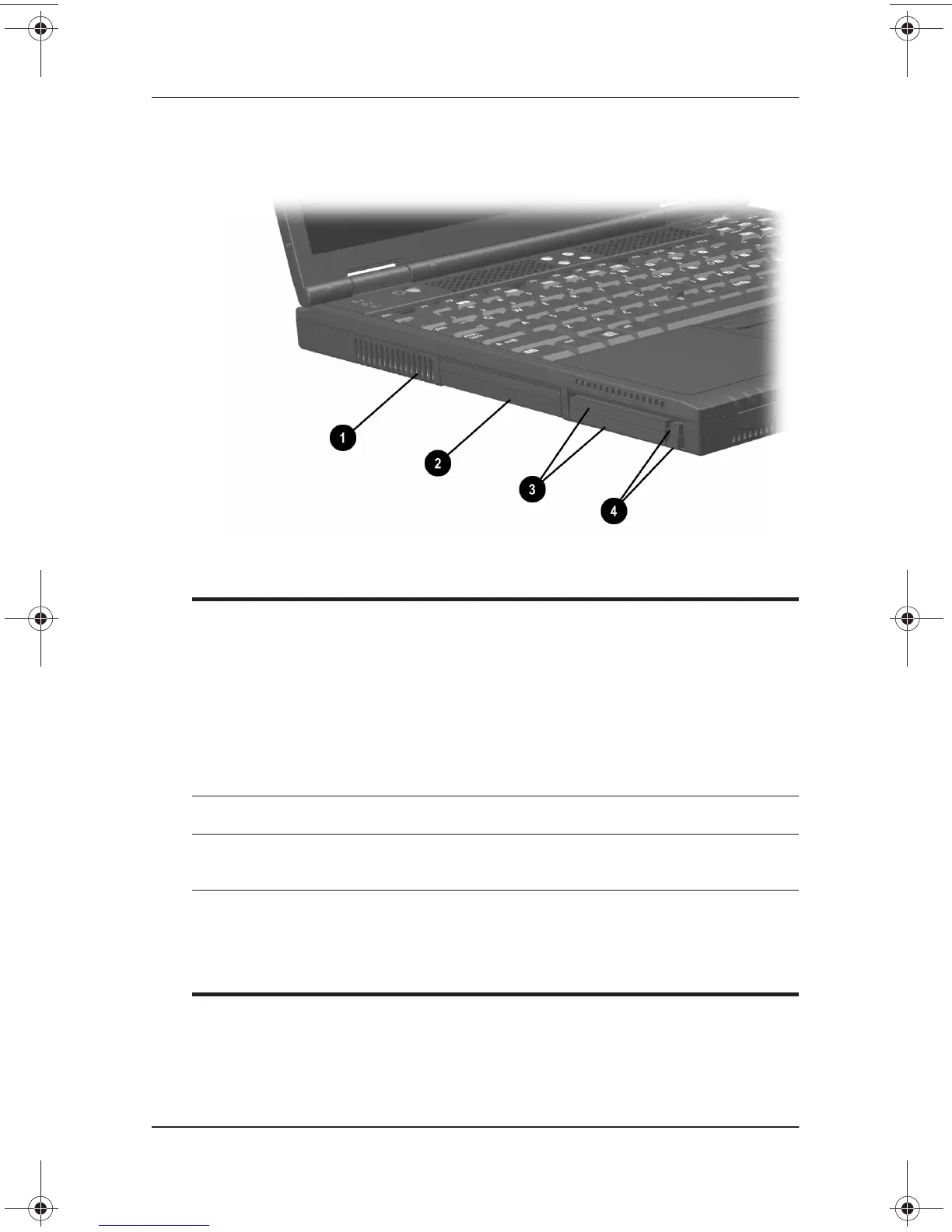A Look at the Notebook
Getting Started 2–9
Left Side Components
Identifying left side components
1
Exhaust vent Allows airflow to cool internal
components.
Ä
To prevent overheating, do not
obstruct vents. Using the
notebook on a soft surface,
such as a pillow, blanket, rug,
or thick clothing, may block
airflow.
2
Hard drive bay Holds the primary hard drive.
3
PC Card slots (2) Support optional Type I or Type II 32-bit
(CardBus) or 16-bit PC Cards.
4
PC Card eject buttons (2) Top button: Ejects an optional PC Card
from the top PC Card slot.
Bottom button: Ejects an optional
PC Card from the bottom PC Card slot.
279359-001.book Page 9 Thursday, May 16, 2002 10:15 AM
