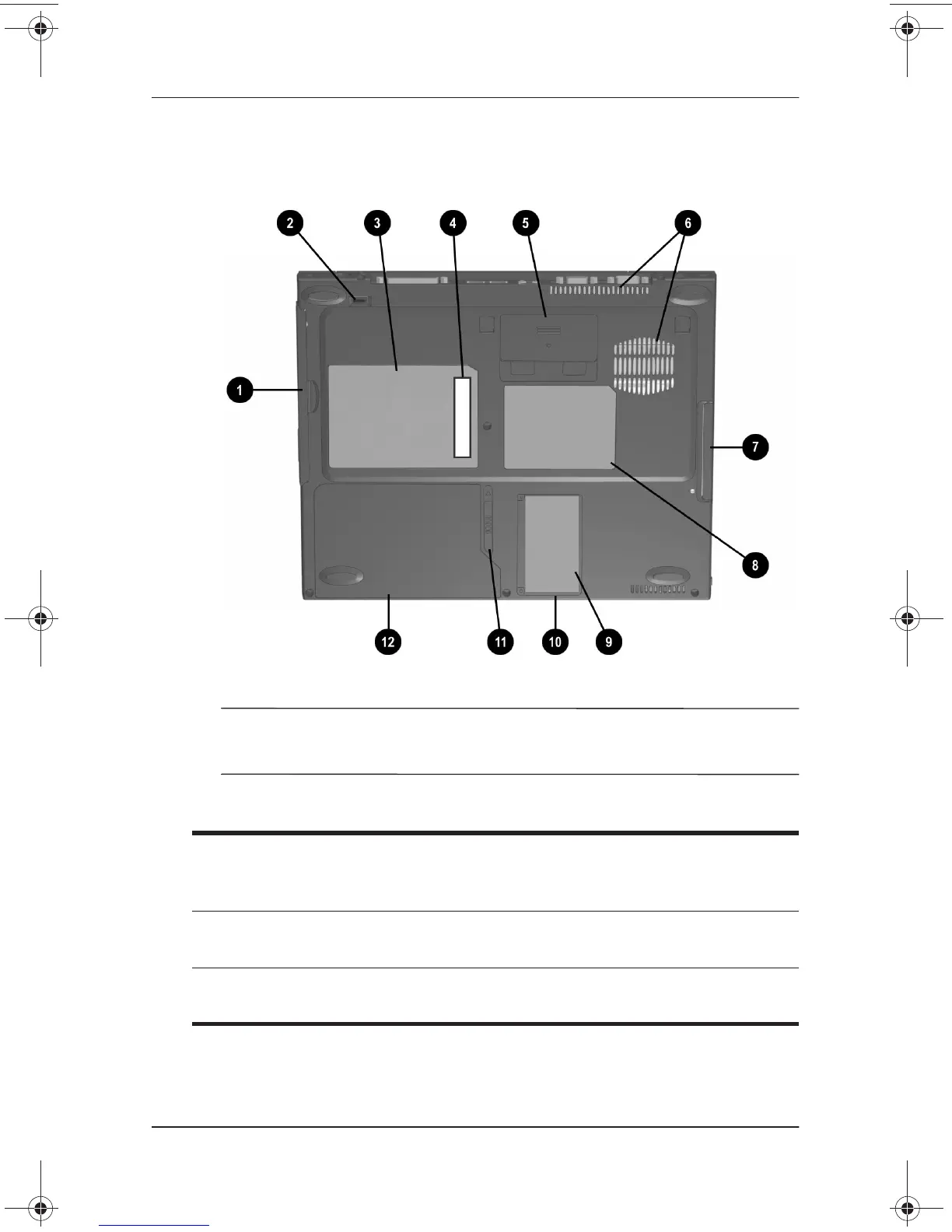A Look at the Notebook
Getting Started 2–13
Bottom Components
Identifying bottom components
✎
The location of the Certificate of Authenticity label
9
may vary
by model and configuration.
Bottom Components
1
MultiBay recess Provides a grip area for removing an
optional MultiBay device from the
MultiBay.
2
MultiBay release latch Releases an optional MultiBay device
from the MultiBay.
3
System label Provides regulatory information about
the notebook.
279359-001.book Page 13 Thursday, May 16, 2002 10:15 AM
