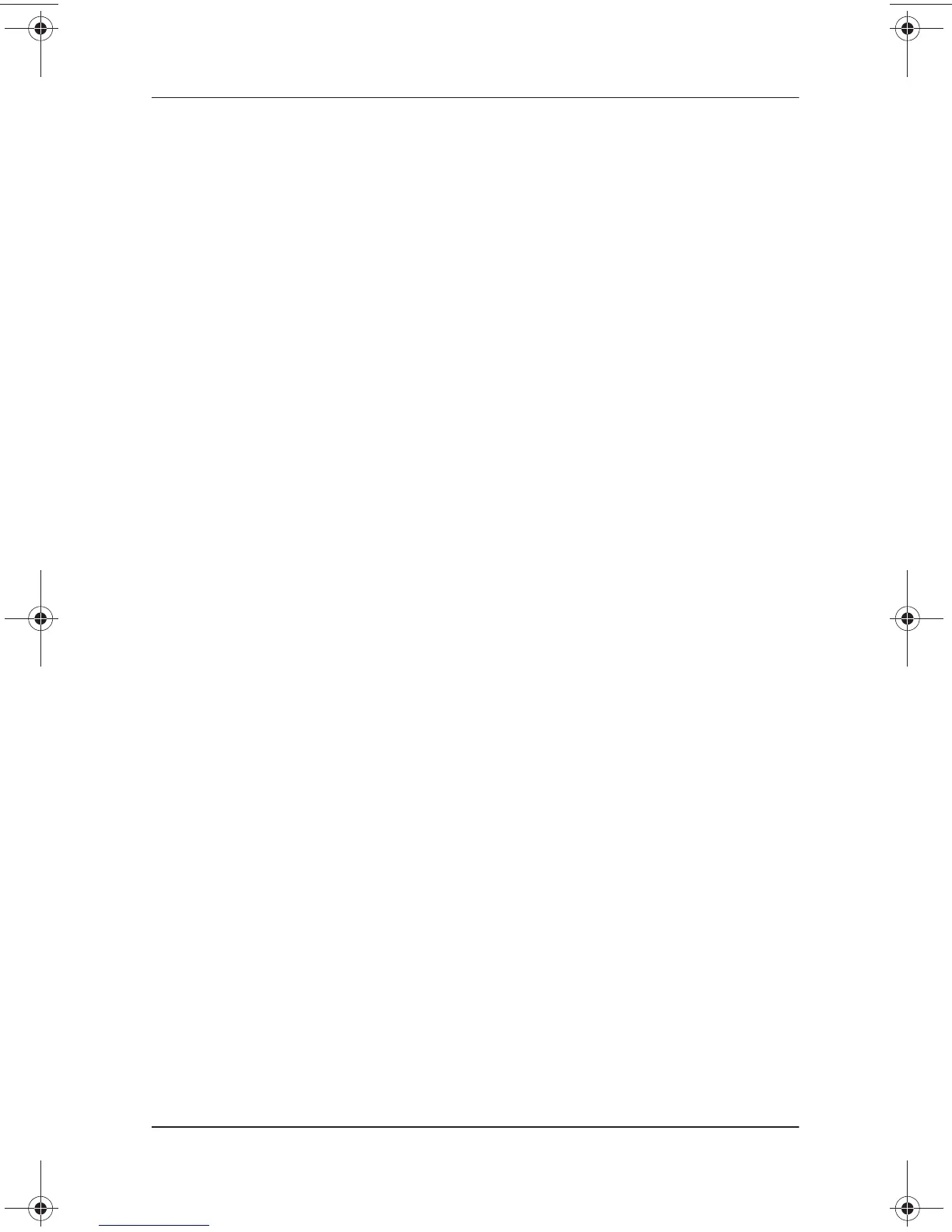iv Getting Started
Contents
3 How to Get Information, Help and Updates
Using the Documentation Library CD . . . . . . . . . . . . . . . 3–1
Viewing Guides on the CD . . . . . . . . . . . . . . . . . . . . 3–2
Contacting Technical Support . . . . . . . . . . . . . . . . . . . . . 3–3
Updating Compaq Software. . . . . . . . . . . . . . . . . . . . . . . 3–4
Obtaining the Compaq Support Software CD . . . . . . 3–5
Preparing to Update Software . . . . . . . . . . . . . . . . . . 3–5
Displaying ROM Information in
Computer Setup . . . . . . . . . . . . . . . . . . . . . . . . . . . . . 3–6
Downloading Software from Compaq. . . . . . . . . . . . 3–6
Downloading System ROM. . . . . . . . . . . . . . . . . . . . 3–7
Downloading Other SoftPaqs . . . . . . . . . . . . . . . . . . 3–8
Restoring Software. . . . . . . . . . . . . . . . . . . . . . . . . . . . . . 3–9
Installing a Retail Version of an
Operating System . . . . . . . . . . . . . . . . . . . . . . . . . . 3–10
Index
279359-001.book Page iv Thursday, May 16, 2002 10:15 AM