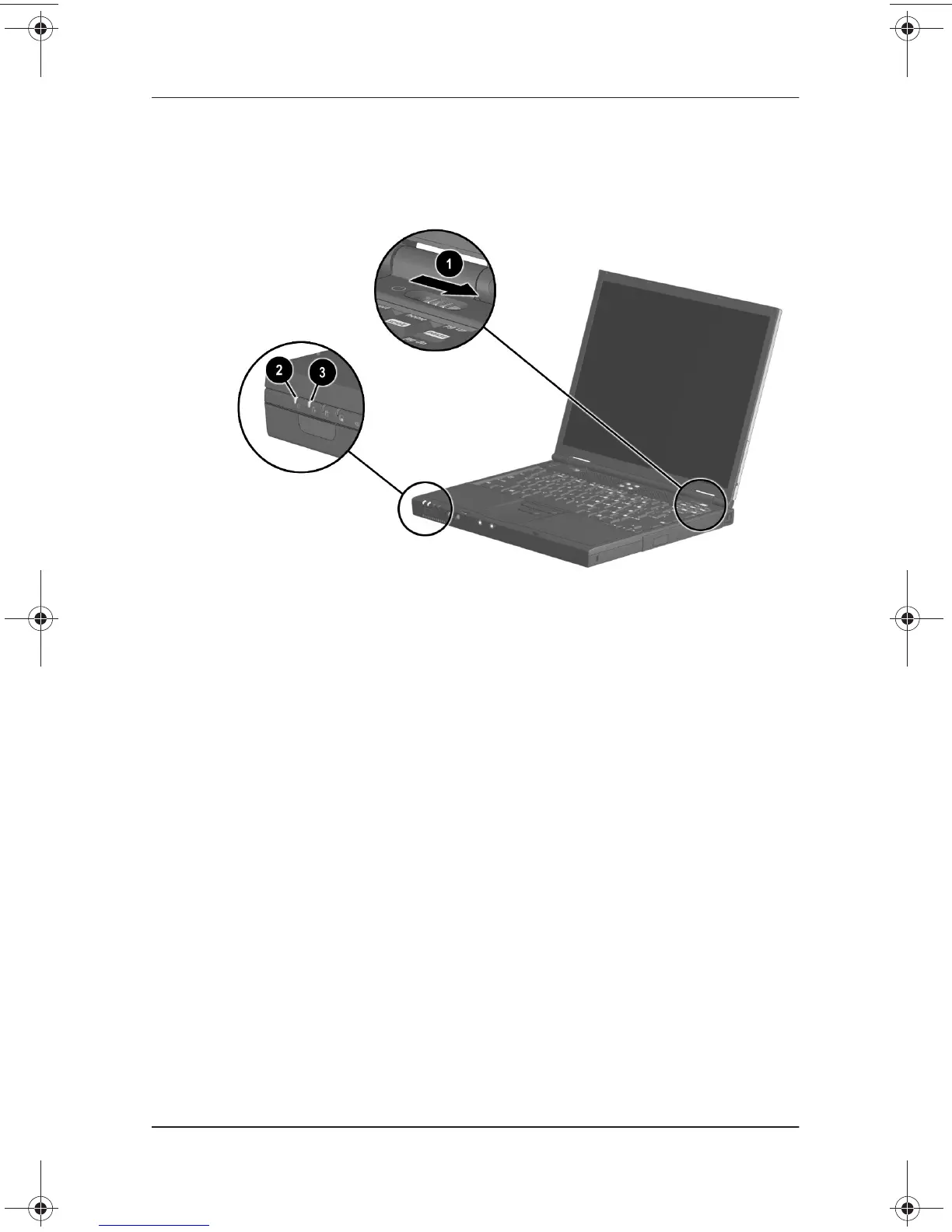Hardware and Software Setup
Hardware Guide 1–3
3. Turn on the notebook by sliding and releasing the power
switch
1
.
Turning on the notebook
When the notebook is turned on:
■
The power/standby light
2
turns on.
■
The battery pack in the battery bay begins to charge and the
battery light
3
turns on. The battery light remains on while
the battery pack is charging and turns off when the battery
pack is fully charged.
■
You are prompted to begin software setup.
279359-001.book Page 3 Thursday, May 16, 2002 10:15 AM