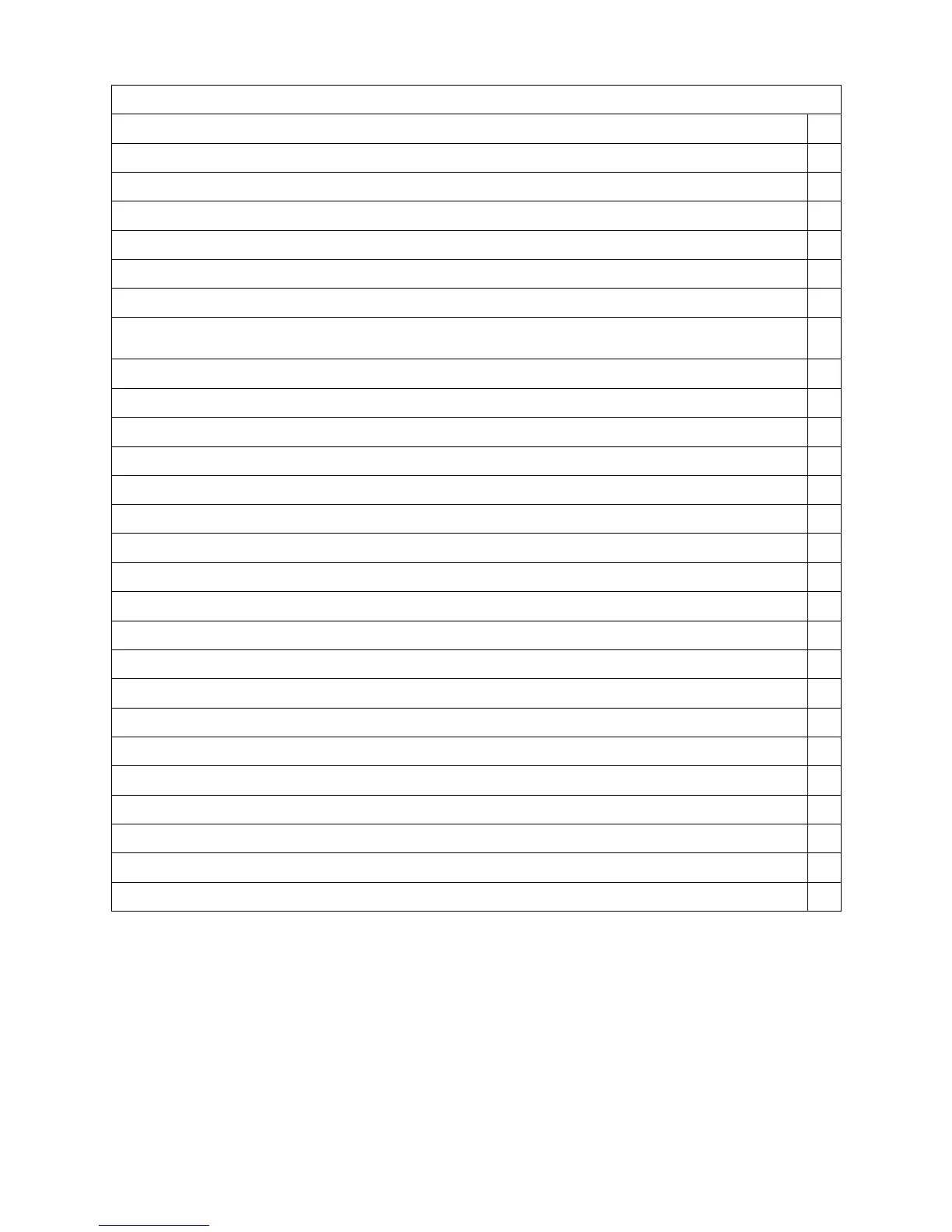HP MV7540
2
Table of Content
Revision List. ……………………………………………………………………………………..…………… 3
1. Monitor Specifications..................................................................……….........…….……….. ……… 4
2. Precaution And Notices.................................................................…...……..…………….……….. 6
2-1 Safety Precautions .................................................................……………………..….….…… 6
2-2 Product Safety Notice ..........................................................…………………………......….. 6
2-3 Service Notes ...........................................................................………………………….……. 6
2-4 High Voltage Warning .............................................................…………………...……….…. 7
3. Operating Instructions ...............................................................……………...…………………….. 8
4. Adjustment ...........................................................................................……………….……………. 9
4-1 Adjustment Conditions And Precautions......................………………………………………… 9
4-2 Main Adjustments .....................................................................……………………………….. 9
4-3 Adjustment Method .................................................................……………..……….………… 9
5. Circuit Description ............................................................................……………………………….. 13
5-1 Micro Controller and Deflection Circuit ........……………………………………….………… 13
5-2 Transistor &Diode Circuit ….........................……………………………………….………….. 14
6. Trouble Shooting Chart ................................................................……………………….……….. 15
6-1 No Power……………………………………......................………………………………….…… 15
6-2 No Raster, No High Voltage, Indicator Is Orange .............................................................. 16
6-3 No Raster, Indicator Is Green...................................................…………………………….. 17
6-4 H-Size Fails To Be Adjusted..........…………………..………………………………………….. 20
6-5 Bad Focus .....................................……………………………………………………………… 20
7. Mechanical Of Cabinet Front Dis-Assembly ...............................……………………….….……… 21
8. BOM List .....................................................................................……………..…….……………….. 22
9. Block Diagram ....................................................................………………………………………….. 38
10. IC Block Diagrams .......................................................................…………….......………………… 40
11. PCB Layout ...................................................................................…………………………………... 44
12. Schematic Diagram ..........................................................................……………………………….. 46
