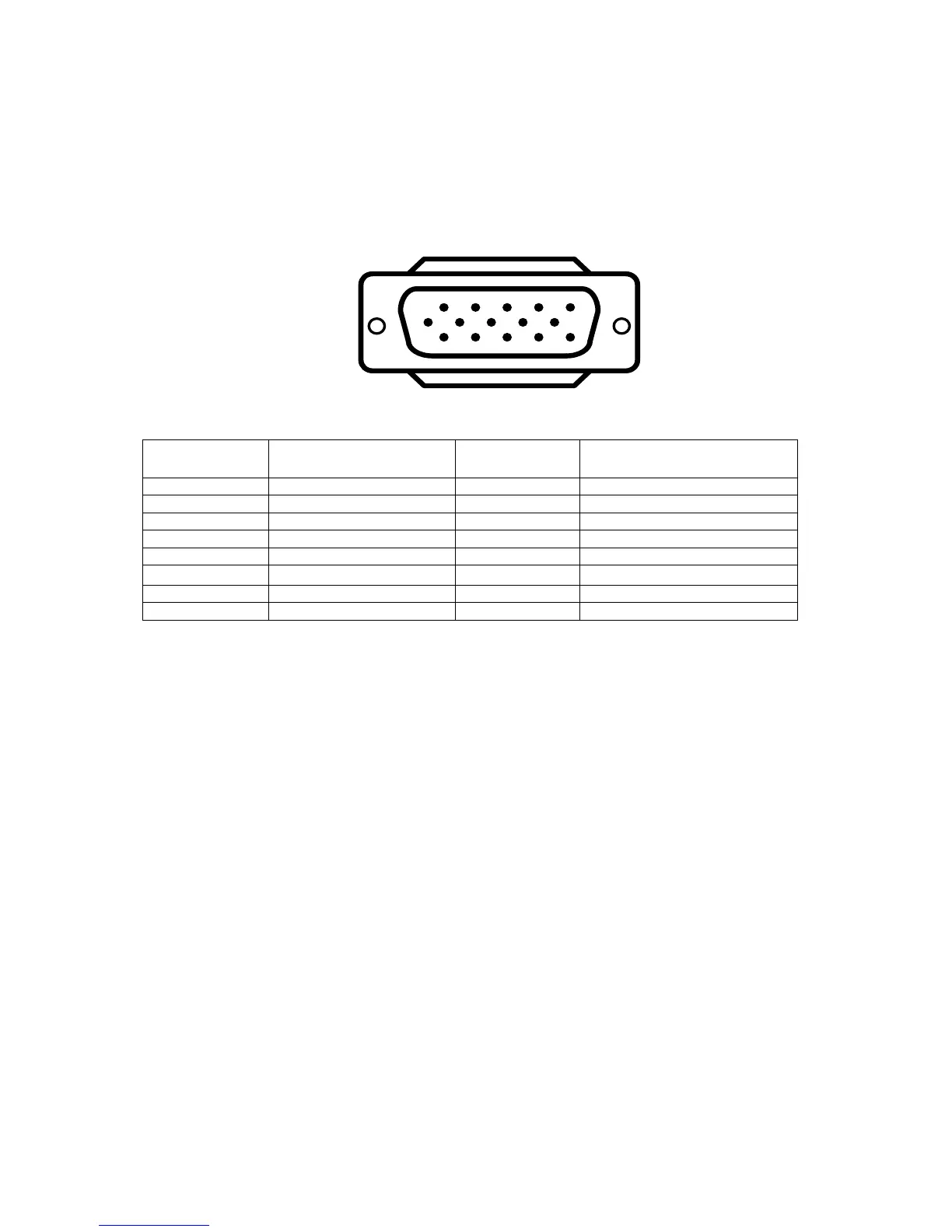HP MV7540
8
3. Operating Instructions
This procedure gives you instructions for installing and using the Color display.
1. Position the display on the desired operation and plug the power cord into a convenient AC outlet.
Three-wire power cord must be shielded and is provided as a safety precaution as it connects the
chassis and cabinet to the electrical conduit ground. If the AC outlet in your location does not have
provisions for the grounded type plug, the installer should attach the proper adapter to ensure a safe
ground potential.
2. Connect the 15-pin color display shielded signal cable to your signal system device and lock both
screws on the connector to ensure firm grounding. The connector information is as follow:
15 - Pin Color Display Signal Cable
Pin No. Description Pin No. Description
1. RED 9. 5V
2. GREEN 10. SYNC. GND
3. BLUE 11. NC
4. NC 12. SDA
5. GND 13. HORIZ. SYNC
6. GND-R 14.
VERT. SYNC (*VCLK)
7. GND-G 15. SCL
8. GND-B
3. Apply power to the display by turning the power switch to the "ON" position and allow about thirty
seconds for display tube warm-up. The Power-On indicator lights when the display is on.
4. With proper signals feed to the display, a pattern or data should appear on the screen, adjust the
brightness and contrast to the most pleasing display.
5. This monitor has power saving function following the VESA DPMS. Be sure to connect the signal cable
to the PC.
6. If your color display requires service, it must be returned with the power cord.
1
6
11 15
5
10