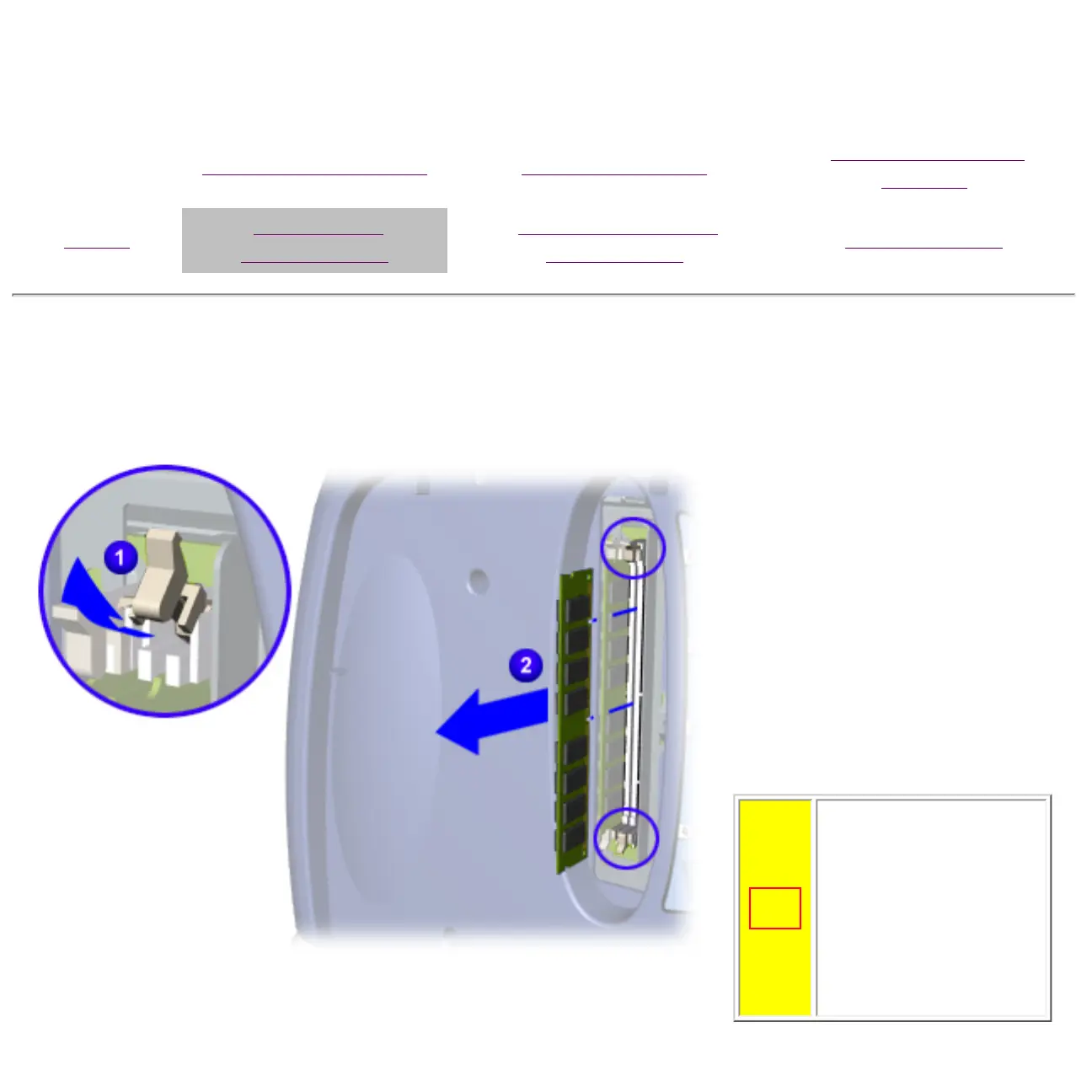Compaq.com - Compaq Presario Maintenance and Service Guide - Series
United States December 10, 2002
Maintenance and Service Guide
Compaq Presario EZ2000 Series Computers
Product Description Troubleshooting
Illustrated Parts
Catalog
Home
Removal &
Replacement
Jumper & Switch
Information
Specifications
REMOVAL & REPLACEMENT
Replacing the Memory Module (DIMM)
To replace the DIMM,
follow the procedure
below.
Push the (1) DIMM
down into the system
board socket and (2)
close the retention
clips.
CAUTION: Ensure
the DIMM is
properly aligned
and seated in the
system board
socket before
reassembling the
computer.
privacy and legal statement
http://h18000.www1.hp.com/athome/support/msgs/2200-2700/new15.html [12/10/2002 9:21:33 AM]
