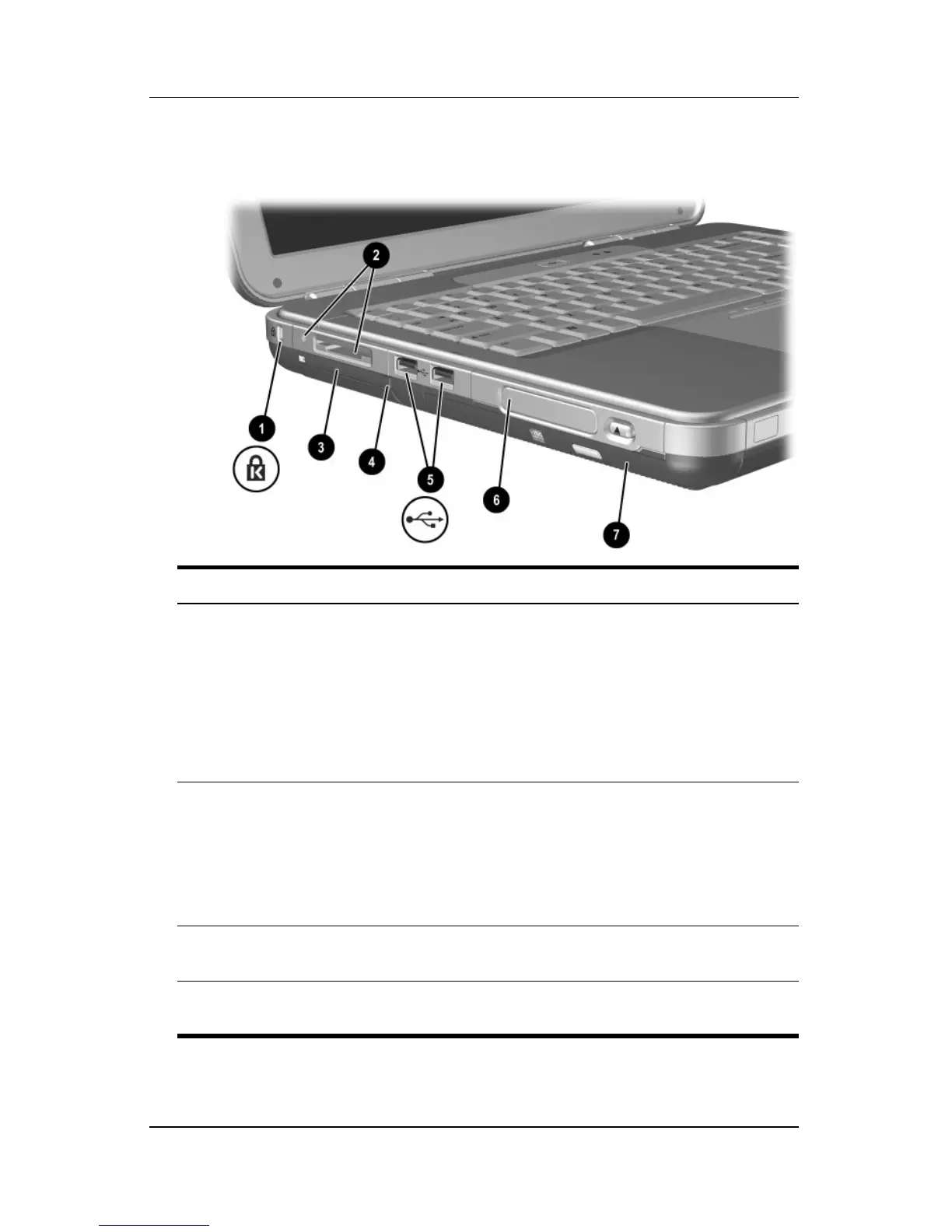Hardware Components
Hardware Guide 1–11
Left-Side Components
1
Component Description
1
Security cable slot Attaches an optional security cable to
the notebook.
✎
The purpose of security
solutions is to act as a
deterrent. These solutions do
not prevent the product from
being mishandled or stolen.
2
5-in-1 Memory Reader and
light (select models)
Supports 5 optional digital media
formats: SD Memory Card,
MultiMediaCard, SmartMedia,
Memory Stick, and Memory Stick Pro.
Light On: Slot is accessing digital
media.
3
PC Card slot (1 or 2 slots,
select models)
Supports an optional Type I or Type II
32-bit (CardBus) or 16-bit PC Card.
4
PC Card eject button (1 or
2 buttons, select models)
Ejects an optional PC Card from the
PC Card slot.
(continued)
