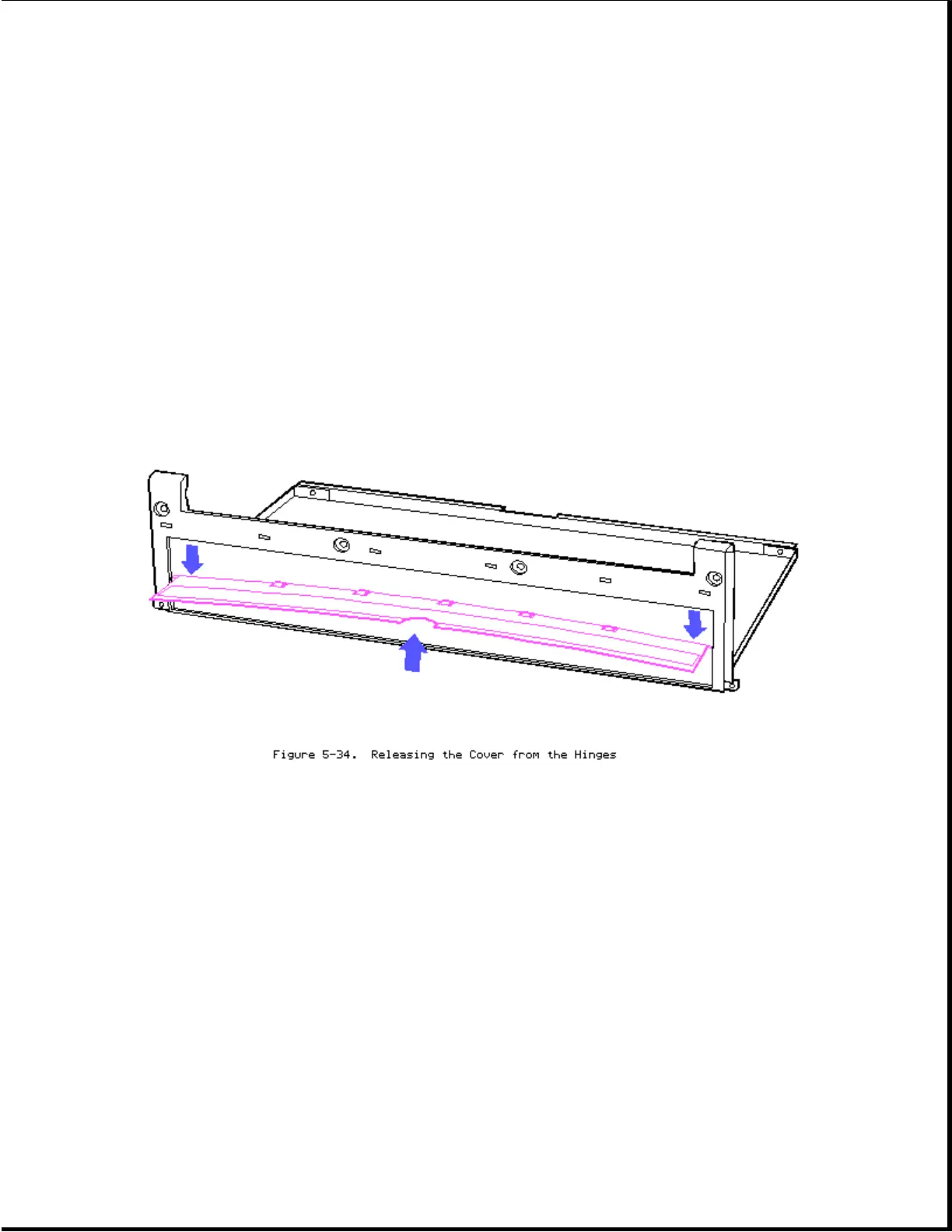CHIP THAT IS SOLDERED TO THE SYSTEM BOARD. THE LITHIUM BATTERY MAY EXPLODE IF
MISHANDLED. DO NOT ABUSE, DISASSEMBLE, OR DISPOSE OF IN FIRE. RETURN THE
SYSTEM BOARD TO COMPAQ COMPUTER CORPORATION FOR PROPER REPLACEMENT OR DISPOSAL
OR YOU MAY DISPOSE OF THE BATTERY WITHIN COMPLIANCE OR LOCAL REGULATIONS.
NOTE: UPS will not airship (UPS blue label) lithium batteries.
Chapter 5.12 REAR CONNECTOR COVER
1. Open the rear panel connector cover door.
2. Gently disconnect the plastic door from the hinges as illustrated below.