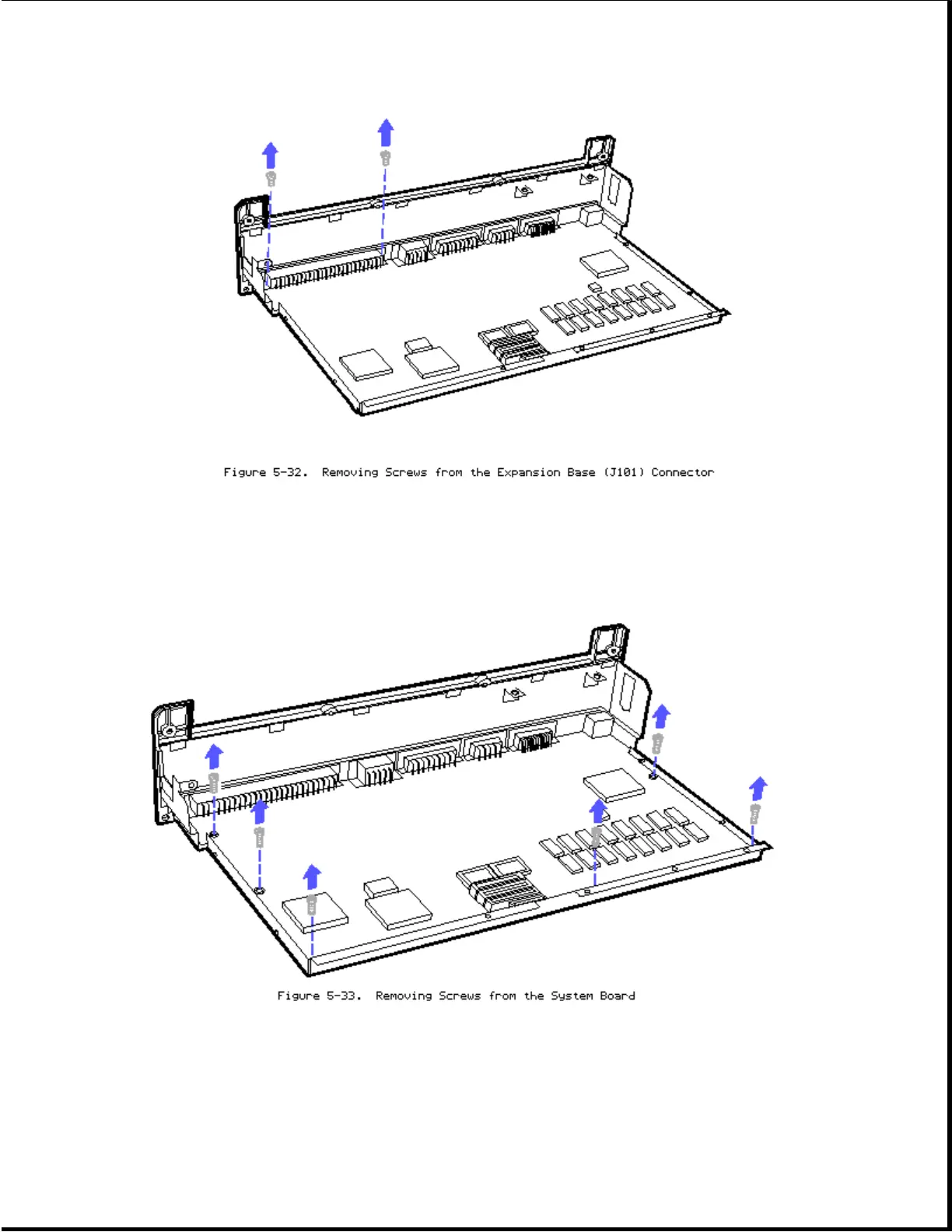10. Use a Torx T-10 screwdriver to remove the remaining screws from the
system board.
To replace the system board, reverse the steps in the previous illustrations.
IMPORTANT: Be sure the J101 connector screws are installed first before you
replace the other connector screws. This assures the connectors are aligned
properly.
WARNING: THE SYSTEM BOARD CONTAINS A LITHIUM BATTERY INTEGRAL TO THE CLOCK