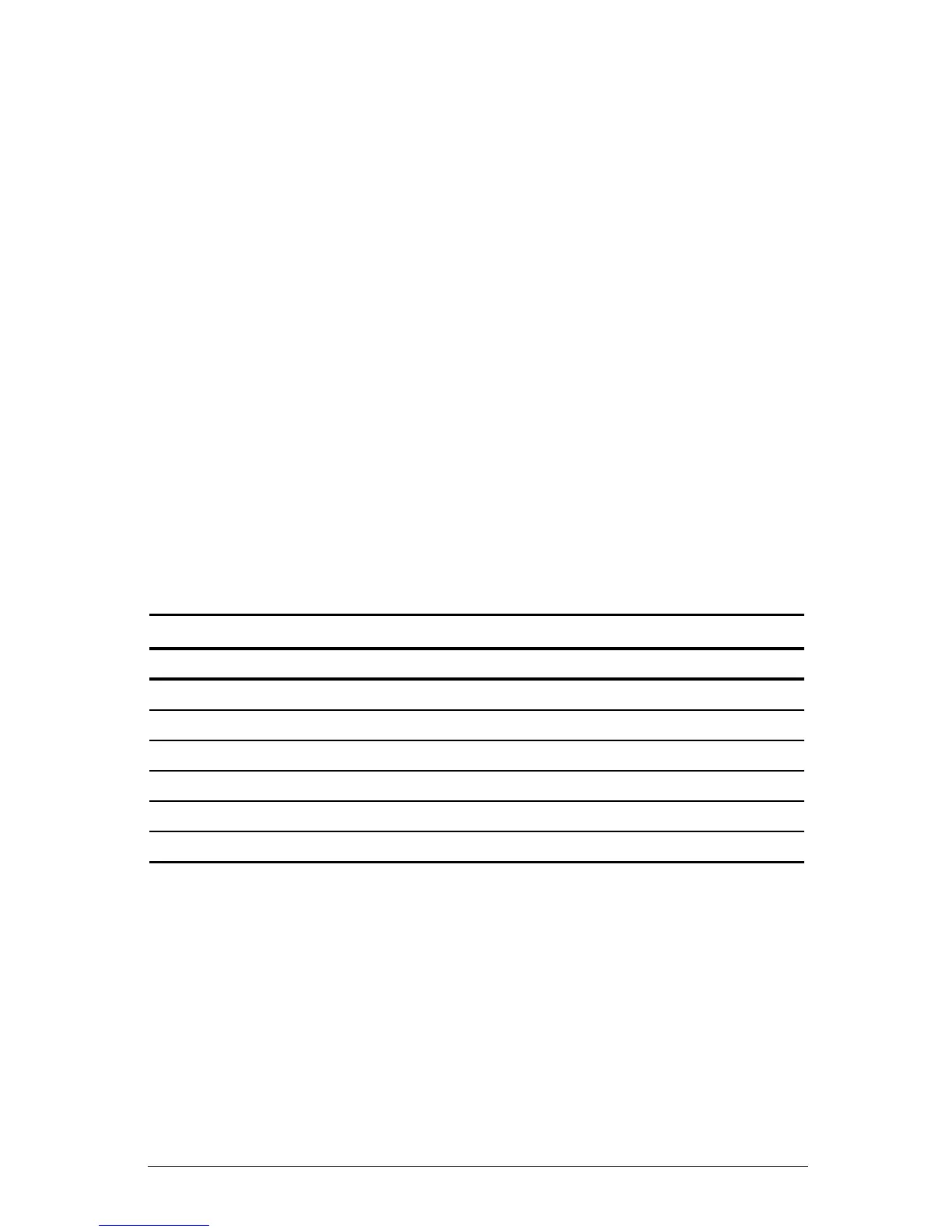1-20 English
Part Number: 155818-001 - Writer: JD Poteet - Saved by: Cary Dier
Pages: 22 Words: 40392 Saved date: 09/16/995:35 PM File Name: 155818001.doc
Acceptable Signal Transmission Schemes
The following input sync information is for users who connect this
monitor to a non-Compaq computer. You may need to provide your own
cables or connectors to the computer. If you are a nontechnical user and
need more information than is provided, contact a Compaq authorized
dealer, reseller, or a service provider.
Use the following signal transmission schemes when BNC connectors are
connected to the monitor.
Separate TTL Syncs, Separate Videos
Connect all five—Red, Green, Blue, Black and White—of the interface
connections.
Composite Sync, Separate Analog Videos
Connect the Red, Green, and Blue video inputs and the horizontal sync
input.
Sync Signal Definition: Horizontal and vertical sync signals are both
provided through the horizontal input.
Color Display Values
CIE* Chromaticity Coordinates
x y
Red
0.625 (+/- .01) 0.340 (+/- .01)
Green
0.285 (+/- .01) 0.605 (+/- .01)
Blue
0.150 (+/- .01) 0.065 (+/- .01)
White Point (9300 K)
0.283 (+/- .015) 0.298 (+/- .015)
White Point (6500 K)
0.313 (+/- .015) 0.329 (+/- .015)
Gamma: 2.66
*Commission International d’Eclairage, 1931 Standard.
