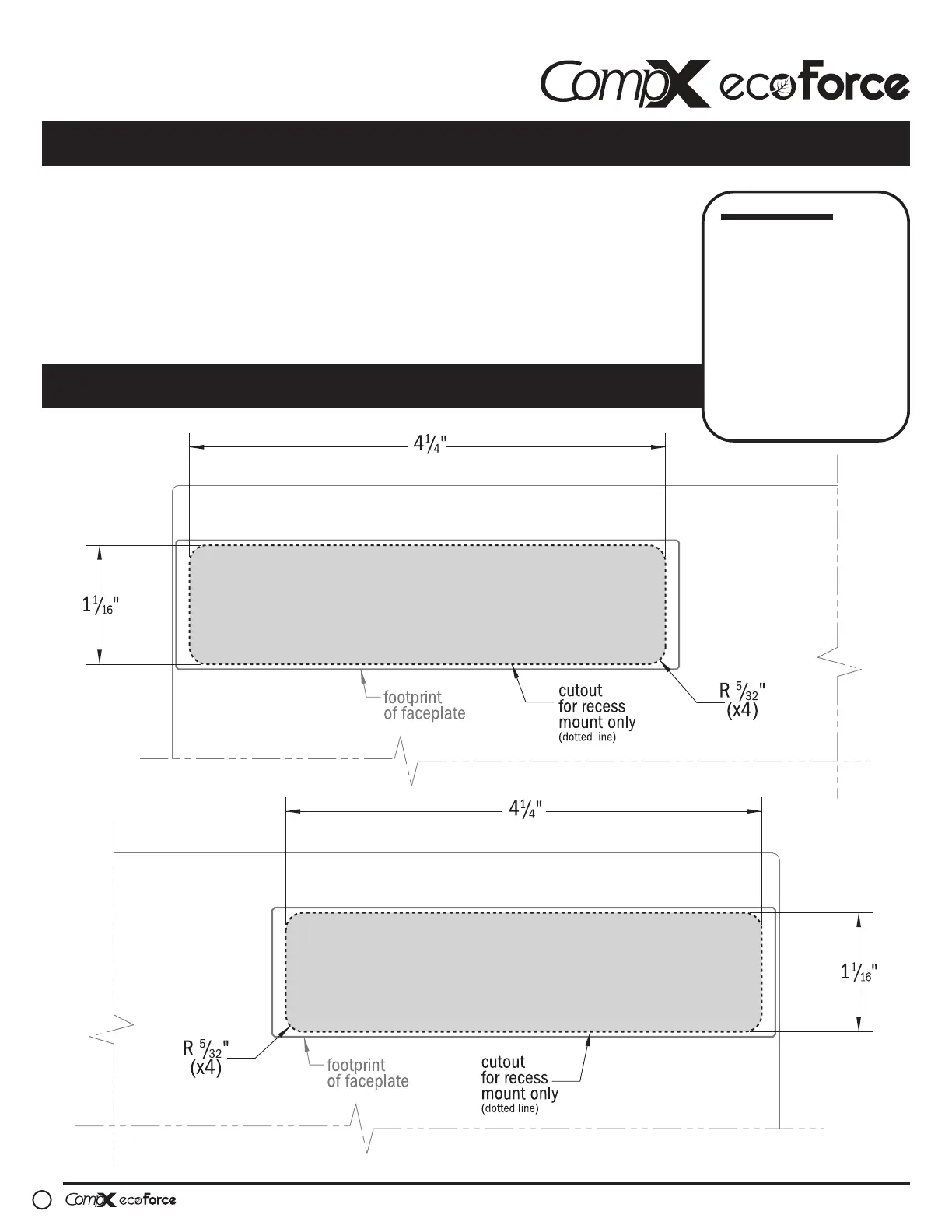ecoForce — Recessed mount instructions
2
ecoForce – RECESSED mount
No-battery push button cabinet lock
To recessed mount install the lock, use
the ecoForce mounting templates on the
following pages. ecoForce manual or self-
locking can be configured to meet dozens of
latching points (see ecoForce latching point
sheet: compx.com/downloads).
For surface mounting instructions, see compxecoforce.com
Examine the door for mounting. If the hinges
are on the right side of the door use a Right
Hand template, and if the hinges are on
the left side of the door use a Left Hand
template. Place the template on the door
considering your pre-determined latching
points before drilling.
To install:
Installation templates – horizontal right hand & horizontal left hand
WARNING: Print this
page and measure the line
above. It is ONE INCH
LONG. If it measures less
than or more than one inch,
the template measurements
also need to be scaled
accordingly.
FAILURE TO DO SO
COULD RESULT IN
MISDRILLED HOLES.
1"
Right hand
Left hand
