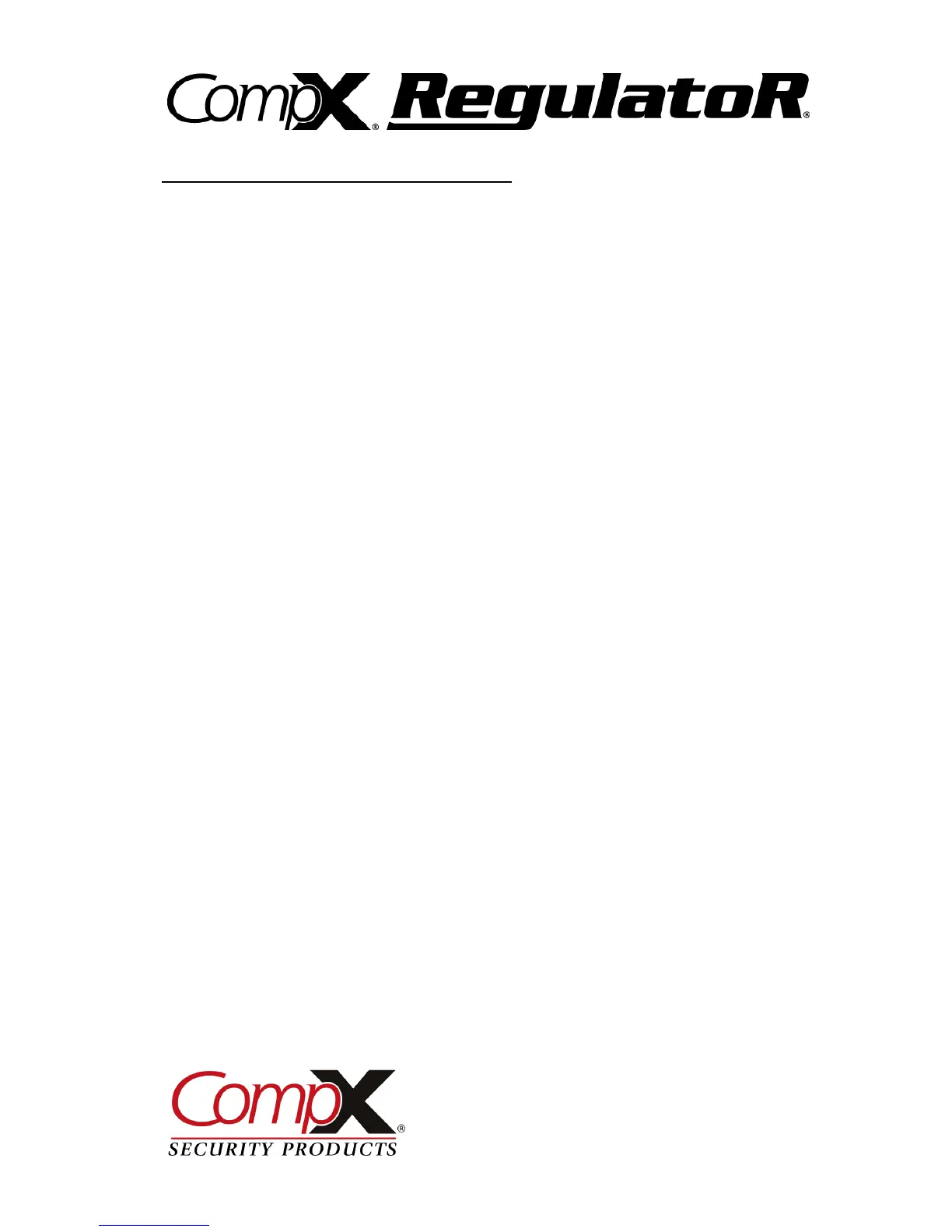RegulatoR
®
, Keyless Locking 15
Reset User Code to Factory Default 1234
(Does not apply to Single Use Mode)
To reset the User Code to the factory default 1234 follow the steps on page 9 to
enter programming mode.
There is a 10 second programming time limit between each step. If RegulatoR
times out or error is made, programming will end and you will need to enter
programming mode again.
1. Place RegulatoR into programming mode (see page 9).
2. Type 8888 and then press the ENTER button.
3. If successful, the green indicator light will illuminate for 1 second.
Continue programming or press 9 and then ENTER to exit programming.