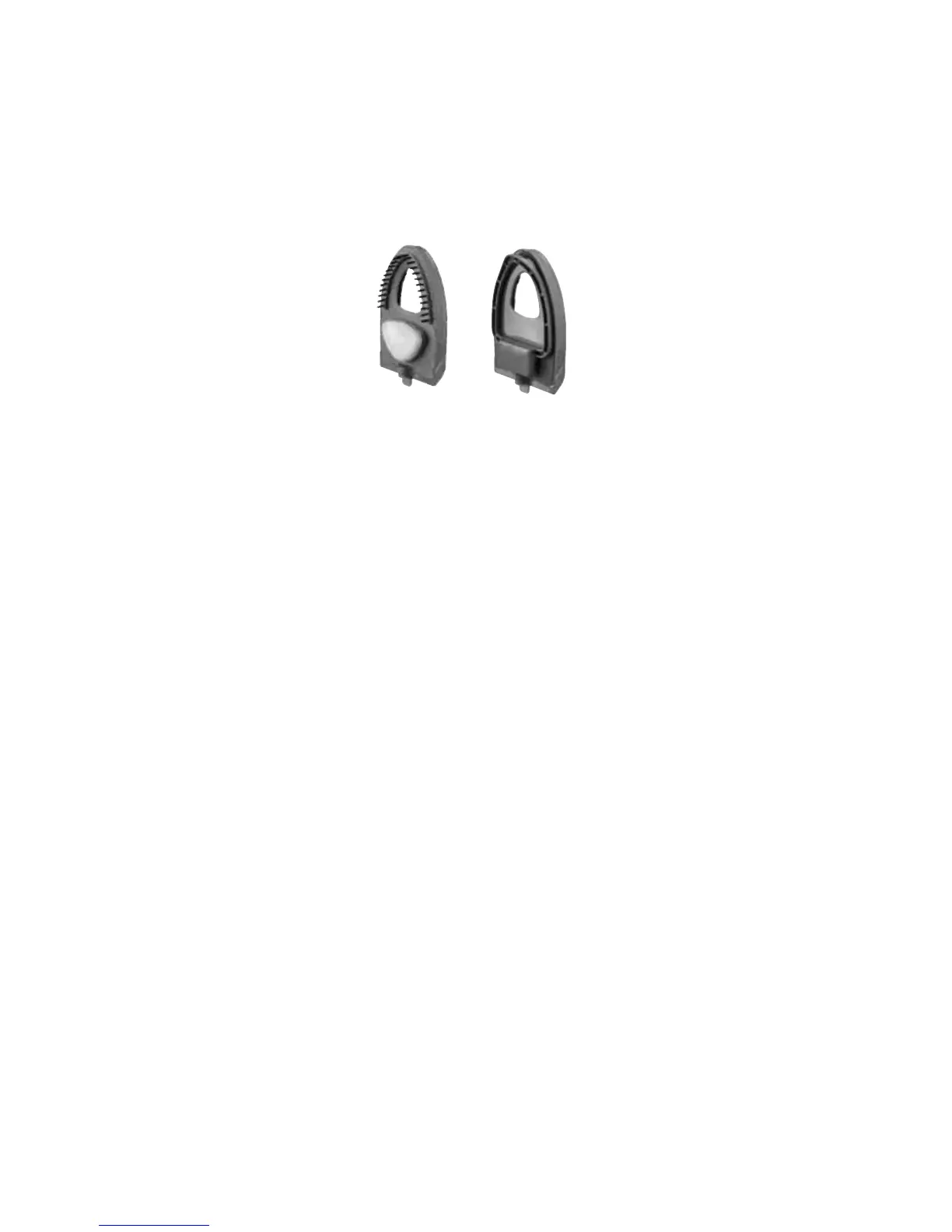3. Using the other hand, turn the locking cover tab and push the
attachment away from the handle. Grab the ribbed surface on
the side of the attachment and pull off.
4. After use, reverse the process in step two.
Removeable
Lint/Fabric Bristle
& Soleplate cover
Crease
Attachment
FOR UPRIGHT STEAMING
1. Turn the variable temperature control dial to the High 3 dots (···)
setting. The unit will take approximately two minutes to reach
this temperature. When the temperature has been achieved, the
green light will turn off.
2. Holding the steam vents away from you and anyone else in the
room, engage the trigger. Steam should now be released from
the vents in the soleplate.
The unit is equipped with a convenient trigger for continuous
steam. To start flow of steam, press and hold trigger. Initial use
may need 2-5 seconds to wait for steam to come out. Steam will
emit until the trigger is released. Do not press the steam button
for longer then 10 seconds; otherwise hot water may leak from
the soleplate.
When you have finished using the unit, or are resting, be sure
to elevate the soleplate. Please be sure to turn the variable
temperature control dial to the “min” position. Unplug the unit
and replace the soleplate cover for storage.
STEAMING TIPS
1. To prepare your fabric for steaming, brush it with the (included)
fabric brush. This will loosen the fibers and allow better steam
penetration.
