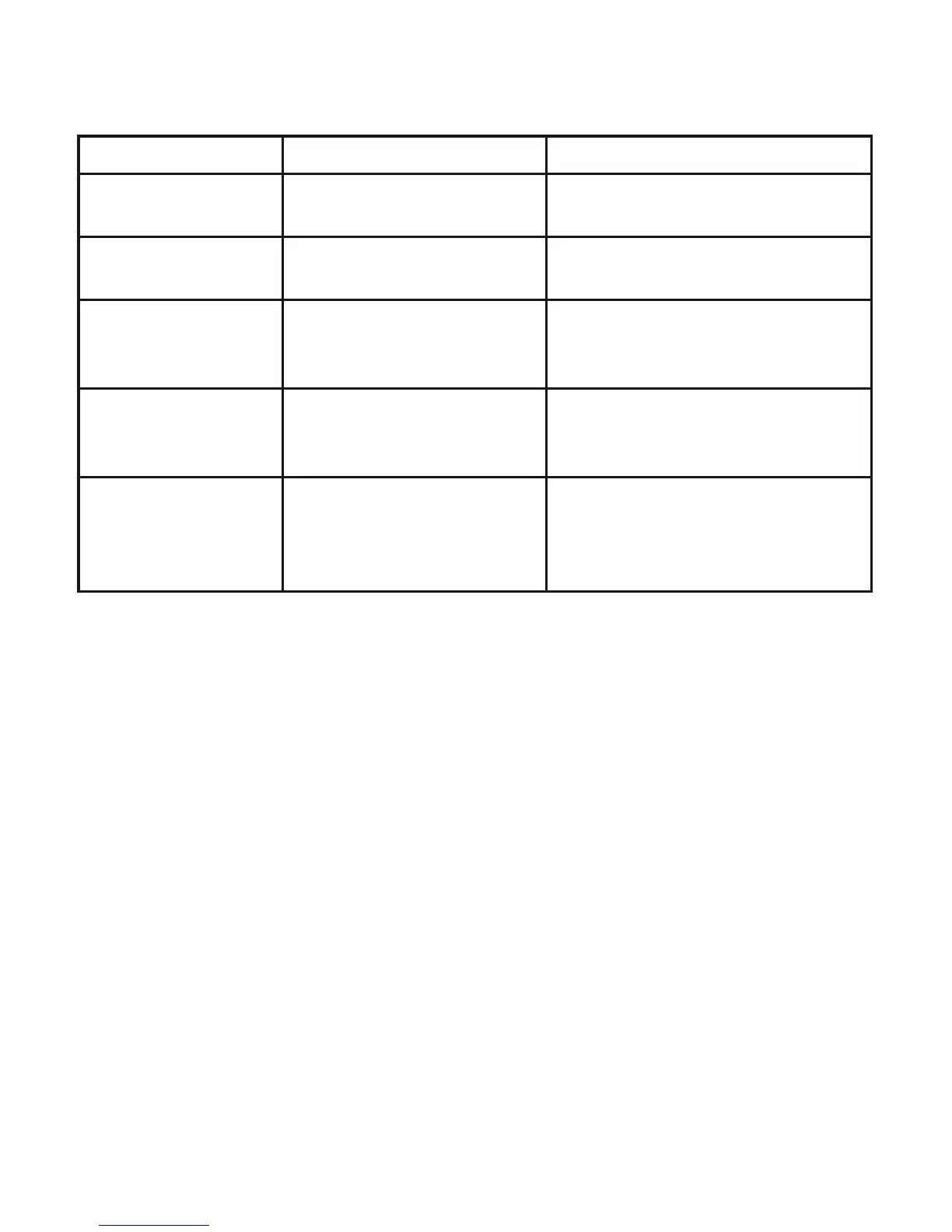TROUBLE SHOOTING
PROBLEM POSSIBLE CAUSE SOLUTION
Steamer fails to
heat
Steamer is not
plugged in
Plug into power outlet and
switch product on
No steam Water level is low Switch product off and refill
water container
Water drips from
nozzle
Condensation in hose Hold the nozzle and hose
vertically and allow water to
drain back into unit
Nozzle gurgles Condensation in hose Hold the nozzle and hose
vertically and allow water to
drain back into the unit
Poor steaming
performance
1. Steamer is not
plugged in
2. Decalcification is
necessary
1. Plug into power outlet
2. Follow steps for
decalcification
Note: Minerals in water will vary in different areas. To ensure
continued operation of the steamer, never store without cleaning
and removing excess water from the water container and the
water reservoir.
