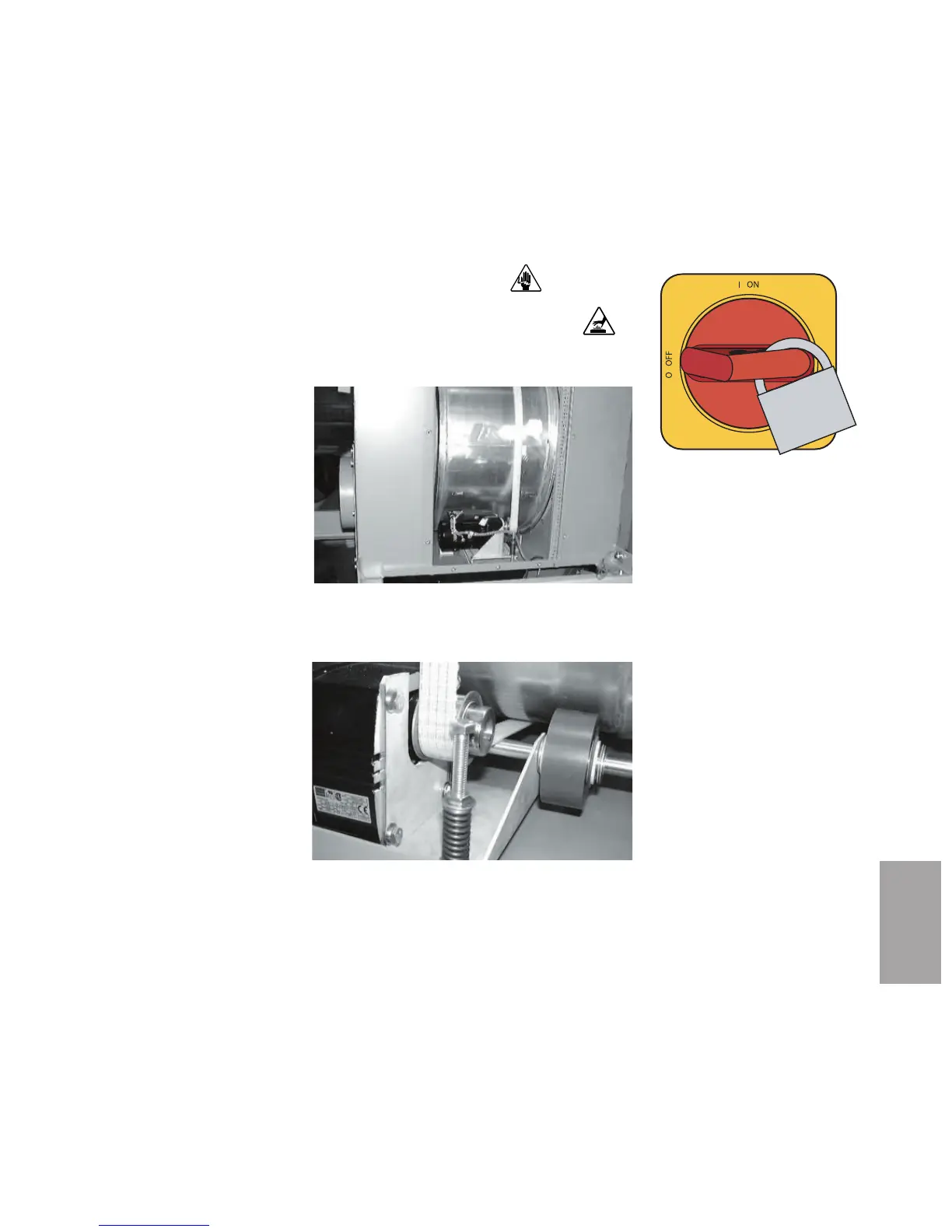Troubleshoot ing l 6-35
6
Troubleshooting
Replacing the Desiccant Wheel
Motor
(W 1600 - 5000)
1 Stop the dryer, disconnect and lockout the main power.
2 Open the right side panel(s), as viewed from the front of the
dryer.
See Installation section entitled, Opening the dryer doors (W1600-5000).
3 Unbolt and remove the
access panel on the side of
the desiccant wheel assem-
bly.
4 Disconnect the wiring con-
nection to the motor.
5 While noting the number of turns, relieve the tension on the drive bolt by
loosening the nut above the tension spring until the belt can be slipped off the
motor sprocket.
6 Unbolt the motor and
remove it from its
mounting bracket.
7 Remove the sprocket from
the old motor, and install it
onto the new motor.
8 Bolt the new motor in place. Be sure to remove the plastic plug in the vent
hole of the gearbox.
(continued)
