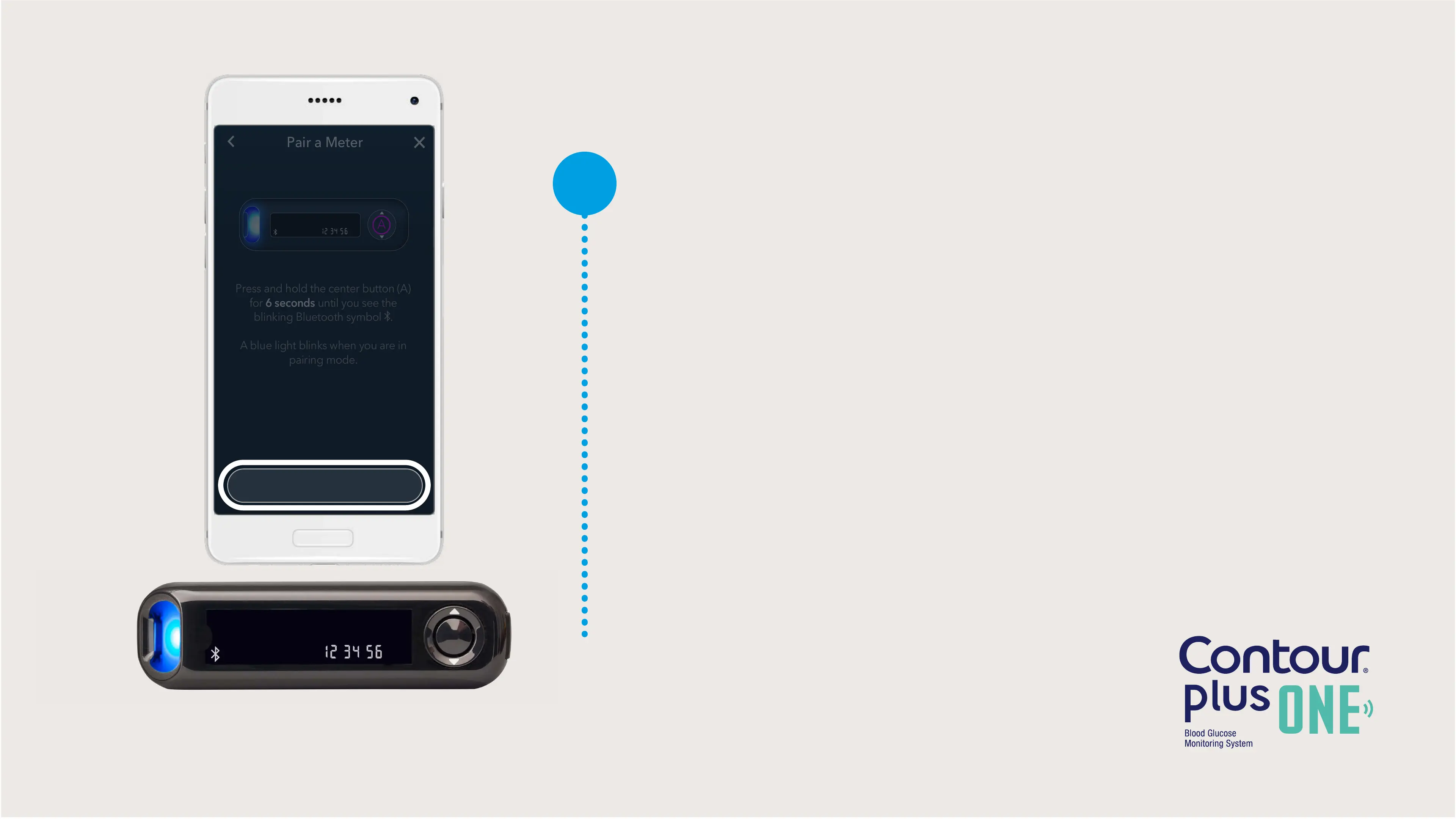© Copyright 2019 Ascensia Diabetes Care Holdings AG. All rights reserved.
diabetes.ascensia.com
Pairing your meter and app
On your meter:
Press and hold center button (A)
for 6 seconds, until you see
the blinking Bluetooth
®
symbol.
Meter will also show the serial number
at the bottom of the screen.
Then in your app:
Tap Continue.
5
100%9:41
Pair a Meter
Press and hold the center button (A)
for 6 seconds until you see the
blinking Bluetooth symbol
B
.
A blue light blinks when you are in
pairing mode.
Continue
A
100%9:41
Pair a Meter
Press and hold the center button (A)
for 6 seconds until you see the
blinking Bluetooth symbol
B
.
A blue light blinks when you are in
pairing mode.
Continue
A
