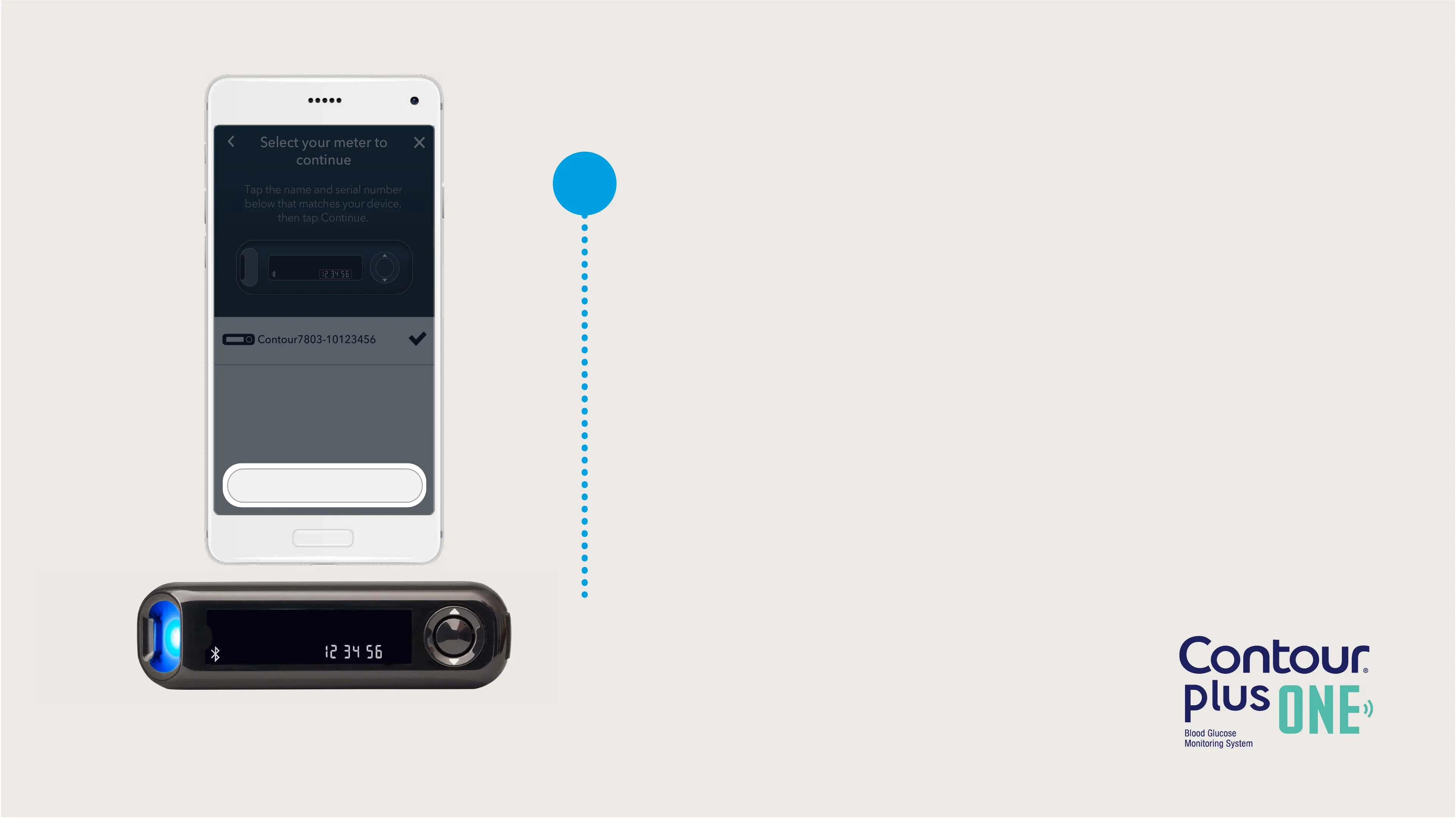© Copyright 2019 Ascensia Diabetes Care Holdings AG. All rights reserved.
diabetes.ascensia.com
Pairing your meter and app
App will find meter devices nearby.
In your app:
From the list of meters available nearby
select the meter serial number that
is shown on the meter you want
to pair with the app.
Then tap Continue.
6
100%9:41
Select your meter to
continue
Tap the name and serial number
below that matches your device,
then tap Continue.
Contour7803-10123456
Continue
100%9:41
Select your meter to
continue
Tap the name and serial number
below that matches your device,
then tap Continue.
Contour7803-10123456
Continue
Animation:
BT icon is blinking
