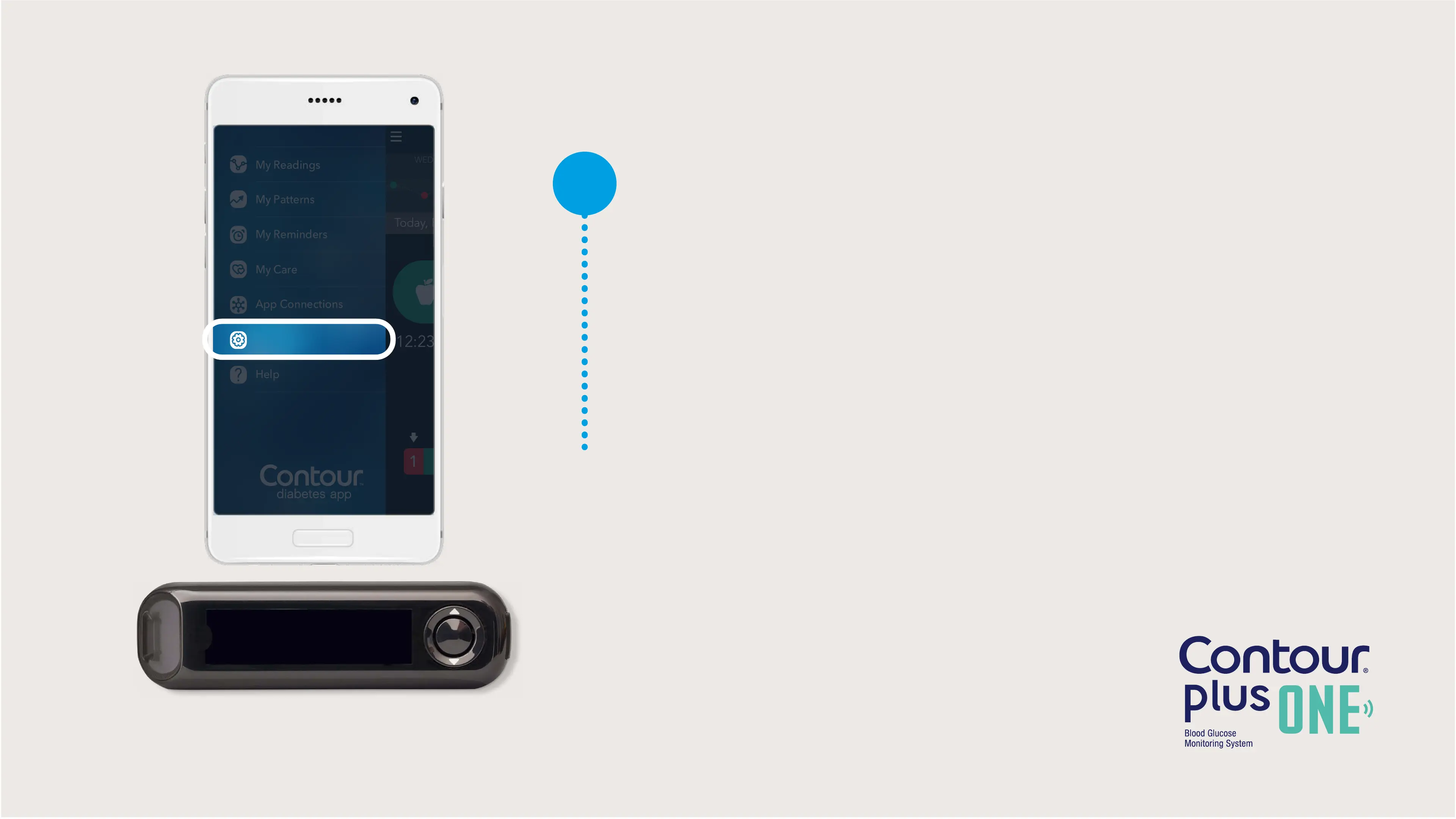© Copyright 2019 Ascensia Diabetes Care Holdings AG. All rights reserved.
diabetes.ascensia.com
Animation:
1. Screen shown at full bright
2. dim the screen, highlight the menu Item
NOTE: This scheme (full bright + dim) will apply to next screens
where user needs to select anything.
Pairing your meter and app
Open the CONTOUR
®
DIABETES app
on your phone.
Tap on Menu symbol.
Select Settings from menu.
2
My Readings
My Patterns
My Reminders
My Care
App Connections
Settings
Help
My Readings
My Patterns
My Reminders
My Care
App Connections
Settings
Help
