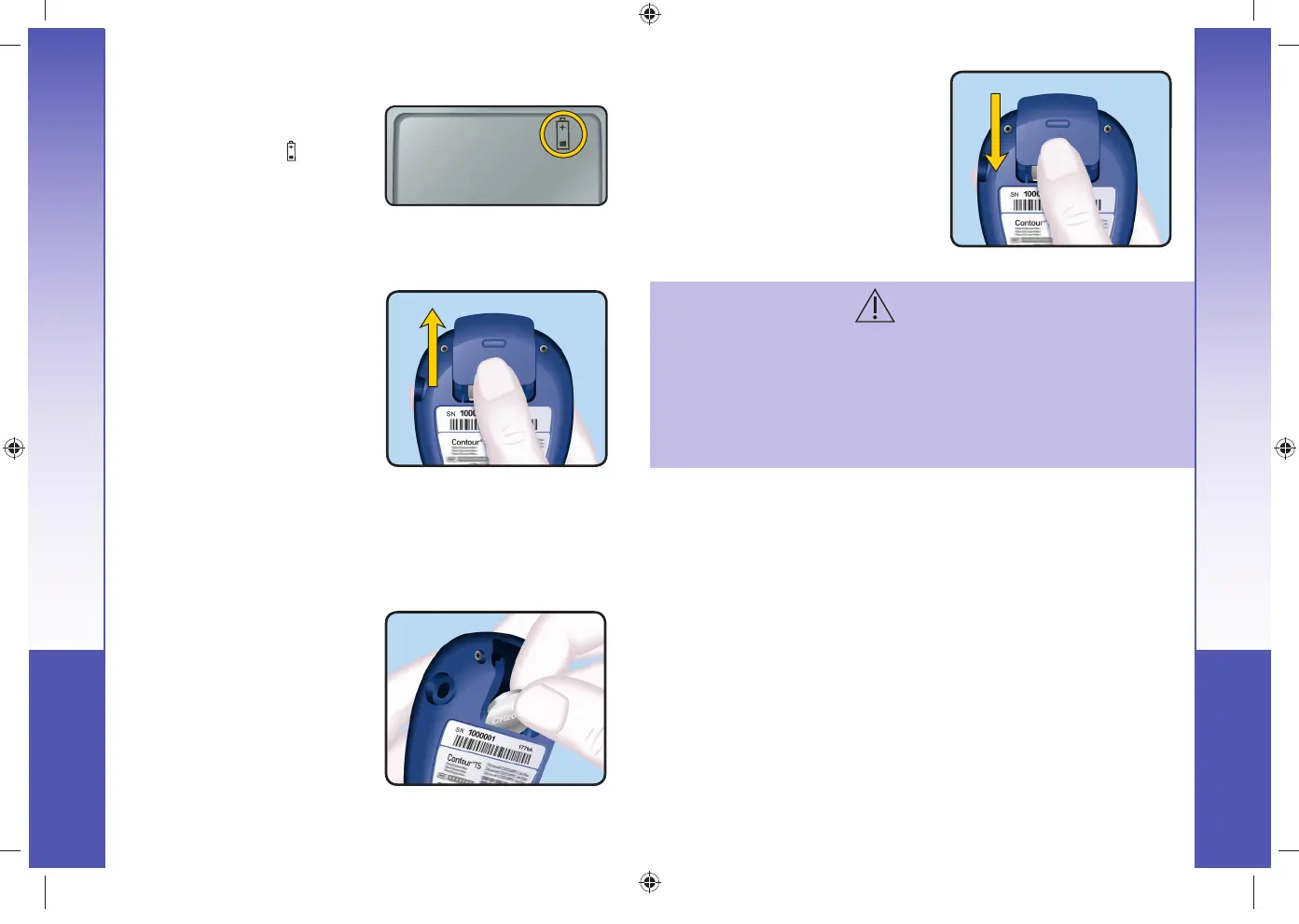28
CONTOUR
®
TS meter CONTOUR
®
TS test strips
Technical,
Service & Care
Changing the Battery
The battery should be
replaced when the meter
continually displays
or
does not turn on.Your
C
ONTOUR
®
TS meter uses
one 3-volt lithium battery
(DL2032 or CR2032).
Changing the Battery
1. Turn off your meter before
changing your battery.
2. Press firmly on the battery
cover and slide in the
direction of the arrow.
NOTE: After replacing the battery you will need to
reset the time (see page 18). The date and other
formatting choices do not need to be reset. Test
results stored in the memory are not erased when
the battery is changed.
3. Remove the old battery by
placing your finger under
the top of the battery and
pulling upward. Grasp the
battery and remove.
4. Place new battery into the
battery compartment with
the “+” side up.
5718657_CntrTS_Karajishi_UG_EN_FpBp_v0.indd 28 3/24/17 4:13 AM
29
Technical,
Service & Care
CAUTION
Keep battery cover and battery out of reach of
children. Accidental swallowing could cause
suffocation. Lithium batteries are poisonous. If
swallowed, immediately contact your doctor or
poison control center. Discard batteries according
to your local environmental regulations.
Caring for Your Meter
5. Slide the battery cover back
into place, lining up with the
open slots, and close firmly.
• Store meter in the carrying case provided whenever
possible.
• Wash and dry hands well before handling to keep
the meter and test strips free of water, oils and
other contaminants.
• Handle the meter carefully to avoid damaging the
electronics or causing other malfunctions.
• Avoid exposing meter and test strips to excessive
humidity, heat, cold, dust, or dirt.
• Clean your meter as recommended on page 13.
Caring for Your Meter
5718657_CntrTS_Karajishi_UG_EN_FpBp_v0.indd 29 3/24/17 4:13 AM
27
Technical,
Service & Care
Error Codes and Symbols
WHAT YOU SEE WHAT IT MEANS WHAT YOU SHOULD DO
Some display
segments do not
appear when the meter
initially turns on.
Possible meter
electronics failure.
Press and hold
while the
meter is off. Compare meter
display with the picture on
page 3. If the display is still not
correct, call Customer Service.
See the back cover for contact
information.
Control test result is
out-of-range (too high
or too low).
• Test strip is
deteriorated due
to exposure to
humidity or heat.
• Control solution is
past expiration date
or is past the open
use date.
• Test strip is past
expiration date or is
past the open use
date.
• Incorrect control
solution was used.
• Control solution
is not at room
temperature.
• Control solution is
not mixed well.
• Run another control test with a
new test strip.
• Check all expiry dates. Do not
use expired testing materials.
• Make sure you are using
C
ONTOUR
®
TS control solution.
• Wait 20 minutes until
control solution is at room
temperature. Try again.
• Gently rock the control bottle
to ensure the control solution
is mixed well.
• If result is still out-of-range,
retest with a new test strip and
control solution.
• If result is still out-of-range,
call Customer Service. See
the back cover for contact
information.
If you do not resolve the problem, contact
Customer Service. See the back cover for
contact information.
5718657_CntrTS_Karajishi_UG_EN_FpBp_v0.indd 27 3/24/17 4:13 AM
26
CONTOUR
®
TS meter CONTOUR
®
TS test strips
Technical,
Service & Care
Error Codes and Symbols
If you do not resolve the problem, contact
Customer Service. See the back cover for
contact information.
WHAT YOU SEE WHAT IT MEANS WHAT YOU SHOULD DO
Test result is above
33.3 mmol/L.
• Wash your hands and the test
site. Repeat the test using a
new test strip.
• If your result is still “HI,”
contact your physician or
health care professional
immediately.
CAUTION: Glucose levels above 13.9 mmol/L may
indicate a potentially serious medical condition.
Test result is
below 0.6 mmol/L.
• Repeat the test using a new
test strip.
• If your result is still “LO,”
contact your physician or
health care professional
immediately.
CAUTION: Glucose levels below 2.8 mmol/L may
indicate a potentially serious medical condition.
The display goes
blank after the
meter is turned on.
• Meter will turn off
after 3 minutes
of inactivity. This
feature prolongs
your battery life.
• The battery
may need to be
replaced.
• Try turning the meter on again
by pressing
. If display
goes blank before 3 minutes,
replace battery.
See page 28.
Results are not
displayed in expected
units of measure
(mmol/L).
This may affect the
way you see your
results.
Contact Customer Service.
See the back cover for contact
information.
5718657_CntrTS_Karajishi_UG_EN_FpBp_v1.indd 26 4/3/17 9:17 AM
85718657_CntrTS_Karajishi_UG_EN_FpBp_v4_placed.pdf:30