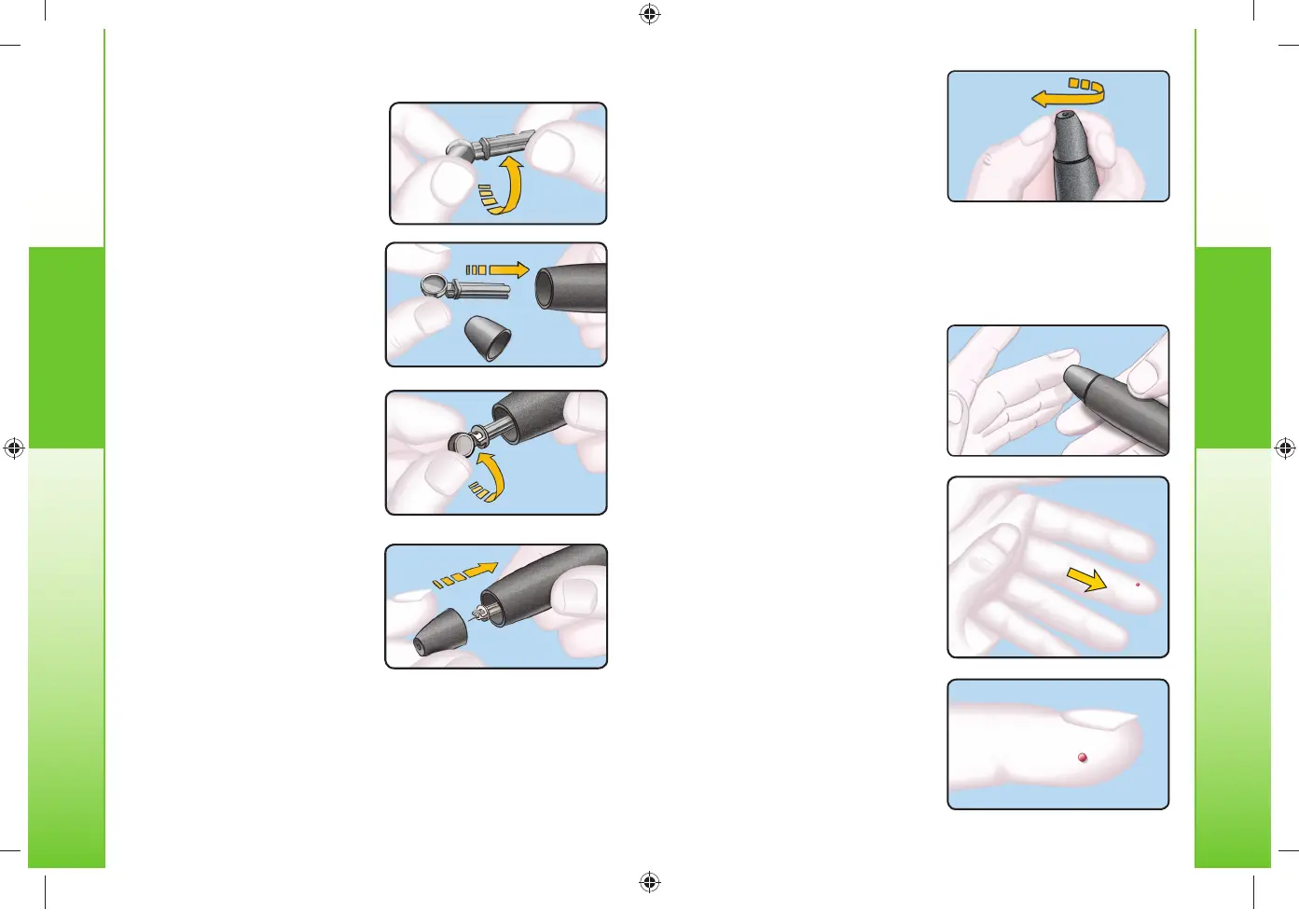Testing
8
CONTOUR
®
TS meter CONTOUR
®
TS test strips
Getting Ready to Test
5. Replace the endcap.
4. Twist off the round
protective lancet cap.
Save it for disposing
of the used lancet.
3. Insert the lancet firmly into
the lancing device until it
comes to a full stop.
2. Loosen the round
protective cap on a
lancet by rotating it
¼ turn, but do not
remove it.
1. Remove the endcap from the lancing device.
5718657_CntrTS_Karajishi_UG_EN_FpBp_v0.indd 8 3/24/17 4:13 AM
Testing
9
Getting Ready to Test
Suggested drop size
6. Rotate the endcap dial
to adjust the puncture
depth. The amount
of pressure applied
to the puncture site
also affects puncture
depth.
Getting the Blood Drop and Testing
1. Press the lancing
device firmly against the
puncture site and press
the release button.
2. Stroke your hand and
finger towards the puncture
site to form a drop of
blood. Do not squeeze
around the puncture site.
3. Test immediately after
a good blood drop has
formed.
5718657_CntrTS_Karajishi_UG_EN_FpBp_v0.indd 9 3/24/17 4:13 AM
Testing
9
Getting Ready to Test
Suggested drop size
6. Rotate the endcap dial
to adjust the puncture
depth. The amount
of pressure applied
to the puncture site
also affects puncture
depth.
Getting the Blood Drop and Testing
1. Press the lancing
device firmly against the
puncture site and press
the release button.
2. Stroke your hand and
finger towards the puncture
site to form a drop of
blood. Do not squeeze
around the puncture site.
3. Test immediately after
a good blood drop has
formed.
5718657_CntrTS_Karajishi_UG_EN_FpBp_v0.indd 9 3/24/17 4:13 AM
Testing
8
CONTOUR
®
TS meter CONTOUR
®
TS test strips
Getting Ready to Test
5. Replace the endcap.
4. Twist off the round
protective lancet cap.
Save it for disposing
of the used lancet.
3. Insert the lancet firmly into
the lancing device until it
comes to a full stop.
2. Loosen the round
protective cap on a
lancet by rotating it
¼ turn, but do not
remove it.
1. Remove the endcap from the lancing device.
5718657_CntrTS_Karajishi_UG_EN_FpBp_v0.indd 8 3/24/17 4:13 AM
85718657_CntrTS_Karajishi_UG_EN_FpBp_v4_placed.pdf:10