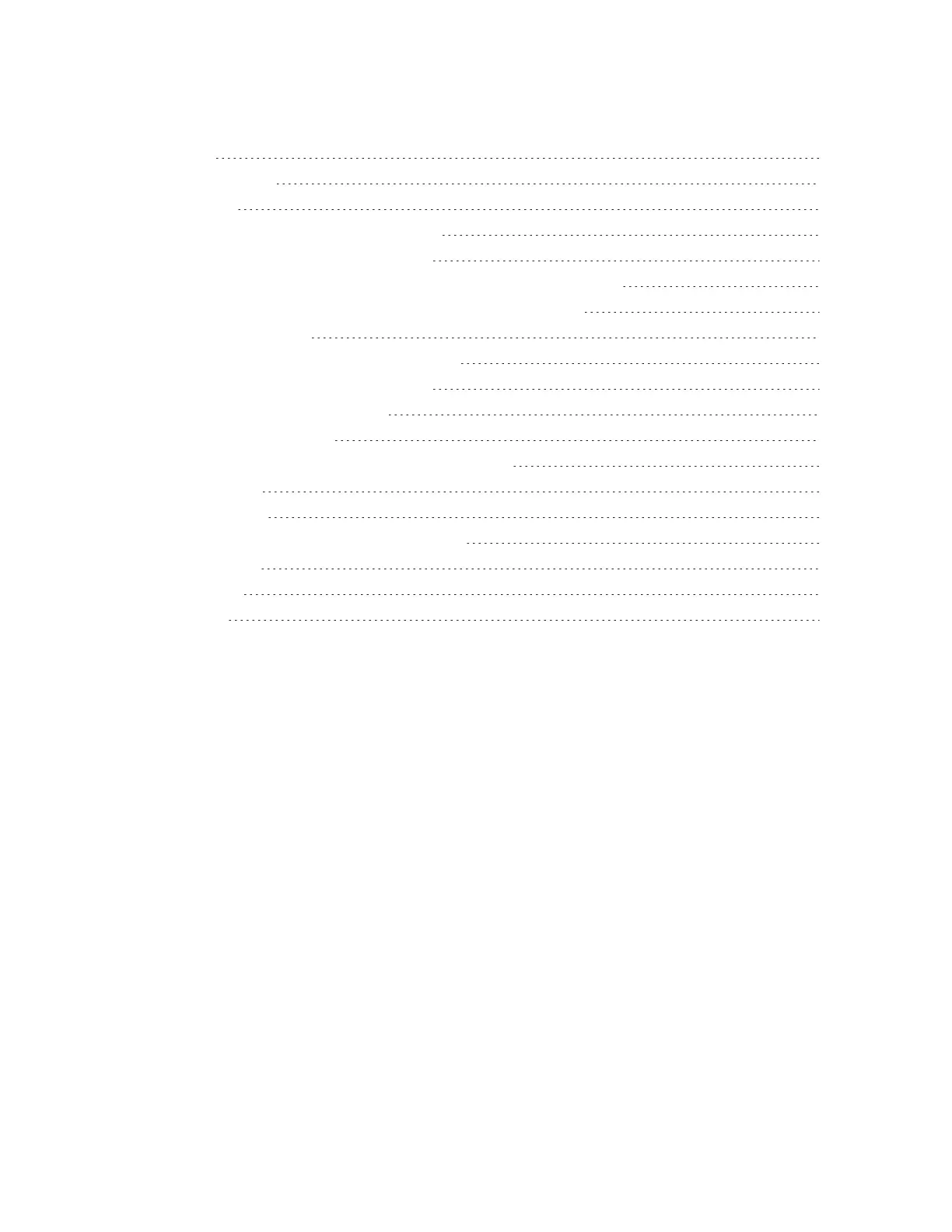Contents
To view the online version of this document, go to ctrl4.co/vdb-e-ig.
Contents 2
PREREQUISITES 3
CONTENTS 3
IMPORTANTNOTESANDCAUTIONS 3
INSTALLING THE VIDEO DOORBELL 3
CONNECTING THE VDB TO YOUR NETWORK (POE MODEL) 3
CONNECTING THE VDB TO YOUR CONTROL4 SYSTEM 4
TROUBLESHOOTING 7
RESETTINGTOFACTORYDEFAULTS 7
RESETTING NETWORKSETTINGS 7
LED STATUSINFORMATION 7
MORE INFORMATION 7
REGULATORY AND SAFETY INFORMATION 7
WARRANTY 7
About Control4 9
Technical Support Contact Information 9
Legal Notice 9
Disclaimer 9
Licenses 9