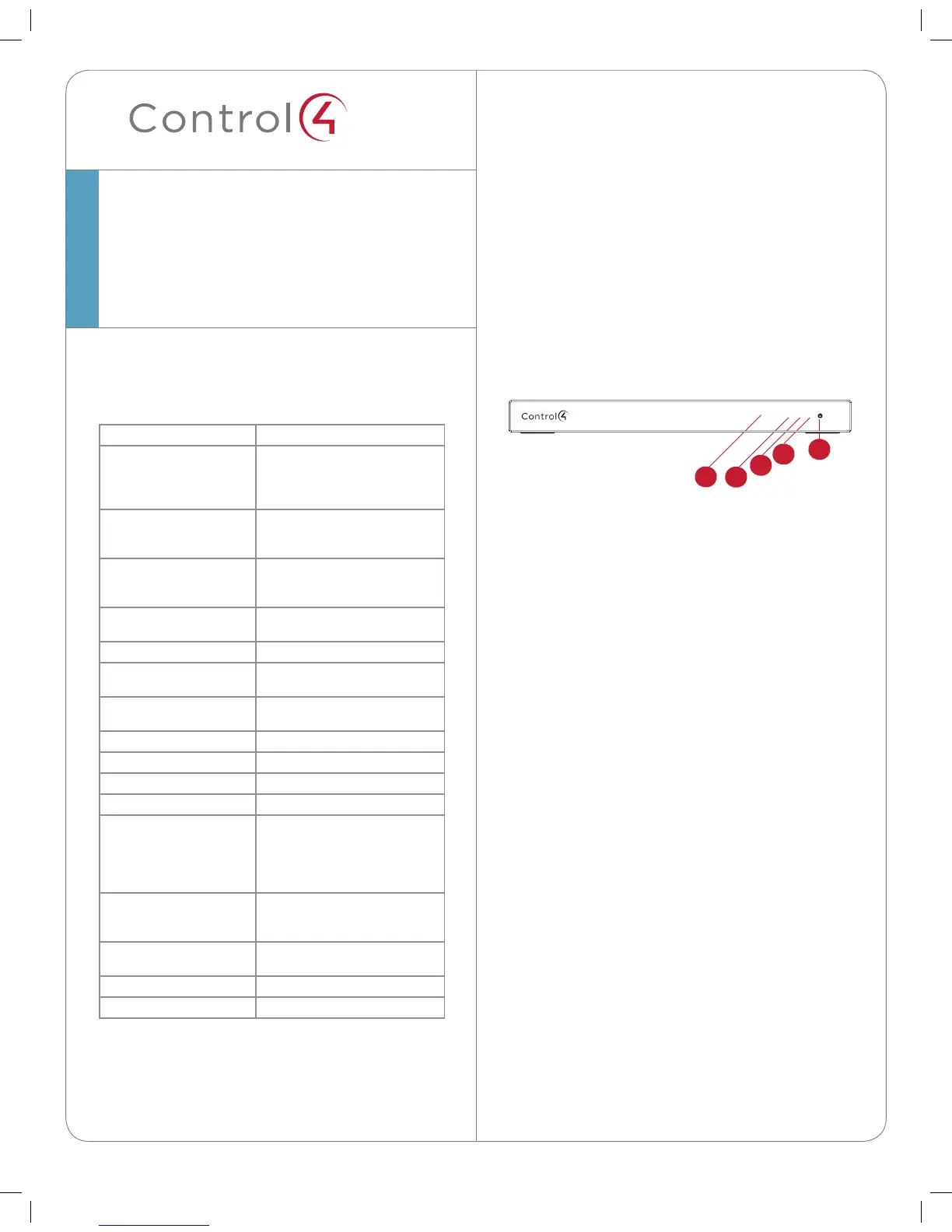about ZigBee Access Points (ZAPs).
HC-800 Specifications
Model Number
C4-HC800-BL
Network
- Ethernet—required
- WiFi (only supported when the
device is used as a Secondary
Controller)
Media Recognition
Online CD/DVD/Blu-ray
recognition and media information
service. Supports MP3, AAC, FLAC.
Video
HDMI 1.4 output; Component Video
output; SD 480I; HD 720p 50-60
Hz.
Audio Playback Formats
MP3: 32kbps to 320kbps, CBR,
VBR, AAC, and FLAC
Display
LED indicators
Power Requirements
100-240 VAC, 60/50 Hz, 0.4A MAX
DC Input: 19V DC
Power Consumption
Max: 44W, 150 BTUs/hour
Idle: 24W, 82 BTUs/hour
Operating Temperature
3˚- 95˚ F (0˚ - 35˚ C)
Storage Temperature
-4˚ - 149˚ F (-20˚ - 65˚ C)
IR Out
5V 27mA, max/output
IR Capture
0-60KHz
Contacts
DC - 36V maximum operation (low
voltage)
The available current for 12V
contact outputs is 1.25A maximum,
shared across all outputs.
Relays
AC - 36V, 2A
DC - 24V, 2A
Maximum operation (low voltage)
Dimensions
H x W x D: 2.80” (71 mm) x 11.98”
(304 mm) x 7.24” (184 mm)
Weight
6.1 pounds (2.766 kg)
Shipping Weight
7.95 pounds (3.606 kg)
HC-800 Controller
Installation Guide
Additional Resources
The following resources are available for additional
support.
• Control4 Knowledgebase or Forums
• Control4 Technical Support
• Control4 website: http://www.control4.com
• Composer documentation in online help or PDF
format available on the Dealer portal (http://
dealer.control4.com/).
Front View
Figure 1. Front View
1 WiFi LED. This LED blinks Orange and then Blue
during the boot process. When the operating
system starts running, the WiFi driver changes
the LED color depending on the signal strength
of its connection to its associated access point.
Colors for signal strength: Orange=Fair to Good,
Blue=Excellent, No Light=No connection or not
enabled, and Red=Poor signal strength.
2 Data LED. The Blue LED indicates that streaming
audio is received.
3 Link LED. The Blue LED indicates that the
Controller has been identified into a project.
4 Power LED. The Blue LED indicates that AC
power is present. The LED blinks during the boot
process.
5 IR Window/IR Blaster—For learning IR codes.
Back View
Connect all applicable devices to the HC-800 using
the connection options described next.
2
1
2
3
4
5
WIFI DATA LINK
