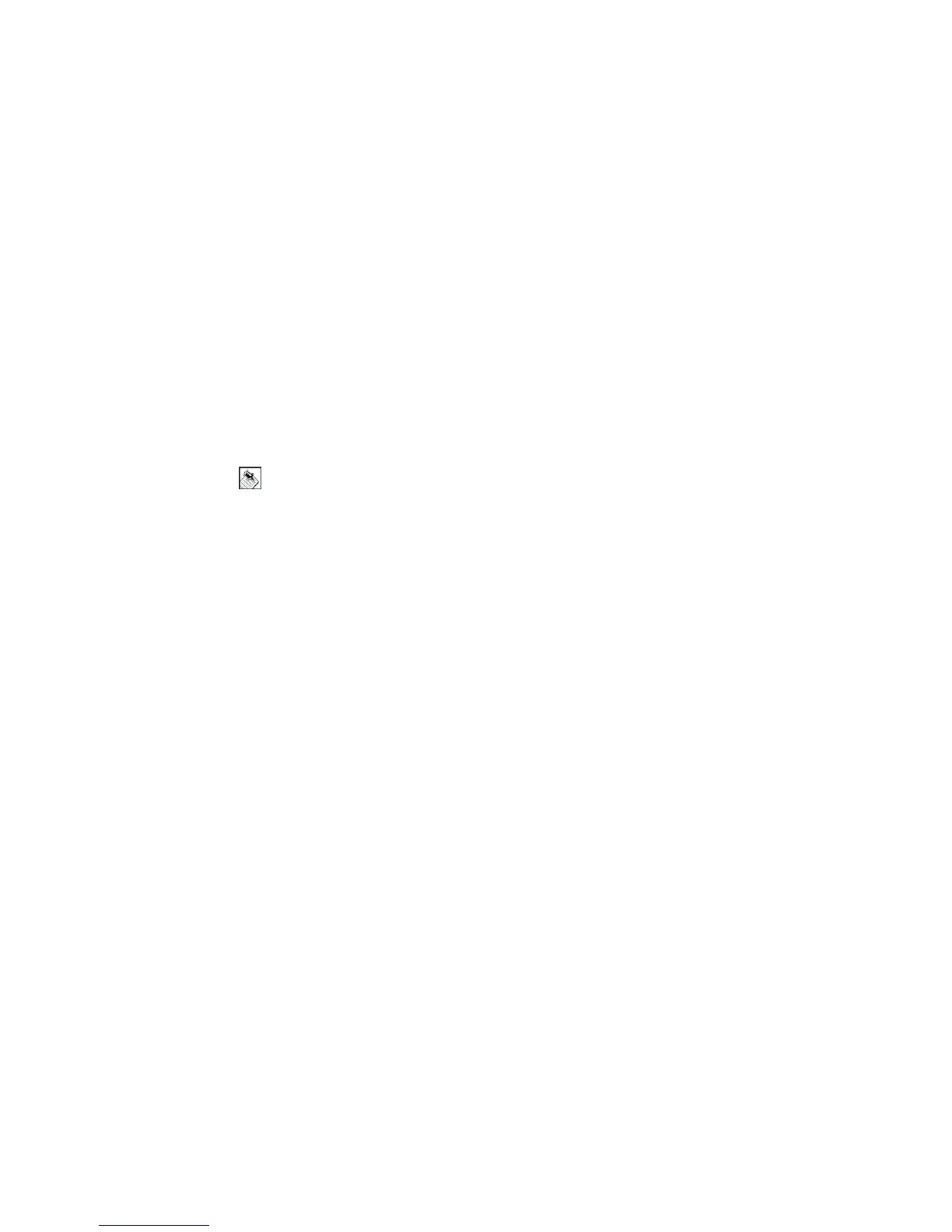16
View or Change Temperature Heat and Cool Points
You can set the system to hold a temperature adjustment that varies from the programmed schedule. When you
manually set a temperature, the system automatically sets a two-hour hold.
NOTE: The system automatically makes sure that the Heat Point (the setting that turns the furnace on) is
at least two degrees lower than the Cool Point (the setting that turns the air conditioning on). This keeps
the two systems from competing with each other.
To view or change the Temperature Heat and Cool Points using one of the navigation control options, see the
following sections:
• View or Change Temperature using Wireless Thermostat. See next section.
• View or Change Temperature using Navigation Device or Display. See page 17.
• View or Change Temperature using System Remote Control LCD. See page 18.
• View or Change Temperature using LCD Keypad. See page 18.