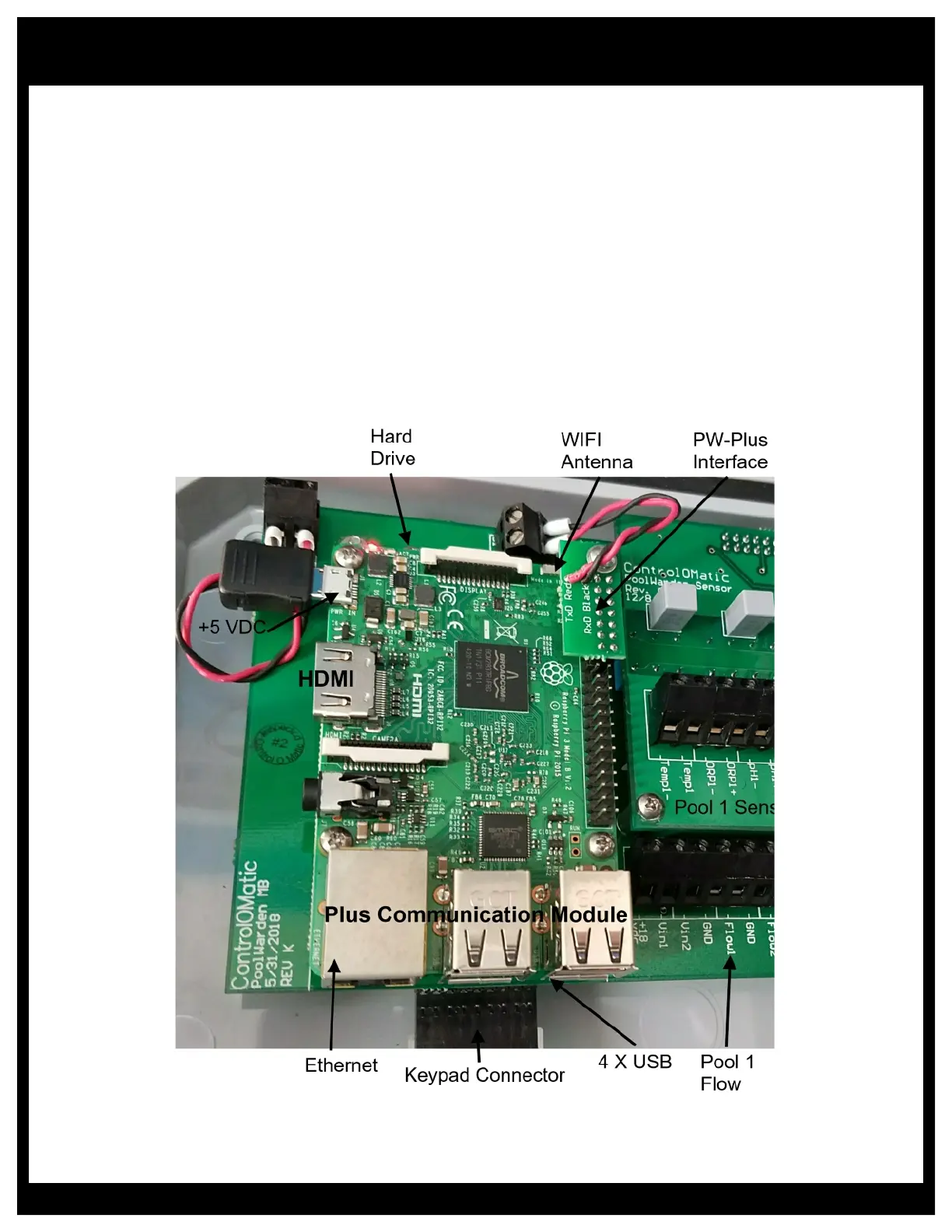MiniWarden Manual • 530-205-4520 • 13
When adding the PW-Plus module some steps are required to activate it. When included with the
MiniWarden it will already be activated.
t Step 1: Install the PW-Plus module, make sure the MiniWarden is unplugged and off.
t Step 2: Connect the +5 power connector and the interface connector.
t Step 3: Turn the MiniWarden on.
t Step 4: Wait at lease 30 seconds before proceeding.
t Step 5: Press the down arrow from the readings screen, select enter password and enter
1927192766. That will reconfigure the software for the PW-Plus.
t The PW-Plus must be connected to the Internet for the time to update. Instructions are in the
operation manual.
MiniWarden Plus - Option