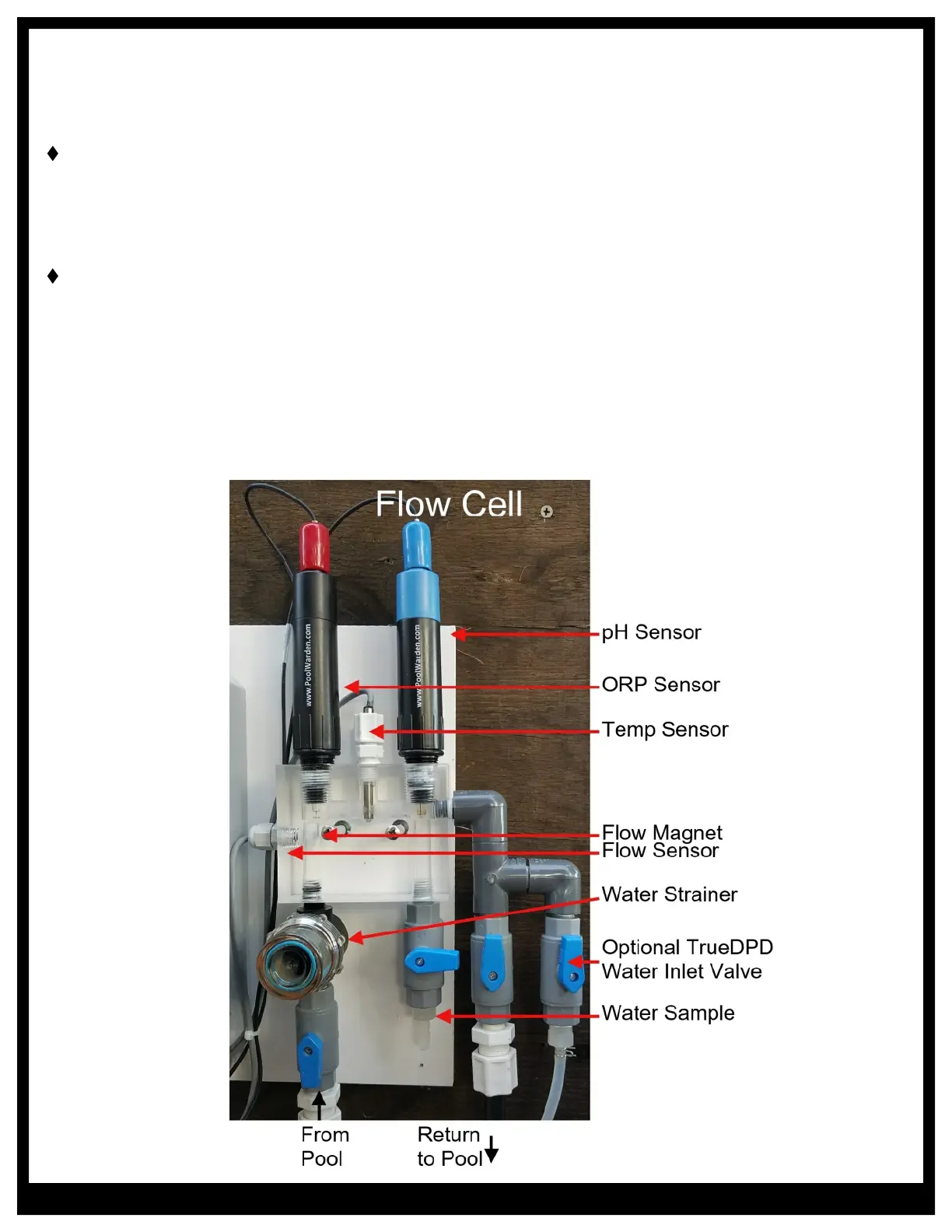MiniWarden Manual • 530-205-4520 • 9
t If not pre-mounted, find a suitable location to mount the acrylic flow cell within 3 feet of the controller.
Mount and assemble flow cell parts according to Picture 2.
t There is a small magnet in the flow cell that is held in place with a piece of tape. Remove the tape and
make sure the magnet remains in the hole above the filter / strainer.
Remove pH (Blue) and ORP (Red) sensors from the boxes. Use Teflon tape on sensor threads and all
other flow cell parts to ensure water tight connection and fasten accordingly. IMPORTANT: Remove
the sensor guars that protect the tips.
t Install the appropriate 1/2” or 3/8” hard vinyl input and output tubing from the pools circulation system
connection points to the “In” and “Out” connection points on the flow cell.
Once connected, turn circulating pump back on, test for leaks at all connection points, and make sure
all air evacuates form the tubing.
IMPORTANT NOTE: There needs to be just enough water flow through the flow cell to raise the flow
magnet inside the flow cell to make contact with the flow sensor. To test this, turn the “input” shut-off valve
to the off position and watch the flow magnet drop from the flow sensor. Next, turn the input shut-off valve
back on and watch the flow magnet raise to the flow sensor. If the flow magnet raises abruptly and
pings/knocks the flow cell acrylic then there is too much flow pressure. To reduce pressure, perform the
same exercise, but now open the shut-off valve slowly and stop when you see the magnet “slowly” raise to
make connection with the flow sensor. Leave the shut-off valve in that position.