Do you have a question about the convenience concepts 413372 and is the answer not in the manual?
Instruction to remove drawers from the main top panel as part of the assembly process.
Attaching the furniture legs to the top panel using provided bolts, washers, and allen wrench.
Guidance on removing and installing drawer knobs using screws on the inside of the drawer.
Connecting the plastic bracket to the unit and inserting the cable tie as shown.
Drilling a hole, inserting an anchor, and securing the unit to the wall with an eyelet screw and cable tie.
| Brand | convenience concepts |
|---|---|
| Model | 413372 |
| Category | Indoor Furnishing |
| Language | English |
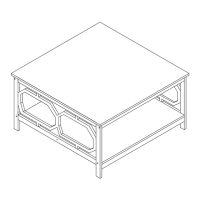










