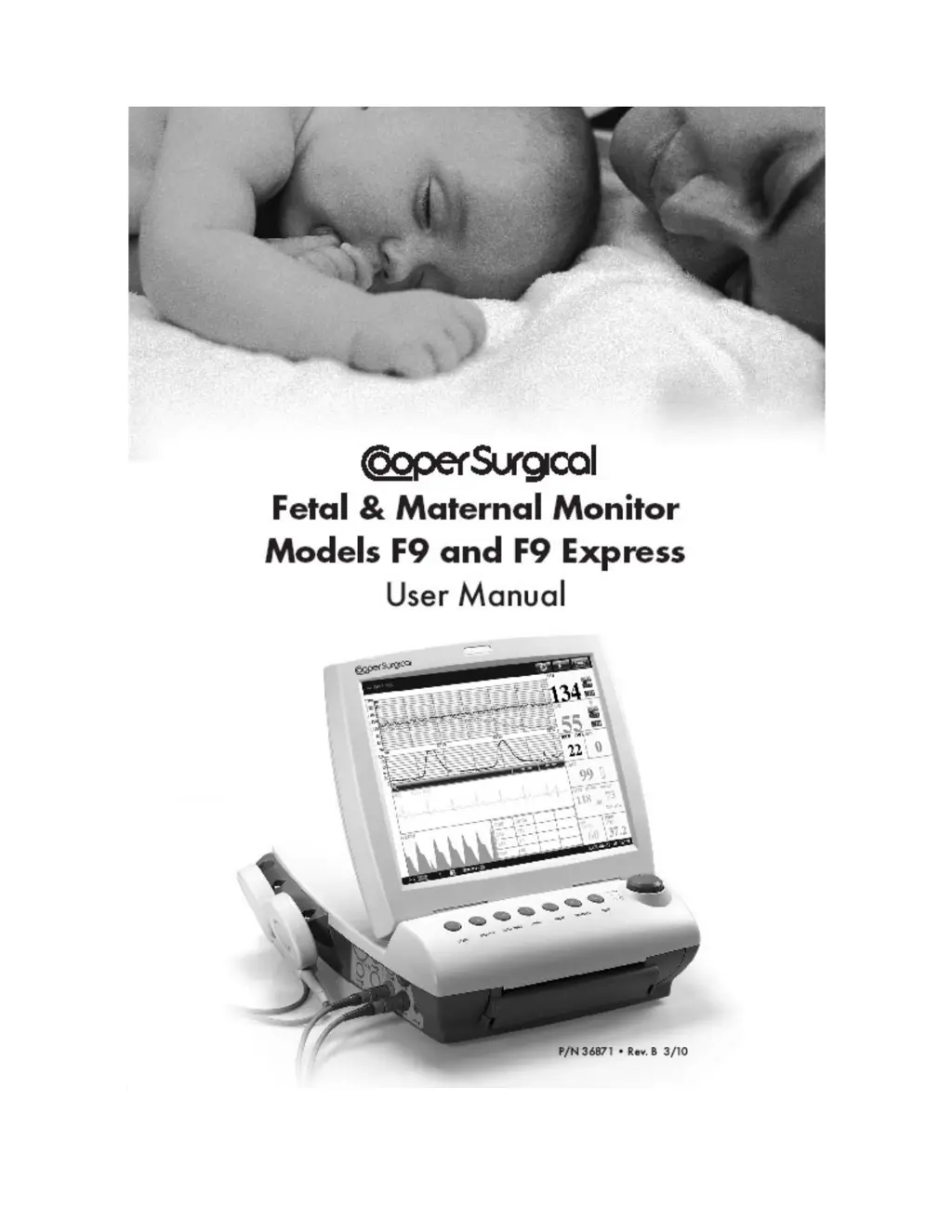How to fix no display on Cooper Surgical F9?
- BBridget MccoyAug 1, 2025
If your Cooper Surgical Medical Equipment's display is not working, there might be a few reasons. First, check if the power cable is securely tightened. If that's not the issue, the fuse might be blown, and you'll need to change it. Alternatively, if the device is battery-powered, it may have run out of power, so connect it to an AC power supply.