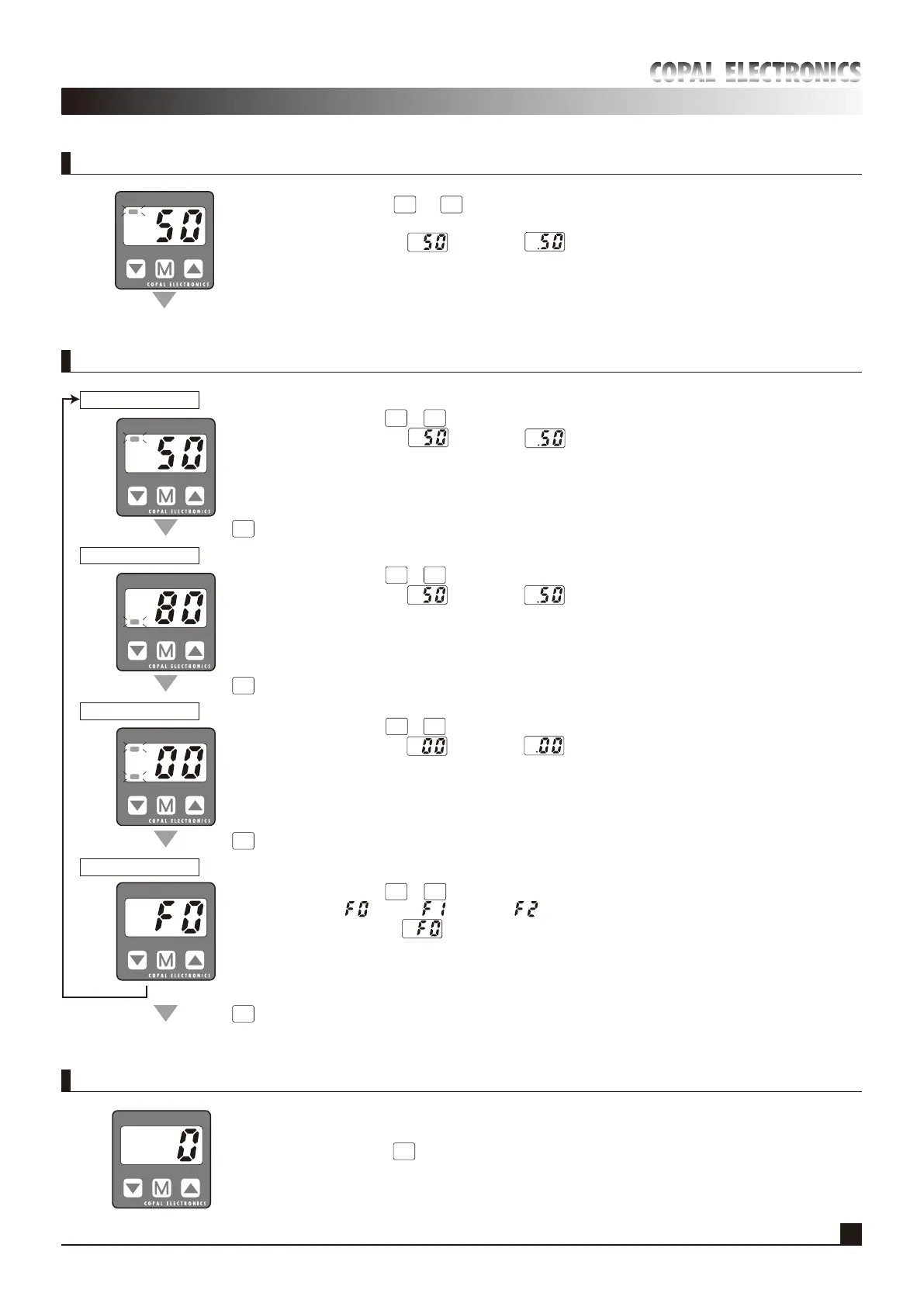EnteringPressureSettingMode
5
PressureSettingMode
ThismodeisusedtomakeSetting1,Setting2,hysteresisanddigitalfiltersetting.
Settingpressurevalue
ExitingPressureSettingMode
M
Pressthe and
buttonssimultaneouslyinOperationsMode.
AfterswitchedtoPressureSettingMode,SW1shouldbeblinkingtoindicatethevalueforSetting1.
(Thevalues for102Rand for103Rhavebeensetinthefactory.)
▲
PS30SW1
kPaSW2
M
Pressthe button.
M
Pressthe button.
M
Pressthe button.
M
Pressthe button.
TheSW1LEDshouldbeblinking.
Usethe or buttontoselectavalueforSetting1(P1).
(Thevalues for102Rand for103Rhavebeensetinthefactory.)
(Note1)
Thesettingcanonlybemadewithintheallowabledisplayrange.
(Note2)ThesettingshouldmeetP1≦P2−2HwhenWindowComparatorModeisselected.
▼ ▲
TheSW2LEDshouldbeblinking.
Usethe or buttontoselectavalueforSetting2(P2).
(Thevalues for102Rand for103Rhavebeensetinthefactory.)
(Note1)
Thesettingcanonlybemadewithintheallowabledisplayrange.
(Note2)ThesettingshouldmeetP1≦P2−2HwhenWindowComparatorModeisselected.
▼ ▲
TheSW1andSW2LEDsshouldbeblinking.
Usethe or buttontosetthehysteresis(H).
(Thevalues for102Rand for103Rhavebeensetinthefactory.)
(Note1)Thesettingshouldbe30digitsorless.
(Note2)ThesettingshouldmeetP1≦P2−2HwhenWindowComparatorModeisselected.
▼ ▲
Usethe or buttontosetthedigitalfilter.
:Nofilter, :25msfilter, :250msfilter
(Thevalue hasbeensetinthefactory.)
▼ ▲
Setting1(P1)
Setting2(P2)
Hysteresis(H)setting
Digitalfiltersetting
PS30SW1
kPaSW2
PS30SW1
kPaSW2
PS30SW1
kPaSW2
PS30SW1
kPaSW2
M
Pressthe buttonmorethanonesecond.
ThepressuresettingwillthentakeeffectandyouwillreturntoOperationsMode.
PS30SW1
kPaSW2
