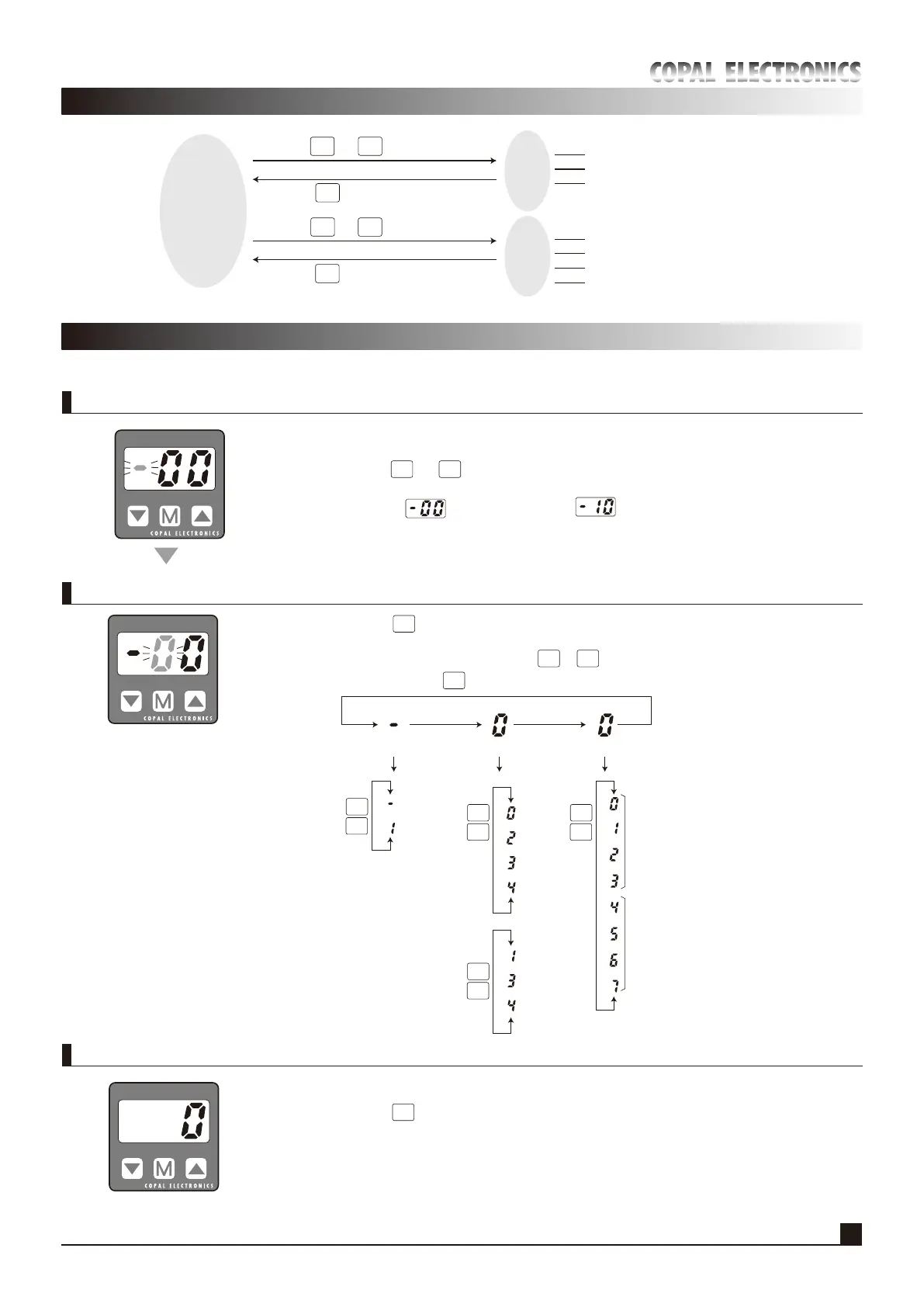4
Makinginitialsetting
EnteringInitialSettingMode
ExitingInitialSettingMode
OperationalProcedures
InitialSettingMode
Thismodeisusedtosetnon-displaymode,magnificationandswitchoutputs.
Operations
Mode
Initial
Setting
Mode
Pressure
Setting
Mode
Non-displaysetting(twoselections)
Factorsetting(fiveselections)
Switchworkingmodesetting(eightcombinations)
SW1setting
SW2setting
Hysteresis(0〜30counts)
Filtersetting(F0〜F2)
M
Pressthe and buttonssimultaneously.
M
Pressthe buttonmorethanonesecond.
▼
M
Pressthe and buttonssimultaneously.
M
Pressthe buttonmorethanonesecond.
▲
M
Pressthe and buttonssimultaneouslyinOperationsMode.
AfterswitchedtoInitialSettingMode,thethirddigitwillblink.
(Thevalues forthe102Rmodeland forthe103Rhavebeensetinthefactory.)
▼
PS30SW1
kPaSW2
M
M
Pressthe buttontomovetothenextdigit.Thevalueofthedigit
maybesetwhentheLEDbelowthedigitblinks.
Thenumberwillchangeeverytimethe or buttonispressed.
▼
▼
▲
▲
▼
▲
▼
▲
Pressthe buttontomovetothenextdigit.
Displaymode
:
StandardMode
:Non-display
Mode
:× 1
:×0.75
:×0.01
:×0.145
Factor
102R
Switchworkingmode
:Separate
Mode
▼
▲
:× 1
:× 1 0
:×145
103R
:Window
Comparator
Mode
PS30SW1
kPaSW2
▲
▼
▲
▼
▲
▼
▲
▼
▲
▼
▲
▼
▲
▼
▲
▼
▲
▼
▲
▼
▲
▼
▲
▼
▲
▼
M
Pressthe buttonmorethanonesecond.
TheinitialsettingswillbesetandyouwillreturntoOperationsMode.
PS30SW1
kPaSW2