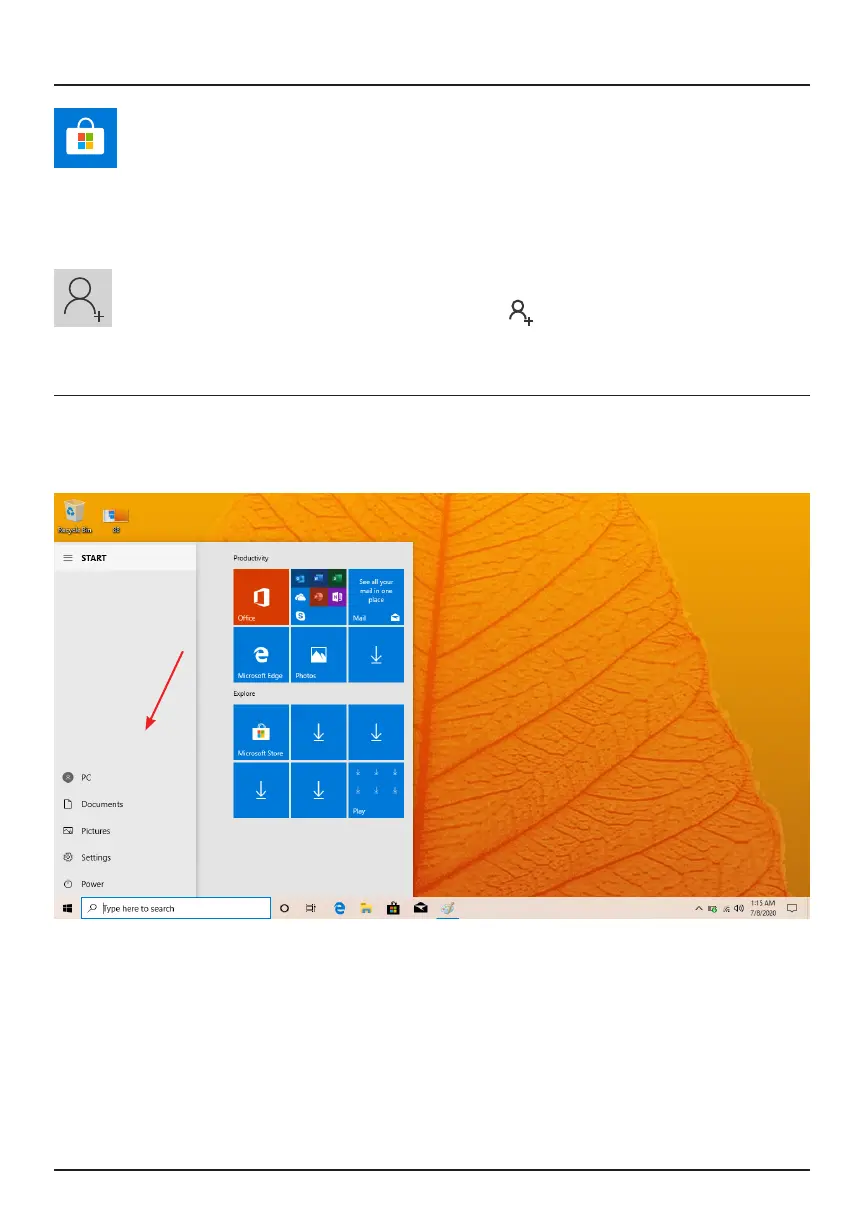9
The Menu bar is located within your Windows™ Start Menu, found at the
bottom of your screen.
Menu Bar
You can download more apps from the Microsoft™ Store found on
the Windows™ Start Menu.
Note: You need a Microsoft™ account to be able to download apps. You can
create an account by logging on to https://account.microsoft.com/account
Once you’ve created an account, go to the Microsoft™ Store app on
your laptop and sign in by clicking the icon.
Downloading Apps
PC: Allows you to set up, lock and
sign out
Documents: Opens the Documents
folder in your laptop
Pictures: Opens the Pictures folder
in your laptop
Settings: Setup and customize your
device
Power: Sleep, shutdown or restart
your device